Do you know what most people do when they open their Mac?
They see the battery percentage. Yes, surprisingly, this is a true factor. In fact, everyone checks the battery status. They want to know the duration of the Mac battery.
Why do people check so? Well. There are multifarious reasons. But experts say it’s all about mental satisfaction. When they see the percentage, they know that they can work for a certain time.
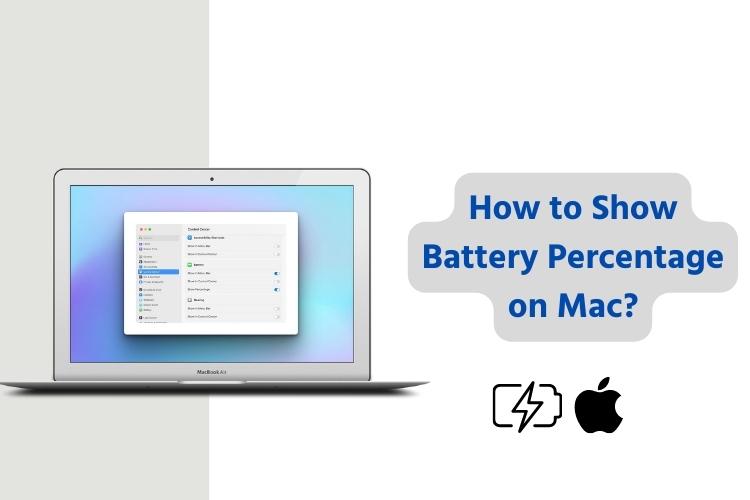
What if the battery percentage is missing? Not to worry. If you know How to Show Battery Percentage on Mac, the problem is solved. This post will clarify the matter. Let’s explore it.
How to Show Battery Percentage on Mac?
Now, we will check this particular matter here. Let’s start.
As the battery percentage is not visible by default, you need to manually enable it.
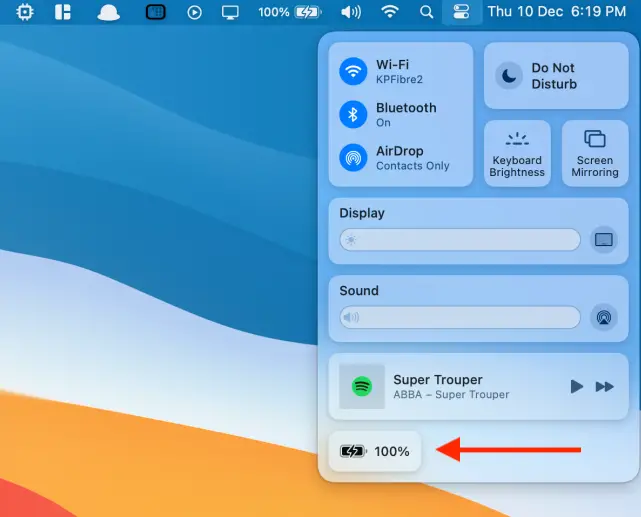
Step 1
System Preference
First of all, you have to click on the Apple icon. It is on the menu bar. After clicking the icon, select System Preference.
You will get a couple of options. But this time, we will work on the battery issue.
Step 2
Dock & Menu Bar
Now, from the System Preference, you need to visit the Dock & Menu Bar. Click on the option. From the sidebar, you have to select the Battery option.
Step 3
Final task
You are in the last stage. From the Battery option, click on Show Battery Percentage. It will enable the battery percentage on your Mac screen.
From now onwards, you will see the battery percentage alongside your battery icon.
It’s pretty simple!
Advantages of using a Mac
Do you have any solid idea why people switch to Mac over other devices?
The answer is that simple.
Mac provides a number of benefits to users. At the same time, Mac has a splendid user interface. Let’s check some of the key features of Mac here.
Improved operating system
In most cases, computer users witness issues with their operating systems. They face slow performance, delayed response, and more. But did you ever get any complaints from a Mac user? The answer is simple – NO.
Why?
Because it has an improved operating system. As a result, the overall performance of the device is superior.
Reduced working space
On the other part, you will have a reduced working space. It’s only possible due to the relatively smaller size with an enriched performance. Usually, a desktop computer takes up a lot of space. In fact, you have to commission an entire desk for the computer.
But what about a Man Mini? It’s smaller in size but highly reliable.
Free of viruses
Moreover, Mac computers are not prone to viruses. Being a pricey device, it is not affordable to everyone. Only a selected group of people can have it.
But on the other part, anyone can afford an ordinary computer with Windows. And you know what, Windows is more prone to viruses. To be frank, viruses are written for the Windows operating system.
So, if you have a Mac computer, you are free of worries.
Fewer updates
Troubled with updating your existing Windows? Yes, that is a big issue. If you are not updated, you may witness troubles like slower performance, lagging, and others.
You know what – Mac is free of such issues. You need not reinstall the software to skip the update hassle. Besides, the software is built-in. Therefore, you can easily solve the issues.
Any negatives?
Well. There is a certain negative aspect of using a Mac computer.
The key point is it is a bit expensive. Not everyone is able to afford an Apple. Instead, you can get a couple of ordinary computers at the same price as a Mac.
Frequently Asked Questions
Can I use a second-hand Mac?
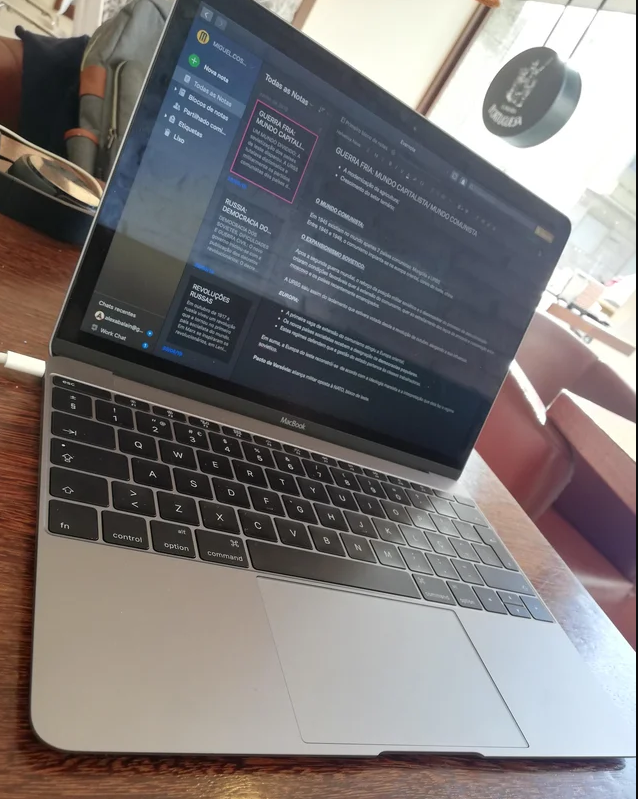
Of course, you can. In fact, a second-hand Mac is also a good deal instead of cheap products. The overall construction of a Mac is praiseworthy. The aluminum construction remains gorgeous even after years of use and looks striking. Besides, the level of comfort and security also remains the same as it was during the early days.
How to Show Battery Percentage on Mac?
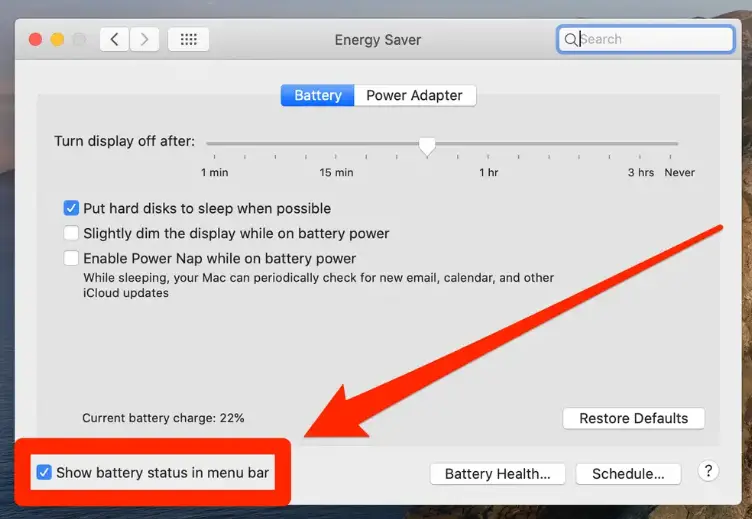
To show the battery percentage on Mac, you have to make it visible manually. Go to the Dock & Menu Bar. Click on the Show Battery Percentage. The device will show the battery percentage next to the battery icon. It’s a pretty simple task.
Can I use sleep mode on my Mac laptop?
Sure, you can. Follow the steps here.
First, open the Apple menu from your Mac. You will have several options there. Select the Sleep option.
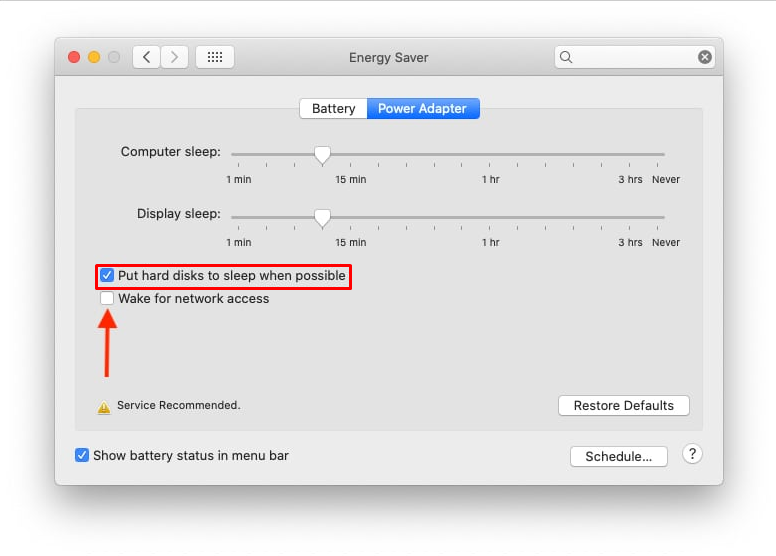
From the option, you have to select Sleep. If you press the power key, the device will go into sleep mode.
Alternatively, you can close the lid of the laptop. The device will automatically go to sleep mode. And once you open the lid, the sleep mode will be over.
Is it possible to run Windows on Apple computers?
Well. Surprisingly, the Windows operating system runs much better on an Apple device. Because of the upgradation of the Mac operating system, users now can run another operating system like Windows.

Last words
Did you enjoy reading this post on How to Show Battery Percentage on Mac? Hope the answer is affirmative. So, please share the post on your social media outlets.
Also, hit us to know more if you have any further queries. Our team will get you back as fast as possible for them.