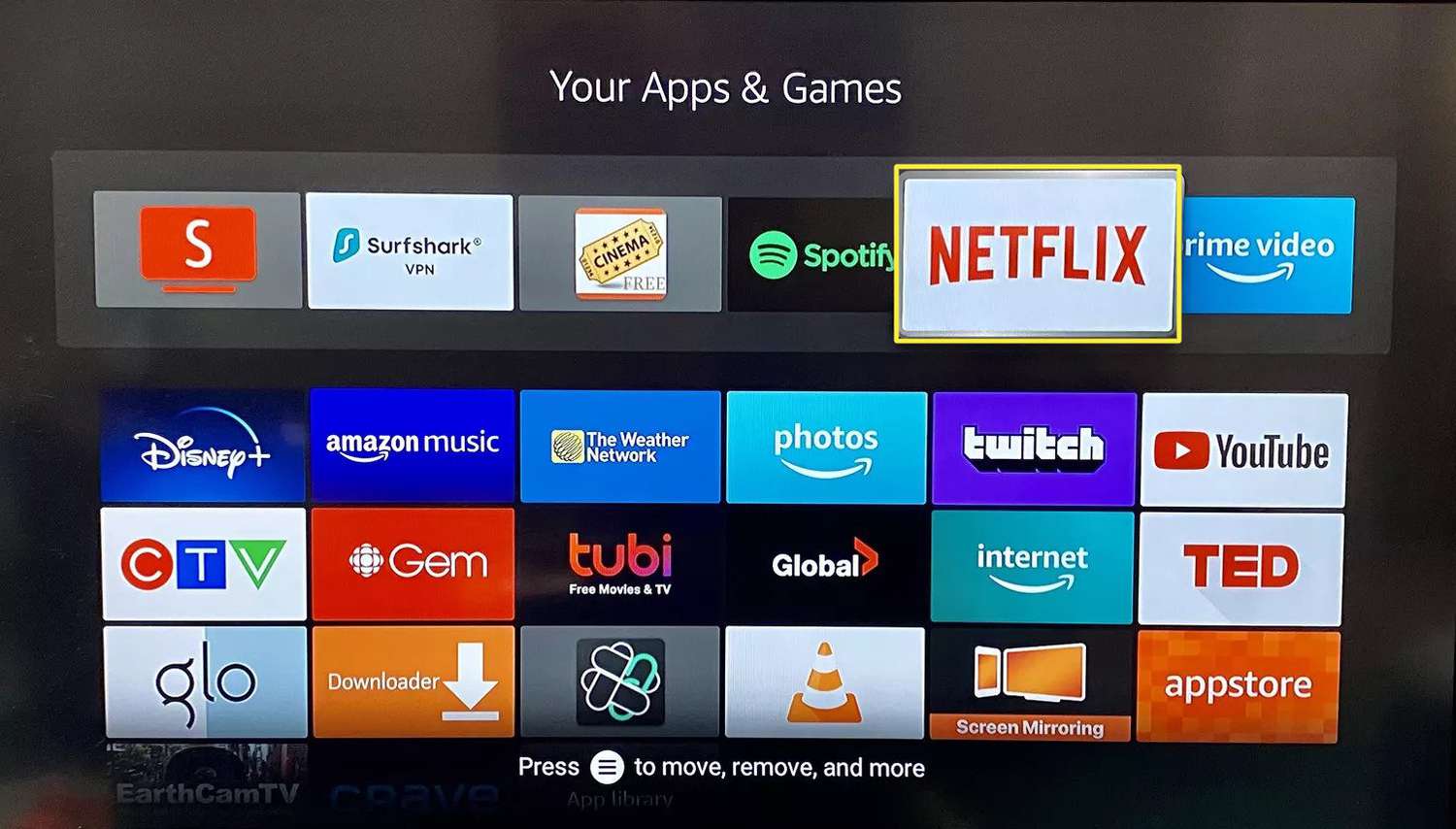Firestick is a popular streaming device that offers a wide variety of apps for your entertainment needs. From streaming services to games and utility apps, Firestick has it all. With so many apps available, it’s important to keep them updated to ensure you are getting the best user experience and the latest features. In this guide, we’ll show you how to update apps on Firestick in a few simple steps.
Method 1: Update Apps Automatically
One of the easiest ways to ensure that your apps are always up to date is to enable automatic updates on your Firestick. Here’s how you can do it:
- From the Firestick home screen, navigate to “Settings” and select “Applications”.
- Click on “Appstore” and then select “Automatic Updates”.
- Toggle the switch to enable automatic updates for your apps.
With automatic updates enabled, your Firestick will automatically download and install updates for your apps, ensuring that you always have the latest versions without having to manually check for updates.
Method 2: Manual Update of Individual Apps
If you prefer to have more control over your app updates, you can manually update individual apps on your Firestick. Here’s how:
- Go to the Firestick home screen and open the “Appstore”.
- Navigate to the “Updates” tab to see a list of apps with available updates.
- Select the app you want to update and click on “Update”.
This method allows you to select which apps you want to update, giving you more control over the update process.
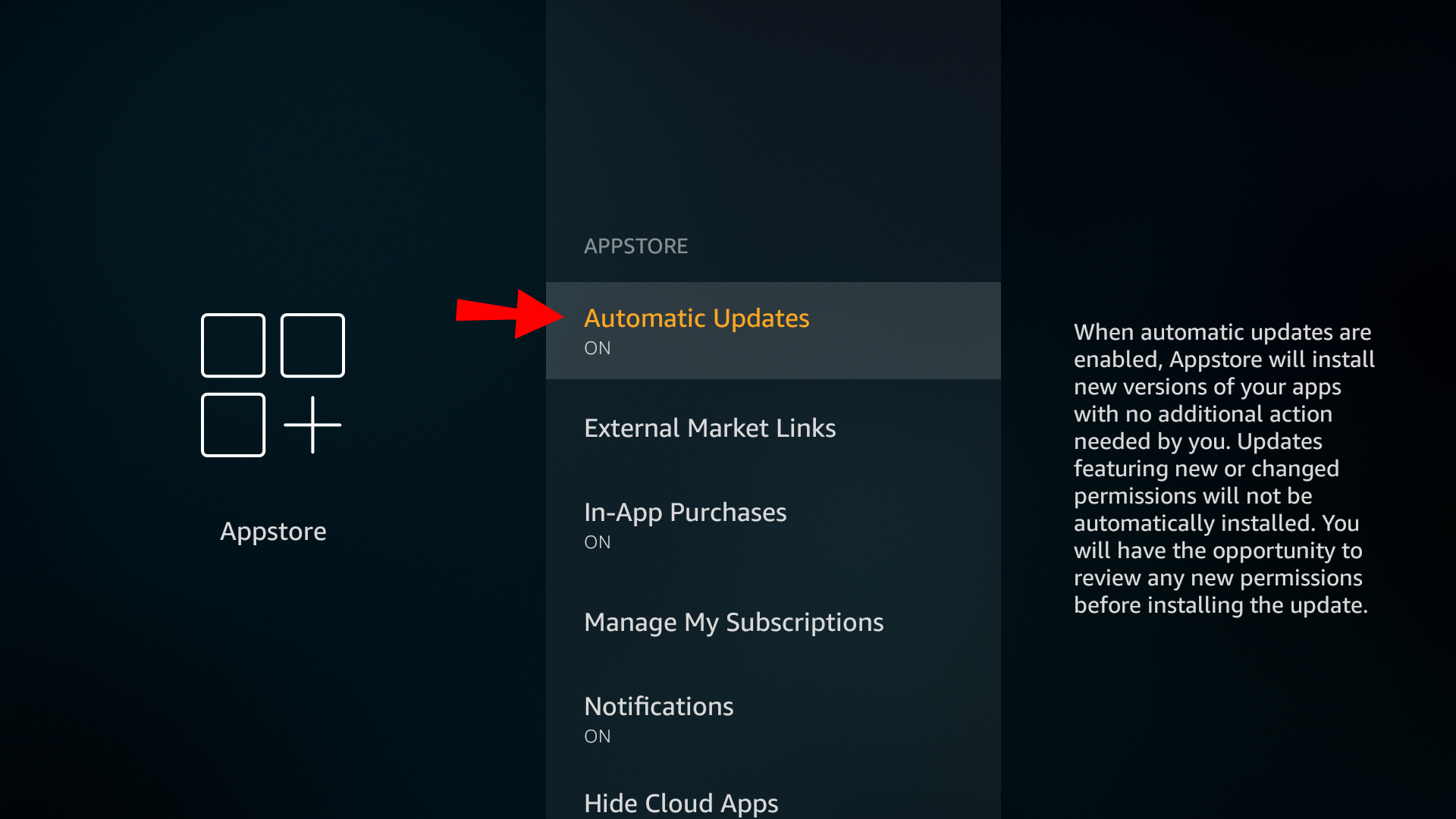
Credit: www.alphr.com
Method 3: Update All Apps at Once
If you want to update all your apps at once, Firestick provides a simple way to do so:
- From the Firestick home screen, open the “Appstore”.
- Navigate to the “Updates” tab.
- Click on the option to “Update All” to update all apps that have pending updates.
This is a quick and convenient way to ensure that all your apps are up to date without having to go through them one by one.
Why Should You Update Your Apps?
Updating apps on your Firestick is important for several reasons:
- Performance and Stability: Updates often include bug fixes and improvements that can enhance the performance and stability of the apps.
- Security: App updates can address security vulnerabilities and protect your device from potential threats.
- New Features: Developers regularly introduce new features and functionalities through app updates, giving you access to the latest innovations.
:max_bytes(150000):strip_icc()/009_update-apps-on-firestick-5192962-3f94d3fea8d04d65a487272b9e2104ea.jpg)
Credit: www.lifewire.com
Conclusion
Keeping your apps updated on Firestick is crucial for a smooth and secure streaming experience. Whether you prefer automatic updates or manual control, Firestick offers simple and convenient methods to ensure that your apps are always up to date. By following the steps outlined in this guide, you can make sure that you never miss out on the latest features and improvements for your favorite apps.