So, you are willing to update your thermostat, right?
That is one of the most common issues among thermostat users. Especially, the nest thermostat. But do you know how to update my nest thermostat? In most cases, the answer is negative. People lack an idea on the matter. So, they are unable to get the optimum benefit of the thermostat.
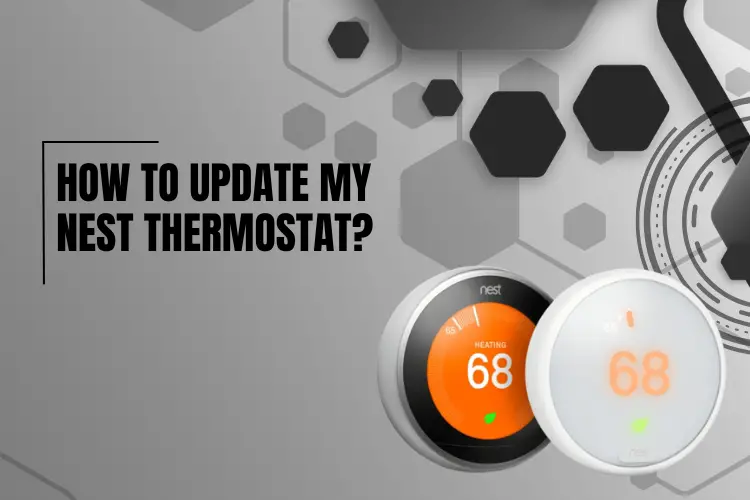
Being a digital and wifi-enabled device, the nest thermostat requires an update of its operating system. If you fail to get the update, the thermostat will not work properly. It may not be able to conserve energy or provide a command to the heating system for optimization.
Let’s explore all the facts here.
What is the nest thermostat?
Nest Thermostat is commonly known as the Nest Learning Thermostat. In fact, this is a smart thermostat. It can work without any specific directives from the users.
The thermostat is able to control the temperature of the place where it is installed. You need to set the necessary instructions. And it will follow them, accordingly.
People prefer the thermostat for its programmable function. The optimization process for cooling and heating is smooth and more efficient than ever before. Under this automation, the thermostat is able to preserve energy.
Surprisingly, the thermostat is able to get the reference of using tendency. Accordingly, it makes the program. And you enjoy the benefits.
How to update my nest thermostat?
The process is pretty simple. You need to follow the instructions below to update
Step 1
Go to the Settings option
As the first step, you have to go to the Settings option of your thermostat. You will have to click on the gear icon on the thermostat.
You will get many options in the settings section. But you will need the update option only, this time.
Step 2
Select the Software option
Now, you have to select the software option. Click on that. It will display the software status.
If the software is updated, it will show the status. Or if the software is not updated, immediately after clicking, it will check for the update. Then, it will start updating the software.
However, you will need to have an enabled wifi connection. Make sure the thermostat is connected to the wifi. Otherwise, it will not work.
Step 3
Wait for the update. It may take a couple of minutes based on the speed of your wifi network.
Once the update is complete, the thermostat display will show the update. You are good to go.
Why you should buy a nest thermostat?
It’s huge. The advantages are huge. People, globally, use the nest thermostat for its resplendent advantages.
The first thing is that the thermostat knows the process of adjusting your home heating and cooling features. Being an automatic piece, the thermostat knows the pattern of the heating and cooling system. Accordingly, it makes the adjustment.
When your home is empty, it reduces the heating or cooling. When the house is occupied, it changes the temperature, consequently.
Moreover, you can use the thermostat app. Through the app, you can set the thermostat to work before or after arrival at your home. Making the instant calculation makes the temperature optimal for your comfort.
Based on all such grounds, the nest thermostat is one of the gems for users. As a direct result, they are installing the system in their homes.
Last words
It was all about how to update my nest thermostat. Probably, you have had the right ideas to install the updates on the thermostat.
However, you know, we are always there for you. Feel free to let us know for any further assistance. We will get back to you.