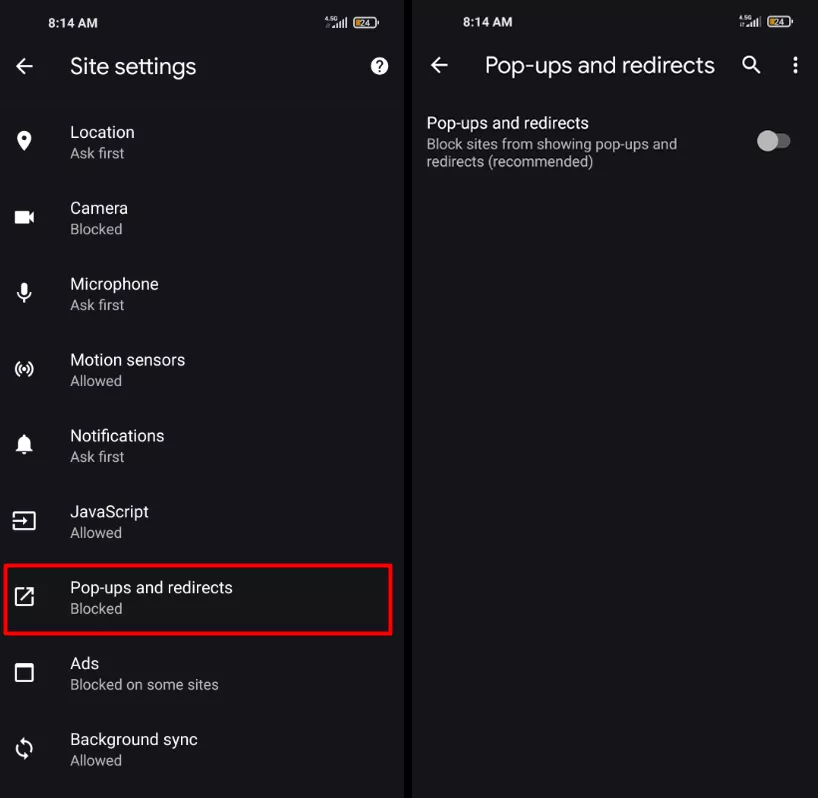As technology advances, so do the methods used by cybercriminals to steal personal information and perpetrate fraud. Phishing is one of the most common tactics employed by these individuals, and it can have devastating consequences for unsuspecting victims. If you ever find yourself wondering, “What happens if I click on a phishing link on my Android phone?” then you’ve come to the right place.
Understanding Phishing Attacks
Phishing is a type of cyber attack where the attacker masquerades as a trustworthy entity to deceive individuals into clicking on malicious links or providing sensitive information. These can come in the form of emails, text messages, or even social media messages. One of the most common ways cybercriminals try to lure victims in is by inserting phishing links in these messages, hoping that unsuspecting individuals will click on them.
The Risks of Clicking on a Phishing Link
So, what exactly happens when you click on a phishing link on your Android phone? Well, the repercussions can be severe. Here are some of the risks involved:
- Malware Installation: Clicking on a phishing link can lead to the installation of malicious software on your device without your knowledge. This can compromise your personal data, slow down your device, or even render it unusable.
- Data Theft: Once you click on a phishing link, you could unknowingly provide cybercriminals with access to your sensitive information, such as login credentials, banking details, or personal documents.
- Identity Theft: With access to your personal information, cybercriminals can carry out identity theft, which can have far-reaching consequences on your financial and personal well-being.
- Financial Loss: Phishing attacks can result in financial loss if cybercriminals gain access to your banking or credit card details and use them for fraudulent activities.
- Compromised Security: Clicking on a phishing link can compromise the security of your Android phone, making it vulnerable to further cyber attacks and unauthorized access.
Protecting Yourself Against Phishing
Given the serious ramifications of falling victim to a phishing attack, it’s crucial to take proactive measures to protect yourself. Here are some steps you can take to safeguard your Android phone from phishing attempts:
- Think Before You Click: Always scrutinize messages and links before clicking on them, especially if they come from unknown or unverified sources.
- Use Security Software: Install reputable security software on your Android phone to detect and prevent phishing attempts and malware infections.
- Stay Informed: Educate yourself about the latest phishing tactics and stay updated on potential threats to better recognize and avoid them.
- Enable Two-Factor Authentication: Implement two-factor authentication wherever possible to add an extra layer of security to your online accounts.
- Report Suspected Phishing Attempts: If you encounter a suspicious message or link, report it to the relevant authorities or service providers to prevent others from falling victim.

Credit: www.aura.com
What to Do If You Clicked on a Phishing Link
If you’ve already made the mistake of clicking on a phishing link on your Android phone, don’t panic. Here’s what you can do:
- Disconnect Your Device: Immediately disconnect your device from the internet to minimize the potential damage caused by the phishing link.
- Scan Your Device: Run a comprehensive security scan on your Android phone using reputable antivirus software to detect and remove any potential threats.
- Change Your Passwords: Change the passwords for all your online accounts to prevent unauthorized access, especially if you shared sensitive information after clicking on the phishing link.
- Monitor Your Accounts: Keep a close eye on your financial and online accounts for any suspicious activity and report any unauthorized transactions immediately.
- Seek Professional Help: If you suspect that your personal information has been compromised, consider seeking assistance from cybersecurity professionals to mitigate the potential damage.
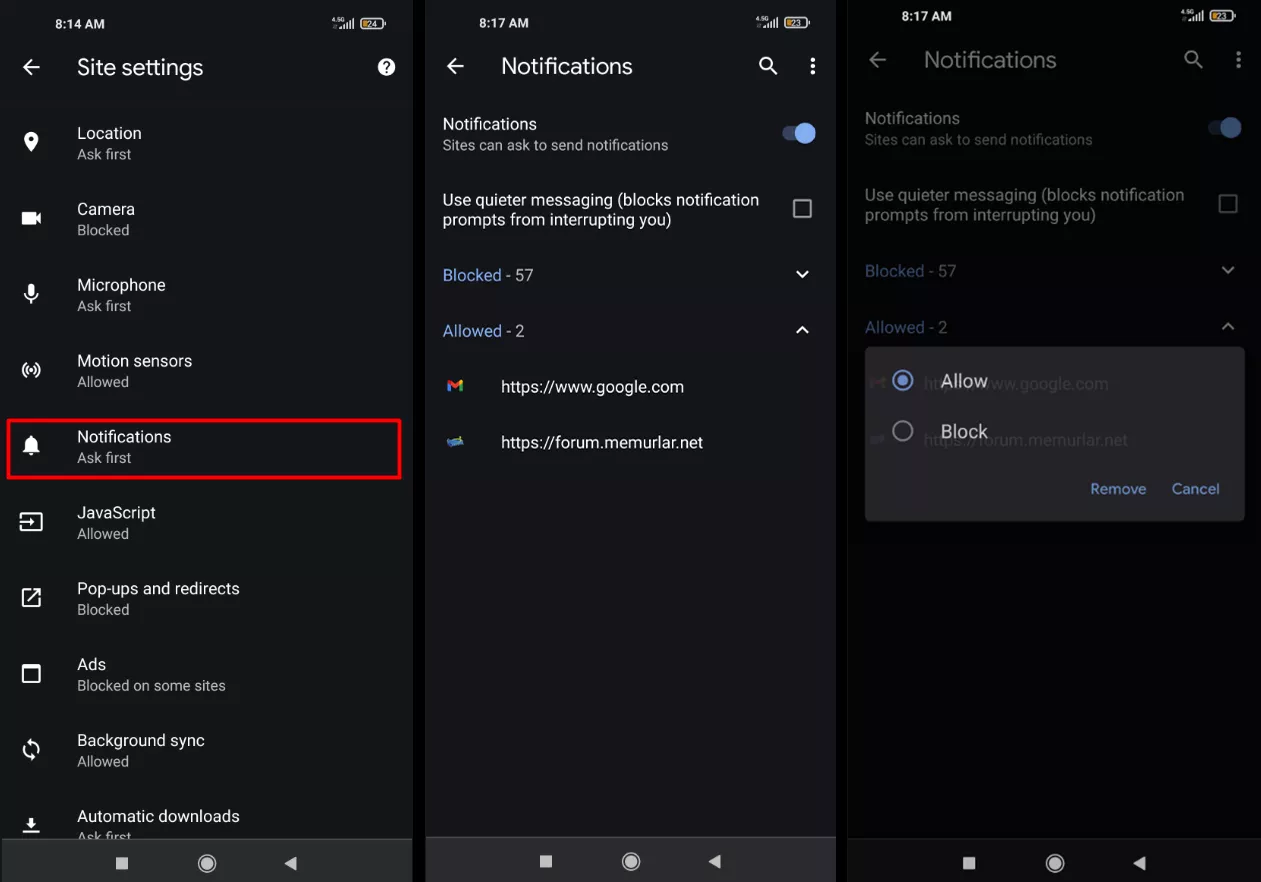
Credit: clario.co
Frequently Asked Questions Of What Happens If I Click On A Phishing Link On My Android Phone
What Are The Dangers Of Clicking On A Phishing Link?
Clicking on a phishing link can expose your personal information, lead to identity theft, and install malware on your Android phone.
How Can I Identify A Phishing Link On My Android Phone?
Phishing links often have spelling errors, strange characters, or unfamiliar domains. Be cautious of unsolicited emails or texts that request personal information.
What Should I Do If I Accidentally Click On A Phishing Link?
Immediately disconnect from the internet, close the browser, and run a security scan on your Android phone. Change your passwords for all sensitive accounts and monitor for any suspicious activity.
Can Clicking On A Phishing Link Harm My Android Phone?
Yes, clicking on a phishing link can result in malware installation, which can compromise your Android phone’s security, steal data, and cause system malfunctions.
Conclusion
In conclusion, clicking on a phishing link on your Android phone can have severe and wide-ranging consequences. It’s essential to remain cautious, stay informed, and take proactive measures to safeguard your personal information and devices from such malicious attempts. By understanding the risks and actively protecting yourself against phishing attacks, you can significantly reduce the likelihood of falling victim to cybercriminals’ tactics.