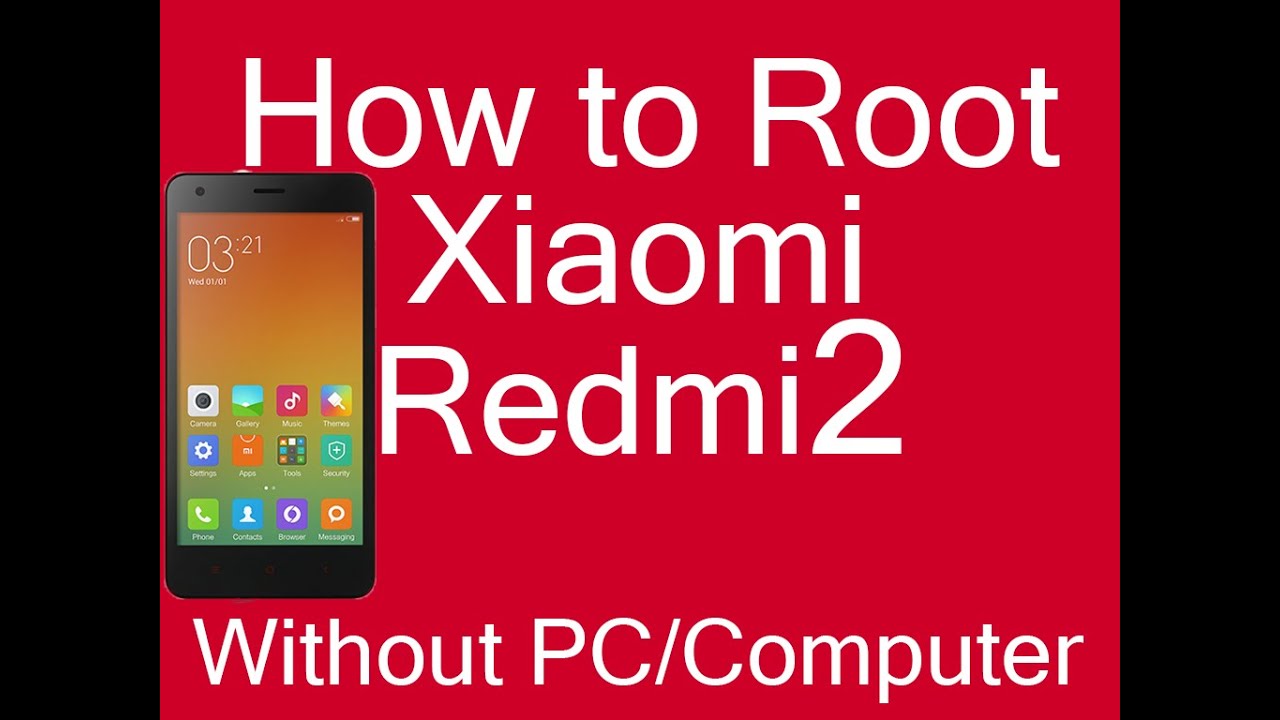Rooting your Xiaomi Redmi Android phone can give you more control over your device, allowing you to access advanced settings and customize your phone in ways that aren’t possible with unrooted devices. Here are three different methods to root your Xiaomi Redmi phone with or without using a PC.

Credit: m.youtube.com
Method 1: Using One Click Root Apps
If you want to root your Xiaomi Redmi phone without using a PC, one of the easiest methods is to use one-click root apps such as KingoRoot, KingRoot, or iRoot. These apps can be downloaded directly onto your phone and provide a simple and straightforward way to root your device without the need for a computer.
Here’s a step-by-step guide to using one-click root apps:
- Download and install your chosen one-click root app from a trusted source.
- Enable “Unknown Sources” in your phone’s settings to allow the installation of apps from outside the Google Play Store.
- Open the one-click root app and follow the on-screen instructions to initiate the rooting process.
- Wait for the app to complete the rooting process and reboot your phone to finish the procedure.

Credit: in.pinterest.com
Method 2: Using Custom Recovery and Magisk
If you prefer to root your Xiaomi Redmi phone using a PC, you can use the custom recovery method along with the Magisk tool. This method allows you to install Magisk, a powerful and popular root solution, through a custom recovery like TWRP.
Here’s how you can root your Xiaomi Redmi phone using this method:
- Unlock the bootloader of your Xiaomi Redmi phone, which is a critical step before installing custom recovery and rooting your device.
- Download and install the necessary USB drivers for your Xiaomi Redmi phone on your PC.
- Download TWRP recovery for your specific Xiaomi Redmi model and install it on your device using ADB and Fastboot commands.
- Download the latest Magisk zip file and transfer it to your phone’s internal storage.
- Boot your Xiaomi Redmi phone into TWRP recovery mode and flash the Magisk zip file from the installation menu.
- Reboot your phone, and it should now be rooted with Magisk installed, allowing you to enjoy root access and various modules for customization.
Method 3: Using ADB Commands
Another method to root your Xiaomi Redmi phone involves using ADB (Android Debug Bridge) commands along with fastboot. This method is more technical and involves using a PC, but it provides a comprehensive way to root your device with full control over the process.
Here’s a breakdown of the steps to root your Xiaomi Redmi phone using ADB commands:
- Enable Developer Options on your Xiaomi Redmi phone by tapping the build number in the About Phone settings multiple times.
- Enable USB debugging and OEM unlocking in the Developer Options of your phone.
- Connect your Xiaomi Redmi phone to your PC using a USB cable and ensure that ADB and fastboot drivers are properly installed.
- Boot your phone into fastboot mode and unlock the bootloader using fastboot commands.
- Flash a custom recovery like TWRP onto your Xiaomi Redmi phone using fastboot commands.
- Boot your phone into TWRP recovery and flash the Magisk zip file to root your device.
- Reboot your phone, and it should now be rooted with Magisk, giving you full access to advanced root features and customizations.
By following any of these three methods, you can successfully root your Xiaomi Redmi Android phone with or without the use of a PC. Keep in mind that rooting your device involves risks and can void your warranty, so proceed with caution and make sure to research and understand the process before attempting to root your device.
Frequently Asked Questions For 3 Methods To Root Xiaomi Redmi Android Phones (mi) With Or Without Pc
How To Root Xiaomi Redmi Android Phones Without A Pc?
To root Xiaomi Redmi Android phones without a PC, you can use apps like KingoRoot, Framaroot, or Towelroot. These apps allow you to root your device directly from your phone, eliminating the need for a computer.
Can I Root My Xiaomi Redmi Android Phone Using A Pc?
Yes, you can root your Xiaomi Redmi Android phone using a PC. One popular method is by using software called KingRoot. Simply connect your device to the computer, run the software, and follow the on-screen instructions to root your phone.
Is It Safe To Root My Xiaomi Redmi Android Phone?
Rooting your Xiaomi Redmi Android phone comes with certain risks, such as voiding your warranty or potentially bricking your device if not done correctly. It is important to understand the risks involved and take necessary precautions. Make sure to research and follow reliable guides before proceeding with rooting.
What Are The Advantages Of Rooting My Xiaomi Redmi Android Phone?
Rooting your Xiaomi Redmi Android phone provides several advantages. You can remove pre-installed apps, customize your phone’s interface, improve battery life, and access advanced features that are otherwise unavailable. Keep in mind that with great power comes great responsibility, so proceed with caution.