Want to listen to your favorite music on YouTube with your screen off? Many people enjoy playing YouTube videos in the background while running other apps or when their device’s screen is turned off. However, the default YouTube app doesn’t support this feature. Fortunately, there are several third-party apps available for Android and iOS that allow you to play YouTube videos with the screen off. Let’s explore 8 such apps that can enhance your YouTube experience.
1. Musi
Musi is a popular music streaming app that allows you to create playlists from YouTube and listen to them even when your device’s screen is off. It provides a seamless experience for both Android and iOS users. With Musi, you can enjoy your favorite music videos without the need to keep the YouTube app open.
2. NewPipe
NewPipe is specifically designed for Android users who want to play YouTube videos in the background. It’s an open-source app that offers a clean and simple interface. Users can stream videos and music from YouTube without any interruptions, even when they switch to other apps or turn off the screen.
3. YMusic
YMusic is another great app for Android users that enables them to listen to YouTube videos in the background. This app allows users to play audio from YouTube videos while multitasking on their devices. YMusic also supports the download of audio and video files from YouTube.
4. iMusic
iMusic is an iOS app that lets users stream music from YouTube with the screen off. It provides a user-friendly interface and supports background playback. With iMusic, iOS users can listen to their favorite tracks while using other apps or when their device’s screen is turned off.
5. Dolphin Browser
Dolphin Browser is a versatile web browser for Android that includes a feature allowing users to play YouTube videos in the background. This browser supports video streaming with the screen off, making it a convenient option for those who want to listen to YouTube content while using other apps.
6. YouTube Vanced
YouTube Vanced is a popular modified version of the official YouTube app that offers additional features, including the ability to play videos in the background. While it’s only available for Android, YouTube Vanced provides a seamless experience for users who want to listen to videos without keeping the app open.

Credit: m.youtube.com
7. ProTube for YouTube
ProTube is an advanced YouTube client for iOS that supports background playback. It allows users to enjoy YouTube content with the screen off and offers additional features such as ad blocking and video downloading. ProTube provides a premium experience for iOS users who seek advanced functionality.
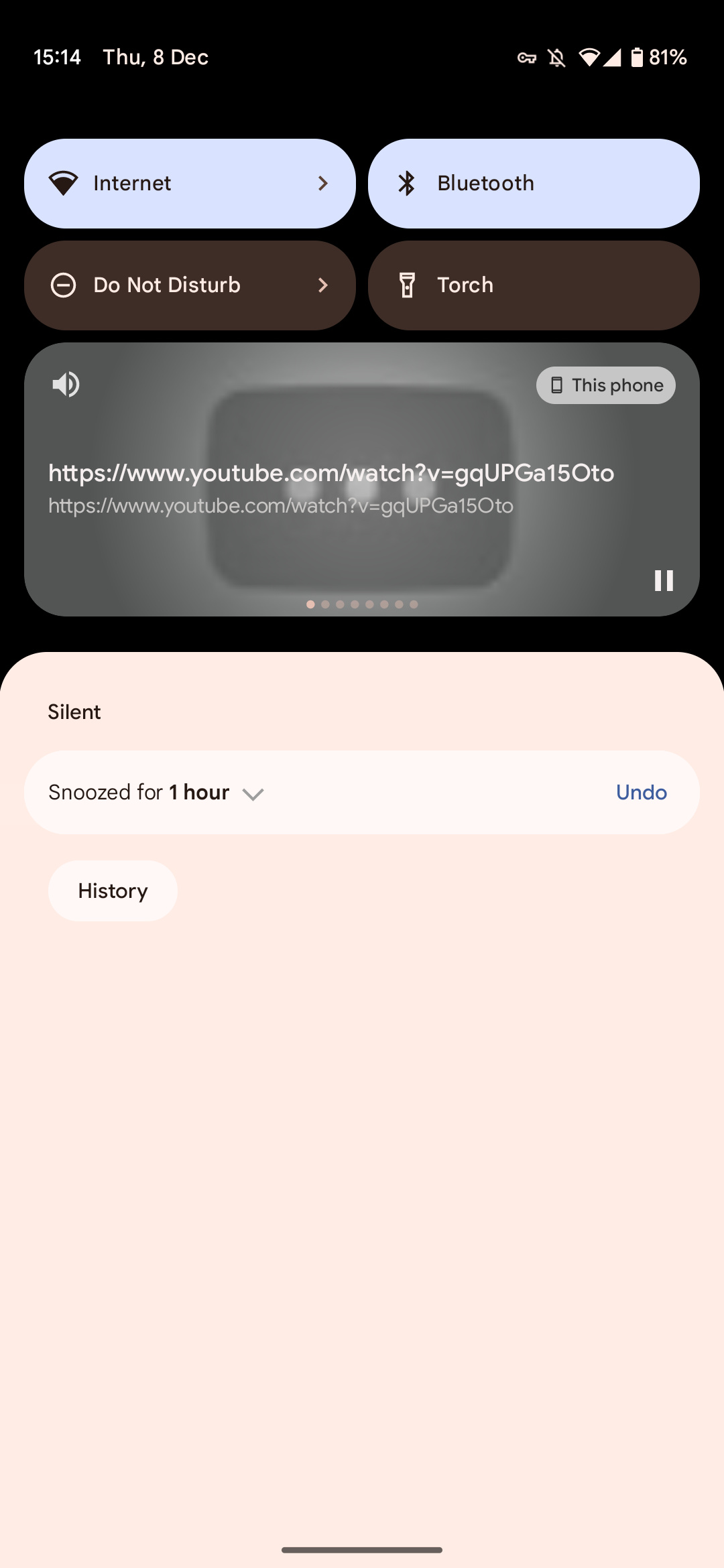
Credit: www.digitaltrends.com
8. YouTube Premium
YouTube Premium is a subscription service that offers various benefits, including the ability to play videos in the background on both Android and iOS. By subscribing to YouTube Premium, users can enjoy ad-free content and background playback, enhancing their YouTube experience on mobile devices.
Frequently Asked Questions On (8 Apps) Play Youtube Videos In Screen Off Mode Android & Ios
Can I Play Youtube Videos In Screen-off Mode On Android And Ios Devices?
Yes, you can play YouTube videos in screen-off mode on both Android and iOS devices. It is a useful feature that allows you to listen to audio or music from YouTube while your device’s screen is turned off.
How Can I Enable Screen-off Mode For Youtube Videos On Android?
To enable screen-off mode for YouTube videos on Android devices, you can use third-party apps like “NewPipe” or “YouTube Vanced. ” These apps allow you to continue playing YouTube videos with the screen turned off.
Is There A Way To Play Youtube Videos In Screen-off Mode On Ios Devices?
Yes, there is a way to play YouTube videos in screen-off mode on iOS devices. You can achieve this by using Safari browser and enabling the “Request Desktop Website” option in the browser’s settings.
Are There Any Other Apps Besides Youtube That Support Screen-off Mode?
Yes, there are several other apps besides YouTube that support screen-off mode. Some popular ones include Spotify, SoundCloud, and MX Player. These apps offer the convenience of listening to audio content with the screen turned off.
Conclusion
Playing YouTube videos with the screen off can be a convenient way to enjoy content while preserving battery life and multitasking on your device. The apps mentioned above provide different solutions for both Android and iOS users, catering to a diverse range of preferences. Whether you’re looking for a dedicated music streaming app or an enhanced YouTube client, there’s an option for everyone to enjoy uninterrupted playback of their favorite YouTube videos.
