To change an Xbox Gamertag on Series X, go to your profile, select “Customize Profile,” and then choose “Change Gamertag.” It’s that simple.
Are you tired of your current Xbox Gamertag and itching to change it? Well, you’re in luck. Xbox Series X provides an easy way to update your Gamertag, which allows you to represent yourself on Xbox Live. As Gamertags hold a crucial role while playing online, it’s essential to have a unique and attractive name that represents you and your gaming personality.
We’ll guide you on how to change your Xbox Gamertag Series X, and everything else you need to know about it. So, buckle up and get ready to choose a new Gamertag that suits you best.
Why Change Your Xbox Gamertag
Changing your xbox gamertag on series X is a game-changing experience. One of the main reasons people change their gamertags is for a fresh start. Getting rid of an old nickname or username that you no longer like can give you a new lease of life in the gaming world. Changing your gamertag on Xbox Series X is also an excellent way to personalize your gaming experience. You can showcase your gaming personality with your gamertag and make yourself stand out from the crowd. As you play through your favorite games, finding your friends and connecting with the gaming community becomes more straightforward if you have a unique and memorable gamertag.
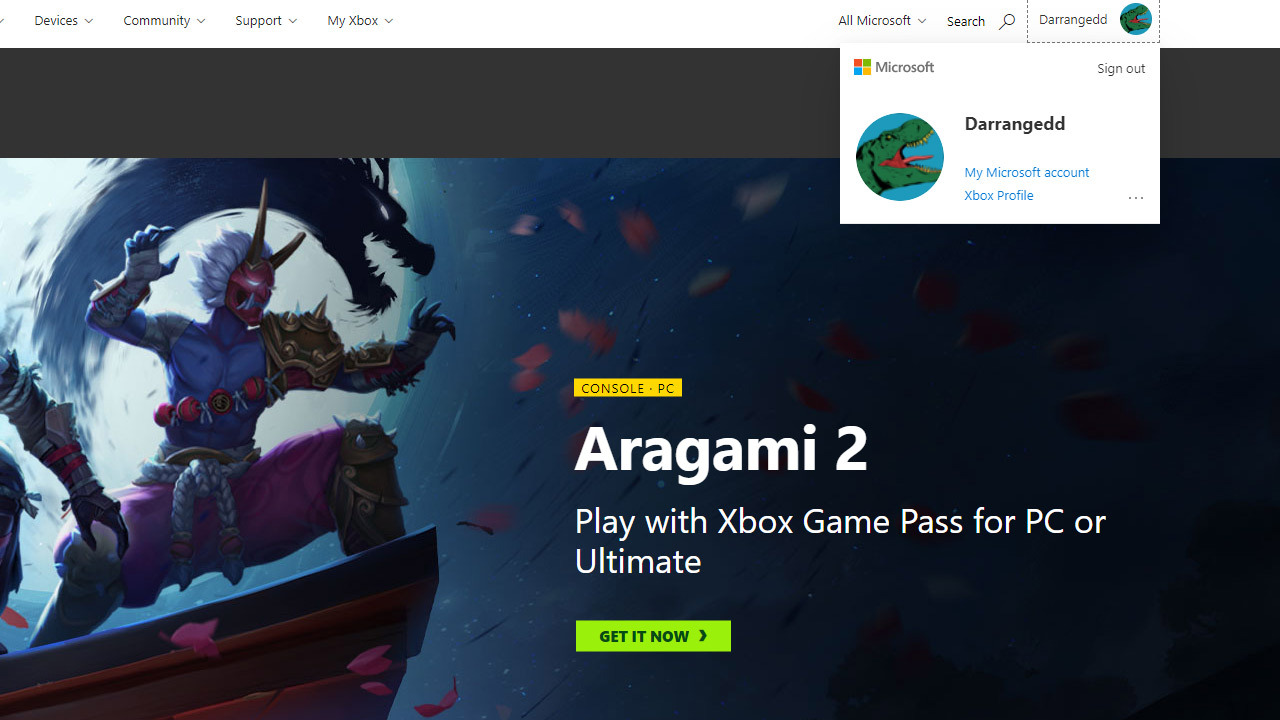
Credit: www.gamespot.com
Steps To Change Your Xbox Gamertag
To change your Xbox gamertag efficiently on your Series X, here are simple steps to follow:
- Open the Xbox guide by pressing the Xbox button on your controller.
- Select “Profile & System”.
- Choose your gamerpic from the profile screen.
- Select “Customize” and click on “Change Gamertag”.
- Check the availability of your chosen gamertag, to confirm it is unique.
- After selecting the available gamertag, purchase it. It will cost you $9.99 to have a new gamertag.
- Apply your new gamertag to complete the process.
Note: Your previous gamertag will remain valid and will be assigned to your account. However, you can change it again using the same technique mentioned above.
Things To Consider Before Changing
Changing your Xbox gamertag on Series X is a simple process, but there are a few things to consider before making the switch. You should think about the cost involved, the impact on your existing games and social following, and how you want to brand yourself going forward.
Changing your Xbox Gamertag on your Series X is a simple process, but before you take the plunge, you should consider some important factors.
Cost: Microsoft charges a fee for changing a Gamertag, so make sure you’re ready to pay before you start the process. The cost varies between regions, so check the current pricing in your area.
Potential Impacts: Changing your Gamertag can affect your online presence and reputation. Make sure you’re prepared for any potential negative impacts before you proceed.
Availability of New Gamertags: Before you choose a new Gamertag, make sure it’s available. Microsoft periodically releases new Gamertags, so take some time to explore your options.
Impact on Friends and Communities: Your Gamertag is how your friends and gaming communities know you online. Changing it will affect how you’re identified and connected with others.
Linking Accounts: Make sure to link your new Gamertag to other accounts associated with your Xbox profile.

Credit: m.youtube.com
How To Choose A New Gamertag
To change your Xbox Gamertag on Series X, you need to choose a new one that resonates with your personality, interests, and gaming style. The first step is to think about what personalization elements you want to incorporate in your gamertag. Whether it’s your favorite game character, sports team, or color, using personalization can make your gamertag stand out.
Another important aspect of choosing a new gamertag is uniqueness. You want to ensure that your gamertag is unique and easy to remember. Avoid using commonly-used words or phrases to stand out from the crowd.
Length and simplicity are also crucial when it comes to choosing a gamertag. Short and simple gamertags tend to be more memorable and easier to type. Avoid using spaces or special characters as they can make it harder for others to find and remember you.
In conclusion, choosing a new Xbox Gamertag for Series X is all about personalization, uniqueness, length, and simplicity. Take your time to come up with a gamertag that reflects your personality and can be easily remembered by others.
Tips For A Successful Gamertag Change
If you are planning to change your Xbox Gamertag Series X, there are a few things to keep in mind to ensure a smooth and successful process:
Communicate With Friends And Communities
Let your friends and communities know in advance that you will be changing your Gamertag. This will avoid confusion and make it easier for them to find you in the future.
Manage Social Media And Other Online Accounts
If your Gamertag is associated with any of your online accounts, make sure to update them accordingly. This includes social media accounts, gaming platforms, and other online services.
Keep In Mind Xbox Code Of Conduct
When choosing a new Gamertag, make sure it complies with the Xbox Code of Conduct. Avoid using offensive or inappropriate words and phrases, as it may result in your account being suspended or banned.
Be Patient
Finally, be patient during the Gamertag change process. It may take some time for your new Gamertag to propagate through the Xbox network, so don’t worry if it doesn’t change immediately.
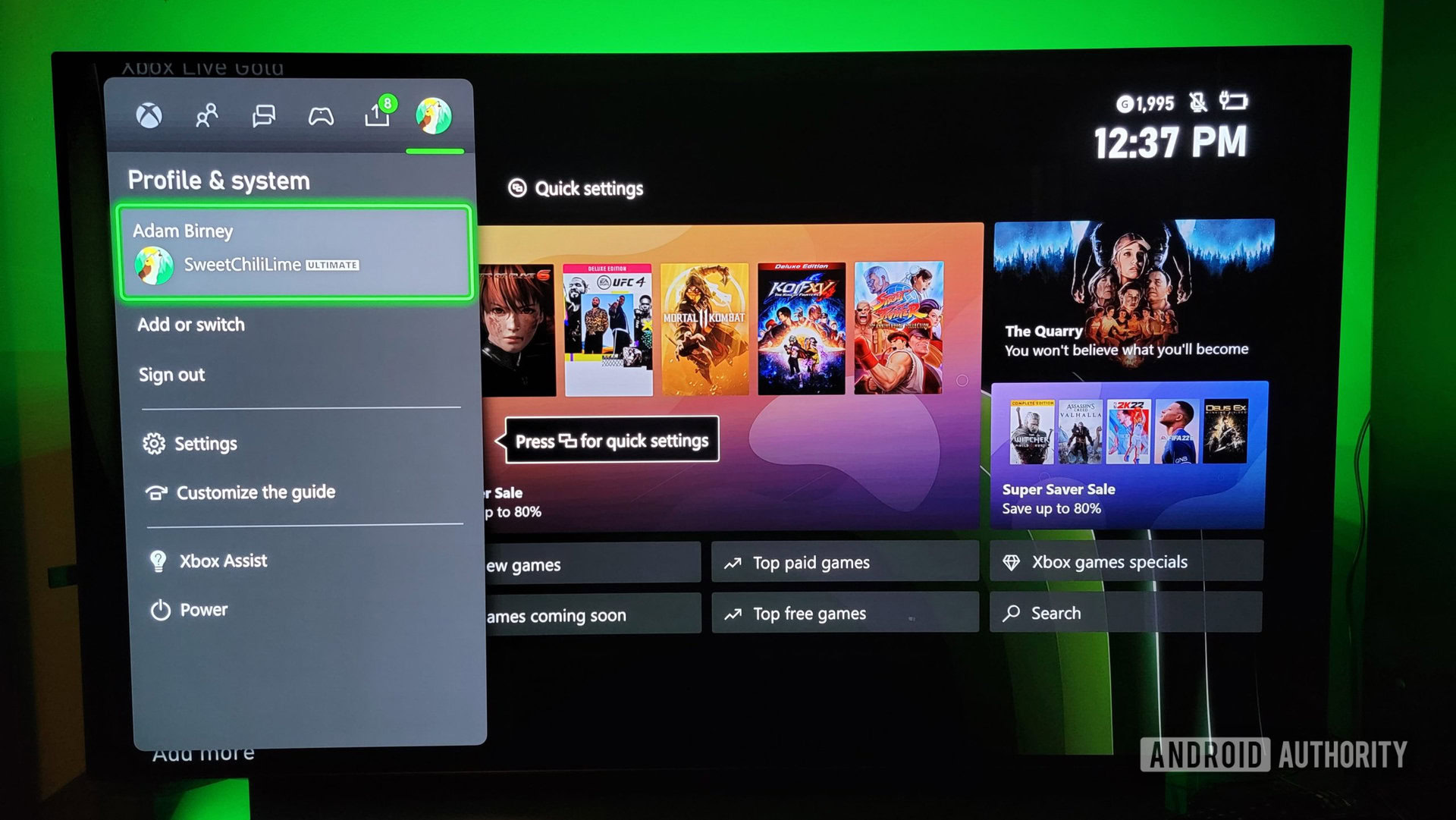
Credit: www.androidauthority.com
Conclusion
In a nutshell, changing your Xbox gamertag on the Series X is a simple and straightforward process that can be done in just a few easy steps. With the new features and enhancements of the Series X, making sure that your gamertag is up-to-date is more important than ever.
By following the steps outlined in this guide, you can quickly and easily change your gamertag and get back to enjoying your favorite games in no time. So, don’t hesitate to update your gamertag and stay ahead of the game!
