Needless to say, the iPhone is one of the exclusive gadgets of this era.
So, people use iPhones more than any other communication device. And there are a number of benefits available as well alongside the sleek design.
Thereby, people are in love with this gadget. But at times, they are worried about the huge number of alert notifications. Even the notification never leaves them, even if the phone is locked.
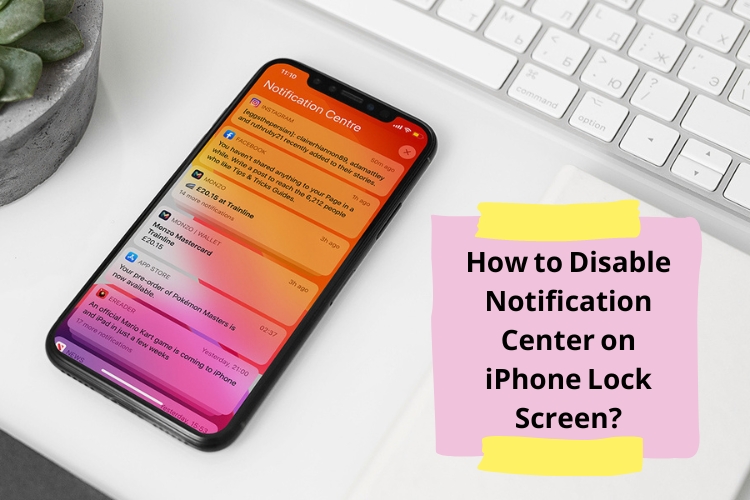
Thus, iPhone users want to know how to Disable Notification Center on iPhone Lock Screen. This post is all about the process of disabling the notification center. Let’s explore the way here.
Why do you need to disable the notification center?
Well. There are multifarious reasons behind taking this decision. Usually, the notification center is accessible even if your phone is locked. Sliding the screen will bring out the notification center of this phone. Hence, if someone modifies the settings, you have nothing to do.

It may cause trouble to use the phone. The users may feel uncomfortable with the altered settings and functions of the phone.
Therefore, if you disable the notification center, it will solve this problem.
The method
Start with Settings
First of all, you need to go to the settings option on your phone. Unlock the iPhone. You can use the face id or the passcode to unlock it. Tap on the Settings options
Now, move to the Passcode Settings options. You will see a couple of options. One of the options says “Allow Access When Locked.”
If the option is active, you will have to witness the problem. So, you are to switch it off.
Turn it off
Not to panic. There, you will be an option to turn off the Notification Center. Turn the option off.
That is all. You are free to go now.
Lock your iPhone. Check that the Notification Center will not appear on the lock screen. So, if you keep the phone unattended, no one would be able to change settings.
Frequently Asked Question
Can I disable the notification center on my iPad?
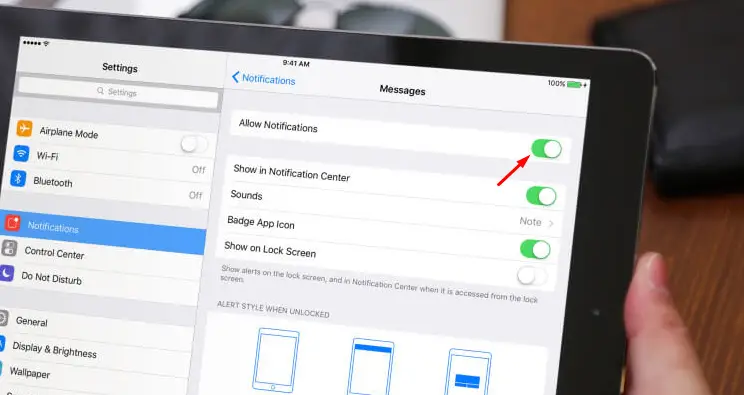
Of course, you can do the same for your iPad. Follow a similar approach to your iPad. Once you have completed the process, lock it. And check if the notification center appears on the lock screen. Hopefully, the lock screen will not be visible.
What features can I access from the iPhone lock screen?
Well. You can access a couple of features of your iPhone even if it is locked. The features include your camera, notification center, torch, wifi connection, data connection, alarm, and others.

However, you can limit access by following some options in your phone settings.
How to Disable Notification Center on iPhone Lock Screen?
Disabling the notification center on the iPhone lock screen is not a big deal. Please go through the article above. And you will have the right idea.
Can I use face id using a mask to unlock my iPhone XR?
The answer is a big NO. you cannot do it. In fact, when you take your picture for the face id, your face is visible.

But when you use a mask, some parts of your face remain covered. The face id feature of the iPhone cannot detect the face. Hence, you cannot use a mask while using your face id. Instead, you can use the passcode to unlock the device.
Last words
So, this was all about how to Disable Notification Center on iPhone Lock Screen. The article is well-researched. Thereby, it is expected that you have got the right knowledge on this matter. Use the know-how in your real life. And enjoy the features of the iPhone.
Thank you so much for reading the post. You are free to share it on your social media platforms without a second thought.
Also, let us know if you have any recommendations. Use the mailbox or add a line in the comment box.