Did you ever check the Do Not Disturb feature of the iPhone?
If negative, you must check it. In fact, you will be in love if you know How to Enable Do Not Disturb At Bedtime On your iPhone.
This is one of the prime features that extend the joy of using the device. It is truly annoying to wake up in the middle of the night to attend to an unwanted phone call. Such incidents distract sleep at night.
So, it becomes difficult to get a sound sleep after a hefty working day.

However, this post arrives with the solution. Here, you will know the way of activating the Do Not Disturb feature during your sleeping hours. Let’s dive inside.
What is Do Not Disturb?
It is one of the magical features of the iPhone. At present, the feature is available in some other smartphones as well.

In a nutshell, Do Not Disturb mutes all the calls when you do not wish to receive them. Also, it mutes all the notifications. Even if someone makes a phone call, your phone will remain silent. It will not make any noise or vibration. The same is applicable to messages or notifications.
Surprisingly, you can customize the option as per your needs. You need to set the beginning time and ending times. The phone will accordingly activate the program.
How to Enable Do Not Disturb At Bedtime On iPhone?
It’s a simple process. Don’t worry. It won’t take much time and you need not write a programming language.
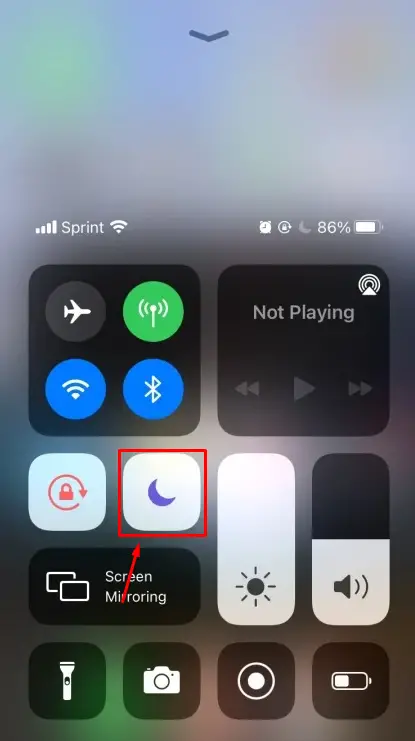
The trick
Take your phone and open Settings. And then find the Do Not Disturb option.
Now, tap on the Scheduled option and turn it on. Set the time you want to activate the option. Also, fix the time to stop it.
Make sure, you select the starting time when you go to sleep and end the time when you wake up.
With Bedtime Mode enabled, when you activate the display on your device, the entire screen is dimmed and black, offering up only the time, the current device charge, and notice that Bedtime Mode is turned on.
Key advantages of the Do Not Disturb feature
Do Not Disturb primarily aim at muting phone calls and other notifications. Though it is easy to mute the calls using the buttons, it is tough when you are sleeping. Here is the advantage you do not need to do it manually. Instead, the phone will do that for you.
However, if you set any priority, the system will work accordingly. You can get phones and notifications from your desired numbers even if the feature is enabled.
Besides, if you are in any meeting, and do not want phones, you can use the feature. Activate the function and all your phone calls and notifications will appear silently.
Scheduled interval is the other feature that you need to know. Setting up the time will help to fix the hours you want to keep the function activated.
Frequently Asked Questions
Can I use the feature for muting my text messages?
Of course, you can do this. The Do Not Disturb feature mutes all the notifications. Even if someone sends you text messages, your phone will remain silent. There would be no ‘ting’ or any other noise. Even the light of your phone will not show up.
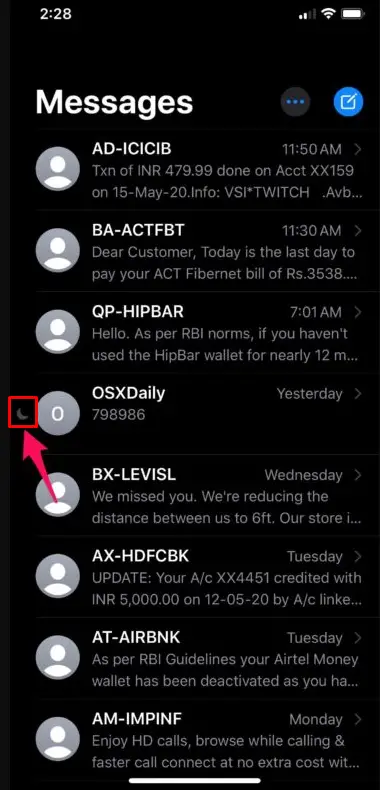
Once you are free and have times to spare, you can check back the texts and other notifications.
Can anyone call me when I enable the do not disturb feature?
Sure. Anyone from anywhere in the world can make phone calls to you. But the most important factor is that the phone call will not make any sound. It will remain silent. Even the light of your phone will not show up.
However, there are some exceptions. When someone calls you repeatedly, the phone will ring a second time. It might happen as the caller may need you urgently. In such cases, the phone will let you know.
Moreover, you can set some default numbers. Whenever they will make a phone call to you, you will get a notification. No matter if you switch the Do Not Disturb feature on.
Is it possible for me to make phones while do not disturb is on?
The key factor is that all the incoming notifications will remain silent when you switch them on. Regardless of the communication type, the phone will mute everything.
But you can make phone calls. Even, you can send emails or texts to other recipients.
So, no worries if your Do Not Disturb feature is switched on. You can make phones for other people without any trouble. The feature has nothing to do with the communication from your end.
Can I block someone using the do not disturb?
The answer is a big NO. Do Not Disturb is nothing about blocking someone on your phone. It is not blocking at all. Instead, you are muting the activities of your phone. If someone makes a phone call to you, it will not appear on the screen when the mode is on.
The caller or other people can easily communicate with you. But the phone will keep everything hidden from you.
On the other part, blocking is something different. When you block someone, they are unable to make communication with you. Even, if they are unable to send you a text message. So, to resume communication, you need to unblock them.
And with the Do Not Disturb feature, you just need to switch it off. Alternatively, the mode will stop working once the schedule is over. And will resume functions once the operation time appears.
Last words
It was all about How to Enable Do Not Disturb At Bedtime On iPhone. For a sound and peaceful sleep, activate the option and enjoy the feature.
But if you need to know more about it, drop us a line in the inbox. We will get back to you as fast as possible. And will provide the answers to your queries. Also, you can share the post on your timeline to help others to know the matter.