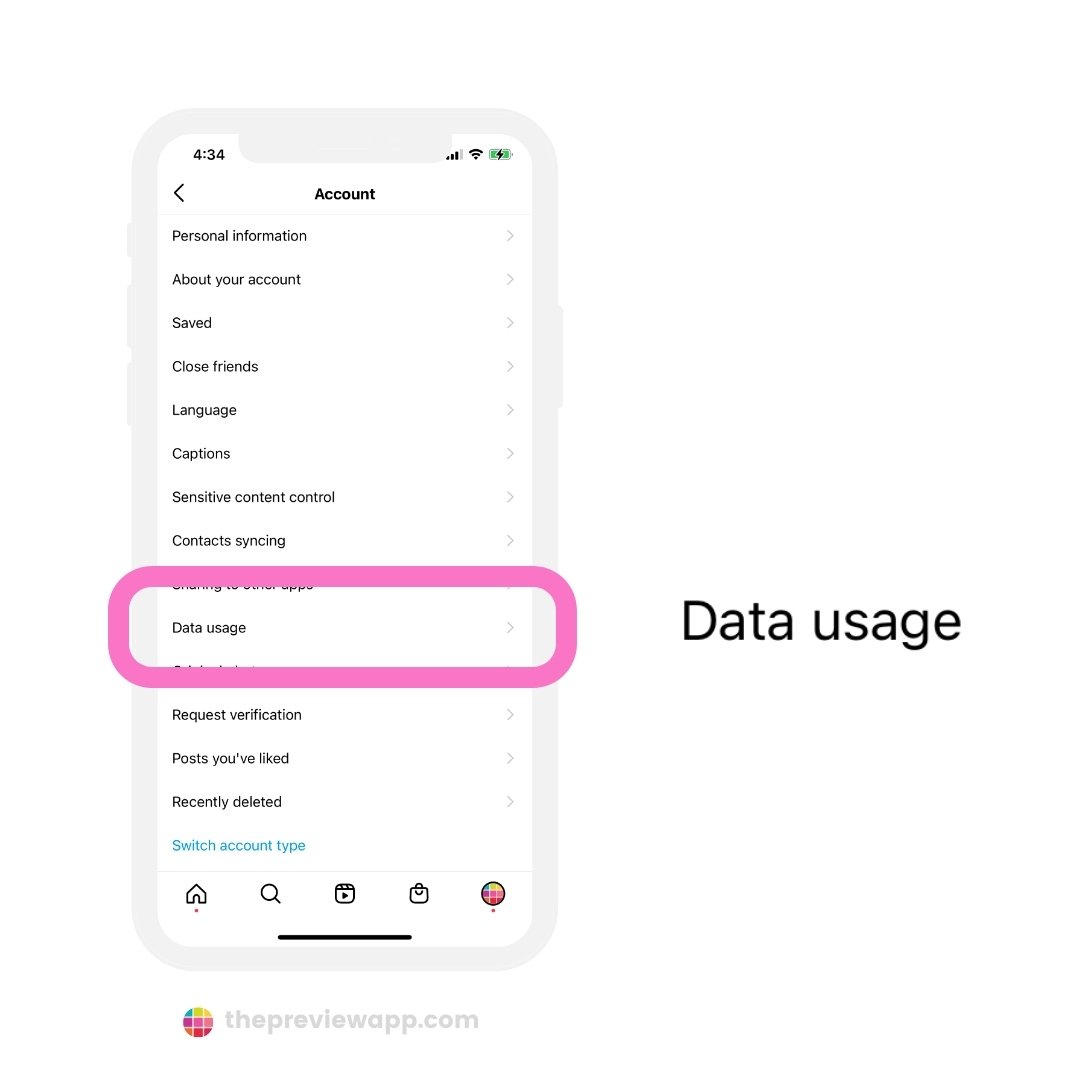In today’s digital age, social media platforms have become essential for sharing experiences and moments with friends and followers. Instagram, with its visual focus, is a popular platform for sharing photos and videos. However, many Android users face challenges when uploading high-quality videos to Instagram. In this article, we will explore the best methods for uploading high-quality videos to Instagram from an Android device.
Why Does Video Quality Matter on Instagram?
High-quality videos on Instagram can significantly enhance your profile’s aesthetics and appeal. Clear, crisp videos grab the viewer’s attention and are more likely to attract engagement in the form of likes, comments, and shares. Moreover, high-quality videos reflect positively on your personal or business brand, conveying professionalism and attention to detail.
Using the right video format
Before uploading a video to Instagram, it’s essential to ensure that it is in the correct format. Instagram supports a variety of video formats, but to ensure the highest quality, it’s recommended to use the MP4 format. MP4 is widely compatible and offers a good balance between file size and video quality.
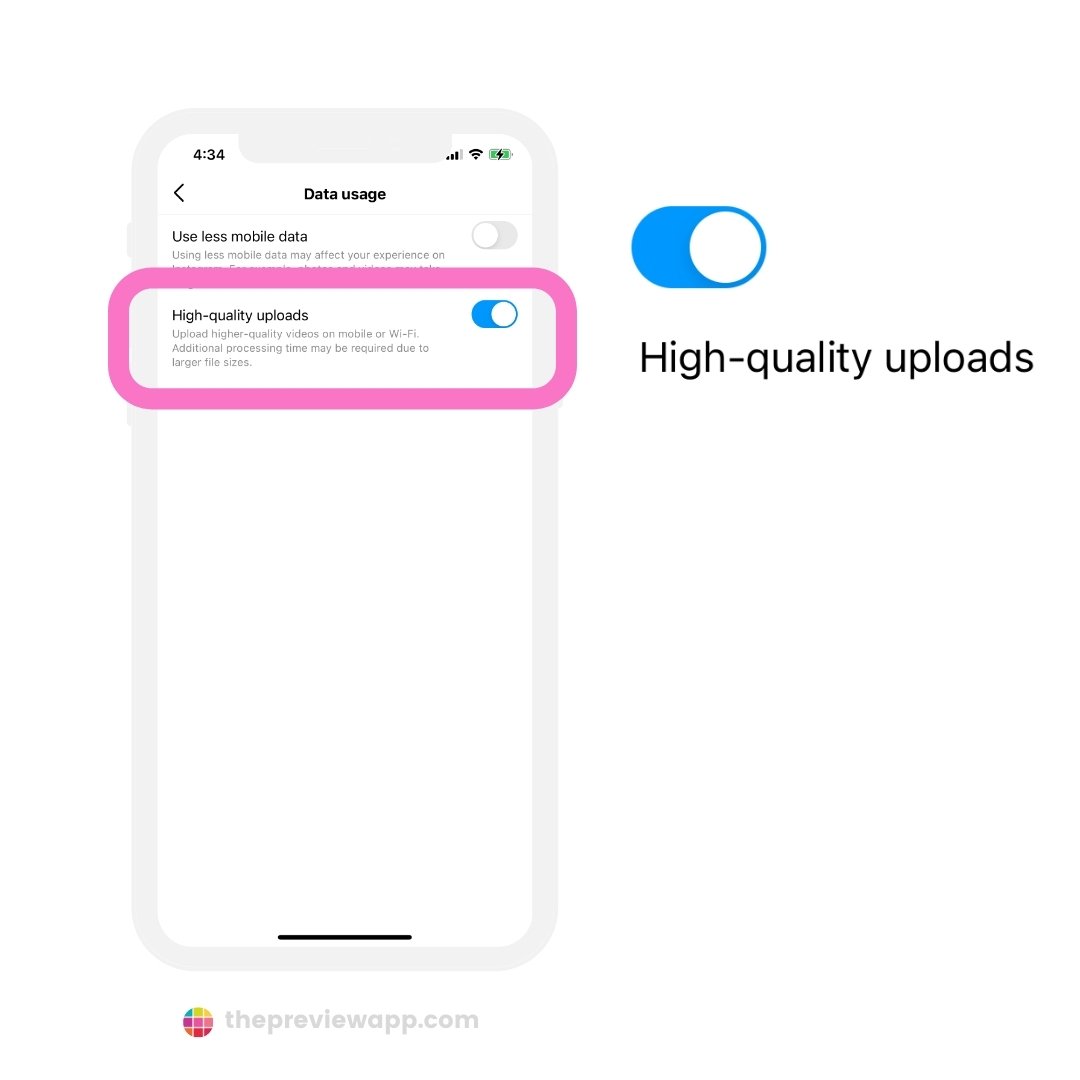
Credit: thepreviewapp.com
Optimizing Video Resolution and Aspect Ratio
Instagram’s preferred video resolution is 1080p (1920×1080 pixels), so try to maintain this resolution for the best results. Also, ensure that the video’s aspect ratio matches Instagram’s standard of 1:1 (square), 4:5 (vertical), or 1.9:1 (horizontal), to avoid cropping or distortion when uploading. There are numerous video editing apps available for Android that can help optimize the resolution and aspect ratio of your videos.
Utilizing Third-Party Editing Apps
While the native Instagram app offers basic video editing features, third-party editing apps can provide more advanced tools to enhance your videos before uploading. These apps allow you to adjust factors such as brightness, contrast, saturation, and sharpness, ensuring your videos look their best on Instagram. Some popular Android video editing apps include InShot, FilmoraGo, and Adobe Premiere Rush.
Compressing the Video Without Compromising Quality
High-quality videos often come with large file sizes, which may pose challenges when uploading to Instagram. To address this, consider compressing your videos using specialized apps that can reduce file size without sacrificing video quality. Apps like VidCompact and Video Compressor can help you achieve a smaller file size while maintaining the integrity of your video.

Credit: www.wikihow.com
Uploading through the Instagram App
Once your video is edited and optimized, it’s time to upload it to Instagram. Within the Instagram app, tap the “+” icon at the bottom of the screen, select the video you want to upload, and proceed to the editing screen. Here, you can further make adjustments to your video by adding filters, adjusting brightness, contrast, and more. When satisfied, proceed to the caption and tagging before finally sharing your high-quality video with your followers.
Frequently Asked Questions Of How To Upload High Quality Videos To Instagram From Android
How To Upload High Quality Videos To Instagram From Android?
To upload high quality videos to Instagram from your Android device, follow these steps:
1. Open the Instagram app on your Android device. 2. Tap the “+” icon at the bottom center of the screen to create a new post. 3. Select the video you want to upload from your device’s gallery. 4. Before posting, ensure that the video meets Instagram’s video specifications, including resolution and file format. 5. Use video editing apps to enhance the video quality and make necessary edits. 6. Once you are satisfied with the video, add a caption, hashtags, and location if desired. 7. Tap the “Share” button to upload the high quality video to your Instagram feed.
How Can I Improve The Video Quality Before Uploading It To Instagram?
To improve the video quality before uploading it to Instagram, try these tips:
1. Use a video editing app to enhance the overall clarity and sharpness of the video. 2. Adjust the brightness, contrast, and saturation levels to make the colors stand out. 3. Trim unnecessary footage to keep the video concise and focused. 4. Consider adding filters or effects that complement the content and enhance the visual appeal. 5. Save the video in the appropriate resolution and file format recommended by Instagram. 6. Preview the video before uploading to ensure it meets your desired quality standards.
What Are The Recommended Video Specifications For Instagram?
To ensure optimal video quality on Instagram, follow these recommended specifications:
1. Format: MP4 or MOV. 2. Resolution: Minimum 720 pixels (width) for portrait videos and 600 pixels (width) for landscape videos. 3. Frame Rate: 30 frames per second. 4. Video Codec: H.264. 5. Bitrate: Recommended bitrates range from 3,500 to 5,000 kbps for 1080p videos. 6. Maximum File Size: 4GB.
Why Is It Important To Upload High Quality Videos On Instagram?
Uploading high quality videos on Instagram is important for several reasons:
1. It enhances the visual experience for your viewers, increasing engagement and interest. 2. High quality videos establish credibility and professionalism for your brand or personal account. 3. Clear and sharp videos help to clearly convey your message or showcase your content. 4. Quality plays a role in attracting new followers and retaining existing ones. 5. Instagram’s algorithms may prioritize high quality content, potentially increasing visibility and reach.
Conclusion
Uploading high-quality videos to Instagram from an Android device involves careful attention to video format, resolution, editing, and compression. By following the tips outlined in this article, you can ensure that your videos stand out on Instagram, captivating your audience and enhancing your online presence. With the right approach, you can elevate your Instagram feed with visually stunning, high-quality videos that leave a lasting impression.
In conclusion, the process of uploading high-quality videos to Instagram from an Android device requires proper video formatting, optimized resolution, advanced editing, and efficient compression. By following these guidelines, Android users can ensure that their videos stand out on Instagram, engaging their audience and portraying a professional and compelling online presence.