Of course, video gaming is an art.
But not everyone is an artist. In fact, it takes years of experience and perseverance to become an artist. And when it is to play PS3, it is a bit difficult, indeed.
However, do not worry. This post won’t render tips on becoming an artist.
Instead, you will get an in-depth idea of how to use a ps3 controller on ps4. Today, I have selected the topic as many of my readers witness this issue. The majority of them have urged me to make a post on this particular matter.
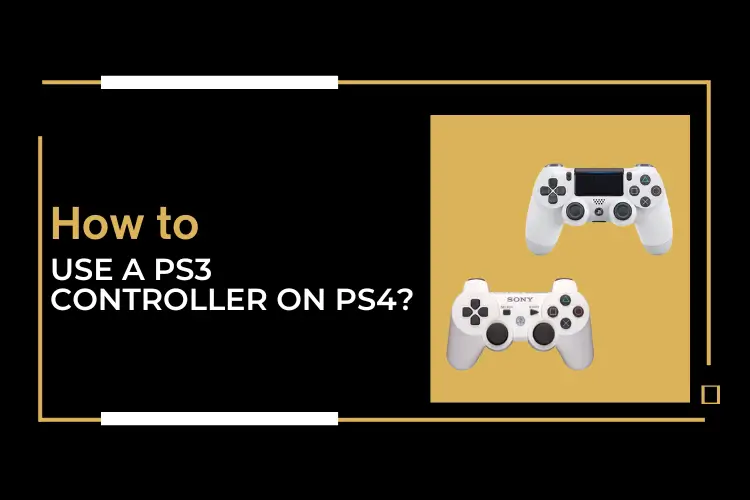
Hence, you have this post. Here, I will explain the process in some easy words. So, let’s explore them.
What is a PS3 controller?
In some generalized words, PS3 is a gaming console. You need to connect the console to a larger screen. And play games according to your preference.
To play the games and navigate in the console, you need a controller. And the PS3 controller plays that important role.

Without the controller, it is not possible to operate a PS3. If you enter the screen, you need to navigate. There is a navigation panel on the controller. They guide you to navigate. Also, when you are in the game, you need to control the characters. Here, the PS3 controller plays the same role.
So, I guess you are now aware of this matter.
How to use a ps3 controller on ps4?
Well. This is not a complicated matter. But at times, you may witness some difficulties. Some of the games and gaming conditions may not match your controller. This is about the compliance of hardware and software.
Also, remember that officially, the PS4 console does not support the PS3 controller. However, you can smoothly play some other games. Let’s explore how you can do that.
Step 1
Pairing the controller
This is the first step. You have to pair your PS3 controller with the PS4 console. Though officially they mismatch, you can get connected. For the pairing, you will need an adapter. The adapter will connect the PS3 controller to the PS4 console.
I am not naming any adapter as that could be branding for any product. Instead, I want my readers to research and get the most suitable one for them.
Step 2
As the next step, you have to remove all the connections [unpairing]. Attach the adapter to your PS3 controller connection head. Then insert it on the PS4 console. You need not do anything. The adapter will do everything required.
Please be noted to keep your PS4 shut before the adapter attachment. Then, turn on the PS4 console.
Go to Settings. Then, go to Devices and from there to Bluetooth devices. You have to disconnect the existing PS4 controller.
Step 3
Now, select the new adapter. You will have the name on the listing.
Also, remember that you need to download and install the software for your adapter. Otherwise, it will not work. Next, follow the other standard procedures and selection. Enable the remote control system.
Then plug your adapter into the PS4. Hopefully, it will start working.
Frequently asked questions
What is the loading time in PS3?
Loading time is the time that it takes for a game to be loaded on the screen. For instance, it may take around a minute or less to load the game.
Moreover, it depends on the size of the game and the capacity of your console. If the game is heavier, the loading time may get increased. Or, if the game is light in properties, it will take less time.
The manufacturer has armed the console with the proper configuration to run the games. So, do not worry if you witness your loading time is more.
Can I play PS2 games on my PS3?
Well. This is a bit complicated issue. You cannot play all the PS2 games on your PS3 console. Because of compatibility issues, it is not possible.
However, if you upgrade your firmware, you can run some of the PS2 games. Sony is working on the matter. So, do not panic. Right after the firmware upgrade, you can run some of the exciting games.
Can I use google features on PS3?
To some extent, you can get almost all the features of Google on your PS3 console. You can use Gmail, google maps, or calendar.
But you may not have all the features of Gmail in the console. The HTML format is not that much easy and comfortable to use. Besides, google maps may also lack some features. If you want to find any specific address, you may be frustrated. There would be no such findings.
At times, the formats may be messed up. That would be a challenge for you to figure out the right directions on the map.
What types of games can I play on PS3?
There are several types of games available for playing on PS3. You can play solo games, multiplayer games, and other online games.
However, remember that PS3 has become a bit backdated. In this current age, people are preferring higher-configuration devices. Accordingly, they get updated devices like PS4. But not to worry anymore. The PS3 can smoothly run some games still today.
If you love to play solo games, you can play them effortlessly. At the same time, if you are an admirer of multiplayer games, that is quite possible too. In fact, the most exciting games are waiting for you.
How to use ps3 controller on ps4?
Already this issue has elaborately been discussed at the top of this post. You can check the facts there.
Do not worry if you are in trouble. Everyone – who uses the ps3 controller on ps4 – is in trouble with the compatibility issues.
Let me share one secret tip. You can use the ps3 controller on ps4 for different purposes. This will play the same role of ps4 controller. Or, if you are using the ps3 controller on the ps3 console, you can do lots of things.
For instance, you can play DVDs or CDs with the controller. And it is enabled for some other default functions as well.
Last words
It was all about how to use a ps3 controller on ps4. Hopefully, you have got sufficient ideas about the matter. Follow the steps. And remember one fact, the post is not for beginners. It has been made for everyone.
So, some of the parts may appear incomplete. You need to apply your sense to reach the next step. It was made shorter because the detailed explanation will make the post unnecessarily lengthy.
And do not forget to share this post on your timeline. Use the comment box to know more.