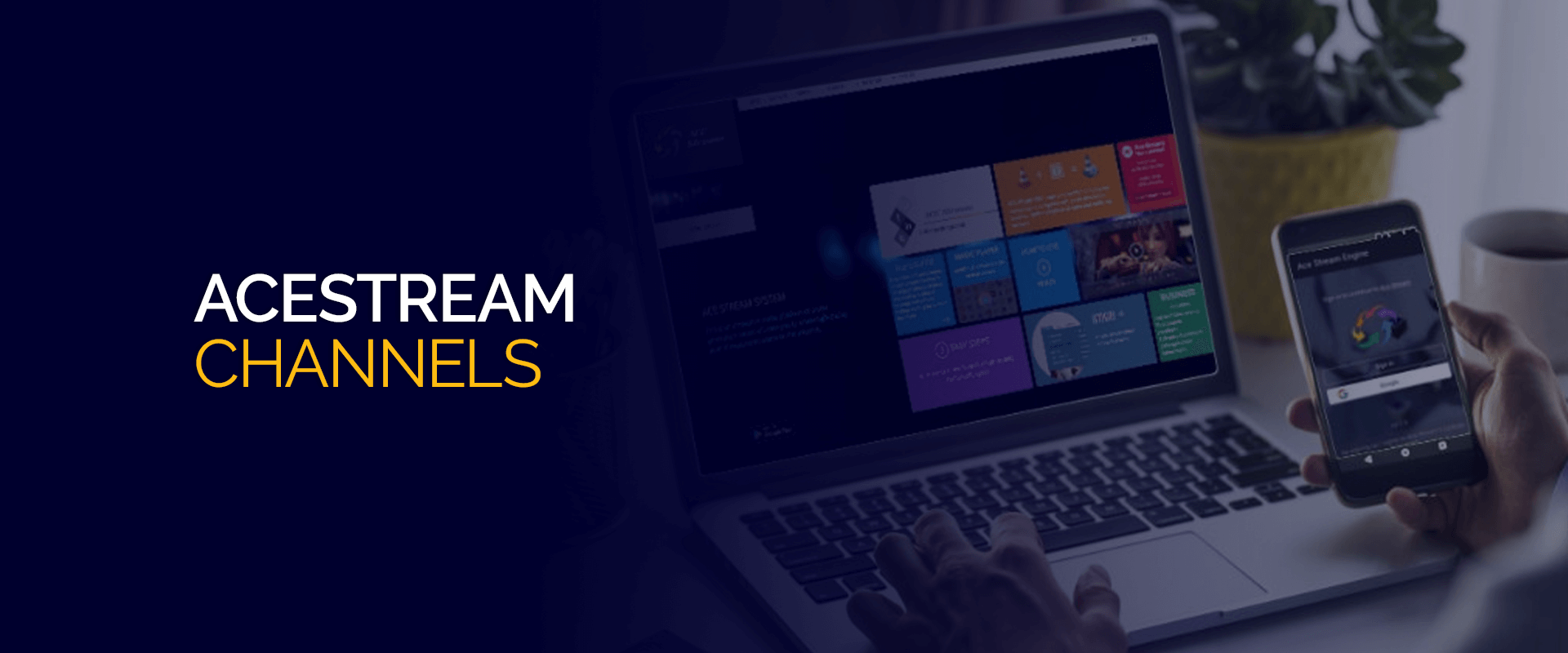If you’re a sports enthusiast, you probably understand the thrill of watching live sports events. Whether it’s the big game or a championship match, live sports have a way of bringing people together and creating unforgettable moments. One way to catch live sports action is by using Acestream links, which allow you to stream sports events in real-time on your Windows PC or Android device. In this article, we’ll walk you through the steps to play Acestream links on both Windows and Android so you can enjoy watching your favorite sports events from anywhere.
What is Acestream?
Acestream is a popular multimedia platform that uses P2P (peer-to-peer) technology to deliver high-quality live video streams. It utilizes the BitTorrent protocol to share live video content, resulting in a smooth and seamless streaming experience. With Acestream, you can access a wide range of live sports events, including football, basketball, tennis, and more. The platform is known for its high streaming quality, making it a preferred choice for sports enthusiasts.
Playing Acestream Links On Windows
If you’re using a Windows PC, you can follow these steps to play Acestream links and watch live sports:
- Download and install Acestream software from the official website.
- Once installed, open the Acestream player on your Windows PC.
- Next, locate the Acestream link for the live sports event you want to watch. You can find these links on sports streaming websites or forums.
- Copy the Acestream link and paste it into the “Media” tab of the Acestream player.
- Press the “Play” button, and the live sports stream should start playing in the Acestream player.
By following these steps, you can easily play Acestream links on your Windows PC and enjoy watching live sports events without any hassle. The Acestream player provides a user-friendly interface and ensures a high-quality streaming experience for sports fans.
Playing Acestream Links On Android
For Android users, playing Acestream links to watch live sports is also possible. Here’s how you can achieve this on your Android device:
- Download and install a compatible Acestream app from the Google Play Store.
- Once installed, open the Acestream app on your Android device.
- Similarly, find the Acestream link for the live sports event you wish to watch.
- Copy the Acestream link and paste it into the designated area within the Acestream app.
- Tap on the “Play” button, and the live sports stream will begin playing on your Android device.
With these simple steps, Android users can easily play Acestream links and gain access to live sports streams on their mobile devices, ensuring they never miss out on their favorite sports events while on the go.

Credit: www.ivacy.com

Credit: fastestvpn.com
Benefits of Watching Live Sports With Acestream Links
There are several advantages to using Acestream links to watch live sports:
- High-quality streaming: Acestream offers excellent video and audio quality for an immersive viewing experience.
- Wide range of content: You can access a diverse selection of live sports events from around the world using Acestream links.
- Convenience: With Acestream, you can watch live sports on your Windows PC or Android device, making it accessible from virtually anywhere.
- Real-time action: Acestream provides real-time streaming, allowing you to follow the sports action as it unfolds.
These benefits make Acestream an ideal choice for sports enthusiasts who want to stay connected to live sports events and enjoy a seamless streaming experience.
In Conclusion
Watching live sports with Acestream links on Windows and Android devices has never been easier. By following the simple steps outlined in this article, you can access high-quality live sports streams and enjoy an immersive viewing experience. Whether you’re a football fanatic, a basketball buff, or a tennis aficionado, Acestream offers a wide range of live sports content to cater to your sporting preferences. So, fire up your Windows PC or Android device, grab your Acestream link, and get ready to witness the excitement of live sports from the comfort of your own screen.
Frequently Asked Questions Of Play Acestream Links On Windows And Android – Watch Live Sports
How Can I Play Acestream Links On Windows And Android?
To play Acestream links on Windows, you can download and install the Acestream Media Player. For Android, you can use the Acestream Engine app.
What Are Acestream Links?
Acestream links are live streaming links that use the Acestream protocol. They allow users to watch live sports and other content online.
Are Acestream Links Free To Use?
Yes, Acestream links are free to use. However, some websites may require a subscription or fee to access certain content.
How Do I Find Acestream Links?
You can find Acestream links on various online platforms, forums, and websites dedicated to live sports streaming. Additionally, you can search for Acestream links on popular search engines.