When it comes to working with Kali Linux, it’s essential to have a good command of the powerful commands available in the Linux command line interface. Whether you’re a novice or an experienced user, understanding these commands is crucial for efficient and effective use of the Kali Linux operating system.
A
1. apt-get – Command-line tool used for managing packages in Kali Linux.
2. arpspoof – A utility for intercepting packets on a switched LAN.
B
3. burpsuite – A graphical tool used for testing web application security.
4. busybox – Provides several stripped-down Unix tools in a single executable.
C
5. cat – Concatenate and display the content of a file.
6. cd – Change the current working directory.
7. chmod – Change the mode of a file.
D
8. dd – Convert and copy a file.
9. dirb – A web content scanner.
E
10. echo – Display a line of text.
11. exif – Display EXIF information of JPEG files.
F
12. find – Search for files in a directory hierarchy.
13. ftp – Transfer files to and from a remote network.
G
14. grep – Search text for patterns.
15. git – A version control system for tracking changes in source code during software development.
H
16. hostname – Show or set the system’s host name.
17. history – Display the command history.
I
18. ifconfig – Configure network interfaces.
19. iwconfig – Configure a wireless network interface.
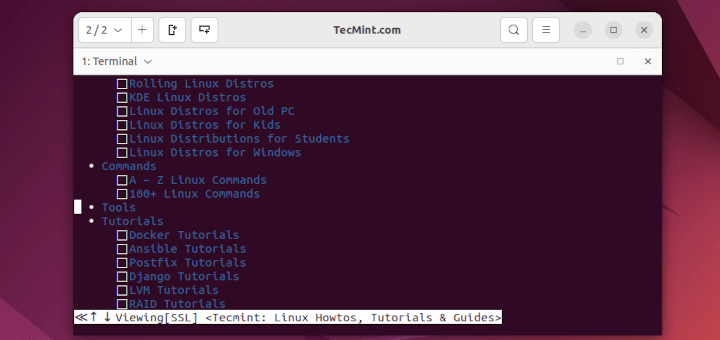
Credit: www.tecmint.com
J
20. john – Detect and exploit weak passwords.
K
21. kill – Terminate a process by ID or name.
22. keytool – Tool for managing keys and certificates.
L
23. ls – List directory contents.
24. ltrace – Library call trace.
M
25. man – Display manual pages.
26. mysql – Command-line tool for interacting with MySQL servers.
N
27. nc – Network utility for reading from and writing to network connections.
28. netstat – Print network connections, routing tables, interface statistics, and much more.
O
29. openssl – Command-line tool for using the various cryptography functions of OpenSSL’s crypto library from the shell.
P
30. ping – Send ICMP ECHO_REQUEST to network hosts.
31. ps – Report a snapshot of the current processes.
Q
32. quota – Display disk usage and limits.
R
33. rm – Remove files or directories.
34. rsync – Remote file copy and synchronization program.
S
35. ssh – Secure shell for remote login.
36. scp – Secure file copy.
T
37. top – Display and update sorted information about processes.
38. tcpdump – Dump traffic on a network.
U
39. useradd – Create a new user or update default new user information.
40. usermod – Modify a user account.
V
41. vi – Text editor.
42. vim – Improved version of the vi editor.
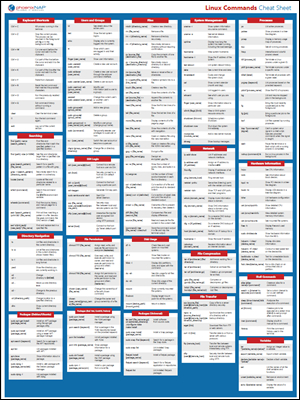
Credit: phoenixnap.com
W
43. wget – Retrieve files from the internet via HTTP, HTTPS, and FTP.
44. whois – Lookup domain registration information.
X
45. xdpyinfo – Display information about X server.
46. xev – Print contents of X events.
Y
47. yum – Yellowdog Updater, Modified (YUM) is an open-source command-line package-management utility for the RPM package management system.
Z
48. zip – Package and compress (archive) files.
49. zcat – Concatenate and display compressed files.
These commands are just the tip of the iceberg when it comes to working with Kali Linux. There are hundreds more commands and options to explore, each offering specific functions and capabilities to help you make the most out of this powerful operating system.
As you continue to learn and familiarize yourself with these commands, you’ll become more adept at harnessing the full range of capabilities Kali Linux has to offer. Unlock the potential of Kali Linux by mastering its commands and uncovering the endless possibilities for security testing, ethical hacking, and much more.
