Full screen gestures have become an essential part of the Android user interface, offering an intuitive and seamless way to navigate your device. With the help of the Full Screen Gestures app, users can customize and configure gestures to enhance their Android experience. In this article, we will explore the process of configuring gestures using this app and how it can improve your overall usability.
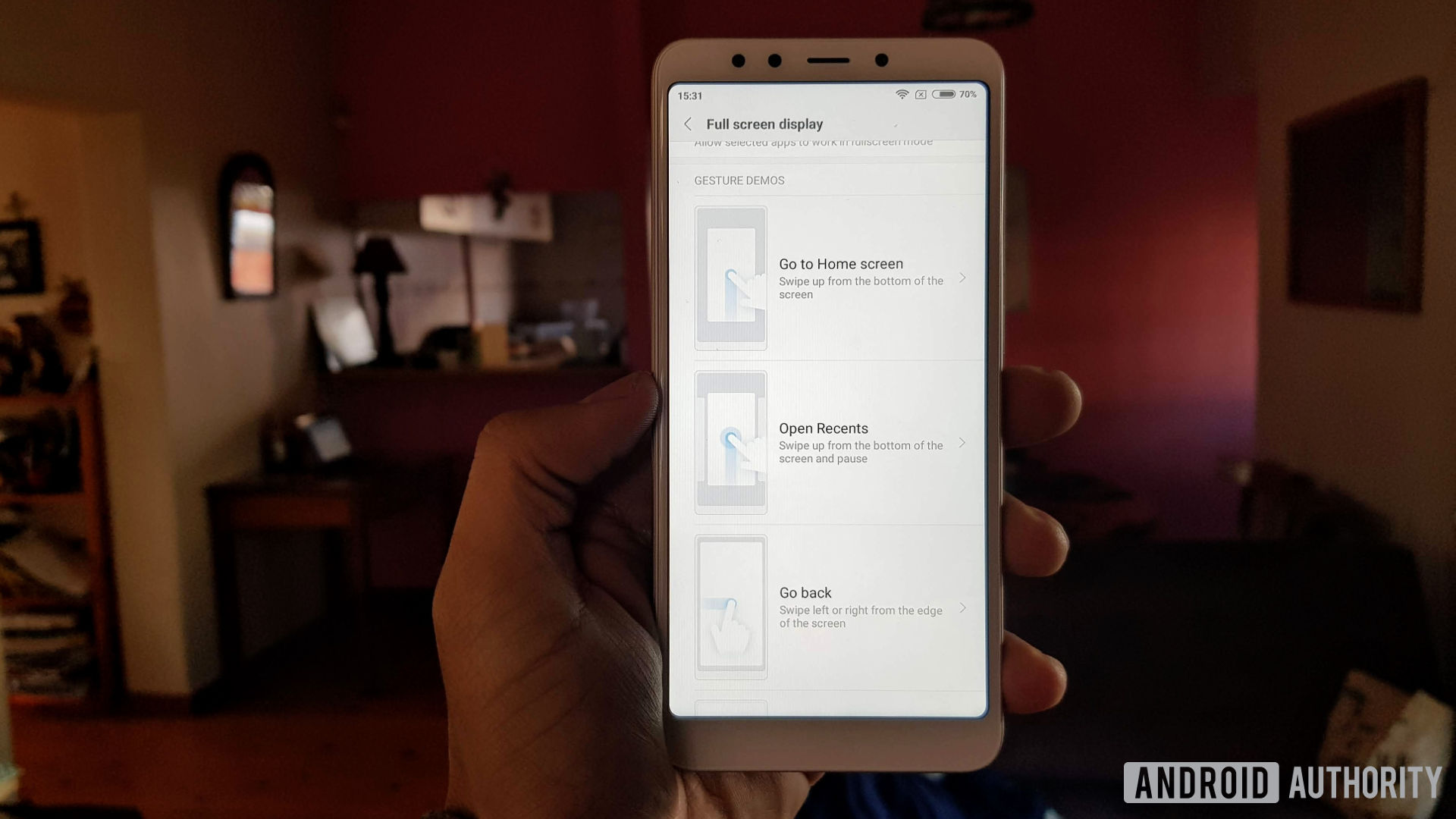
Credit: www.androidauthority.com
What Are Full Screen Gestures?
Full screen gestures are a way to interact with your Android device by using specific swiping actions on the screen, such as swiping up to go home, swiping left or right to switch between apps, and swiping from the edge to go back. These gestures provide a more immersive and efficient way to navigate your device, eliminating the need for traditional navigation buttons.
The Full Screen Gestures App
The Full Screen Gestures app is a powerful tool that allows users to customize their gesture controls according to their preferences. Whether you want to change the default gestures or add new ones, this app provides a user-friendly interface to make the adjustments seamlessly.
Features Of The Full Screen Gestures App
The Full Screen Gestures app comes with a myriad of features to tailor your Android device to your liking. These include:
- Customizable Gesture Controls
- Intuitive User Interface
- Gesture Sensitivity Settings
- Ability to Add New Gestures
- Support for Various Gestures
How to Configure Gestures
Configuring gestures using the Full Screen Gestures app is a straightforward process that allows users to personalize their interaction with the device. Here are the steps to configure gestures:
| Step | Description |
|---|---|
| 1 | Download and install the Full Screen Gestures app from the Google Play Store. |
| 2 | Open the app and navigate to the “Gesture Settings” section. |
| 3 | Select the gesture you want to customize from the list of available gestures. |
| 4 | Adjust the settings according to your preference, such as gesture direction and sensitivity. |
| 5 | Save your changes and test the configured gesture to ensure it works as intended. |
Benefits of Customizing Gestures
Customizing gestures using the Full Screen Gestures app offers several benefits to Android users:
- Increased Efficiency: Tailoring gesture controls can make navigation more efficient and intuitive.
- Personalization: Users can personalize their device by assigning specific gestures to perform designated actions.
- Enhanced Usability: Customized gestures can enhance the overall usability of the device, leading to a more seamless experience.
- Adaptation to Preferences: Users can adapt gesture controls to align with their individual preferences and usage patterns.

Credit: www.youtube.com
Frequently Asked Questions For Configure Gestures With The Full Screen Gestures App On Android
How Do I Configure Gestures On Android?
To configure gestures on Android, you can use the Full Screen Gestures app. It allows you to customize and enable various gestures on your device.
What Are The Benefits Of Using Full Screen Gestures App?
Using the Full Screen Gestures app on Android offers several benefits. It enhances user experience by providing intuitive navigation, improves multitasking capabilities, and allows easier access to frequently used functions.
Can I Customize Gestures According To My Preference?
Yes, with the Full Screen Gestures app, you can fully customize gestures based on your preferences. You have the freedom to assign different actions to different swipe gestures, enabling a personalized user experience.
Are There Any Predefined Gesture Options Available?
Yes, the Full Screen Gestures app offers a range of predefined gesture options. This includes actions like swipe up, swipe down, swipe left, swipe right, and more. You can choose from these options or create your own custom gestures.
Conclusion
Full screen gestures have revolutionized the way users interact with their Android devices, offering a more immersive and fluid navigation experience. By using the Full Screen Gestures app to configure and customize these gestures, users can tailor their device to their liking, making interactions more intuitive and efficient. With the ability to add new gestures and tweak sensitivity settings, the app provides a high level of customization that enhances the overall usability of Android devices.
