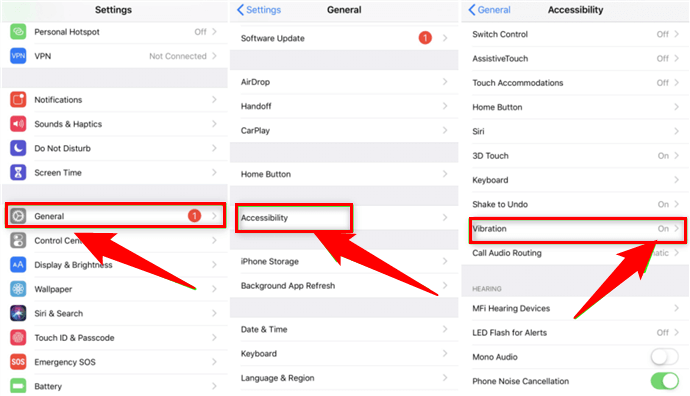Have you ever experienced your Android phone vibrating for no apparent reason? It can be quite frustrating and perplexing to feel your device mysteriously vibrate without any incoming calls, messages, or notifications. Let’s delve into the possible causes and solutions for this perplexing issue.
1. Notification Settings: One of the most common reasons for unexpected vibrations is a misconfigured notification setting. Check your notification settings to ensure that unnecessary alerts and vibrations are turned off for apps and services that you don’t need immediate notifications from.
2. Background Apps: Some background applications might be sending silent notifications that trigger the vibration. Check the running apps on your device and close any that you don’t need at the moment. Also, reviewing and restricting app permissions can help prevent unauthorized vibrations.
3. System Updates: Occasionally, system updates can cause unexpected behaviors in your phone, including random vibrations. Updating your Android operating system to the latest version can sometimes resolve these issues by patching potential software bugs.
4. Battery Issues: Issues with the battery or power management settings can lead to irregular vibrations. Ensure your device’s battery is in good condition and that there are no power-saving settings causing intermittent vibrations.
5. Physical Damage: Physical damage to your phone, such as a faulty vibration motor or loose internal components, can lead to sporadic vibrations. In such cases, it’s advisable to seek professional assistance to diagnose and repair the hardware issue.
6. Third-Party Apps: Certain third-party apps installed on your device might be contributing to the unexpected vibrations. Review your installed applications and uninstall any suspicious or redundant apps that could be causing this nuisance.
7. Smart Gestures: Some Android devices feature smart gestures or motion controls that can trigger vibrations through accidental movements. Review and adjust the settings for these features to prevent unwanted vibrations from occurring.
8. Potential Software Bugs: At times, software bugs within the Android operating system or specific apps can lead to phantom vibrations. Keeping your device updated and checking for app updates can help resolve these issues by patching known bugs.
9. Do Not Disturb Mode: Ensure that your device’s Do Not Disturb mode is not inadvertently enabled, as this can suppress notifications while still allowing vibrations, leading to the perception of random vibrations.
10. Factory Reset: If all else fails and the mysterious vibrations persist, performing a factory reset on your device can potentially resolve the issue by reverting the software to its default state. However, always remember to back up your data before initiating a factory reset.
In conclusion, the reasons for an Android phone vibrating for no reason can encompass several factors, ranging from misconfigured settings to hardware issues. By systematically troubleshooting and addressing the potential culprits outlined above, you can strive to identify and rectify the source of these unexpected vibrations, ultimately restoring peace and predictability to your device’s functionality.
Frequently Asked Questions On Why Does My Android Phone Vibrate For No Reason
Q: How To Stop Android Phone From Vibrating Randomly?
A: Adjust your notification settings and check for any problematic apps causing vibrations.
Q: Why Does My Phone Vibrate When I Receive A Text?
A: It’s a default notification setting, but you can modify it in your messaging app’s notification settings.
Q: Can A Low Battery Cause My Phone To Vibrate Randomly?
A: Yes, a low battery can trigger random vibrations as a warning sign to charge your device.
Q: Does A Software Update Fix Random Vibrating Issues On Android Phones?
A: Software updates often address bugs, including random vibration issues, so it’s recommended to update your phone.