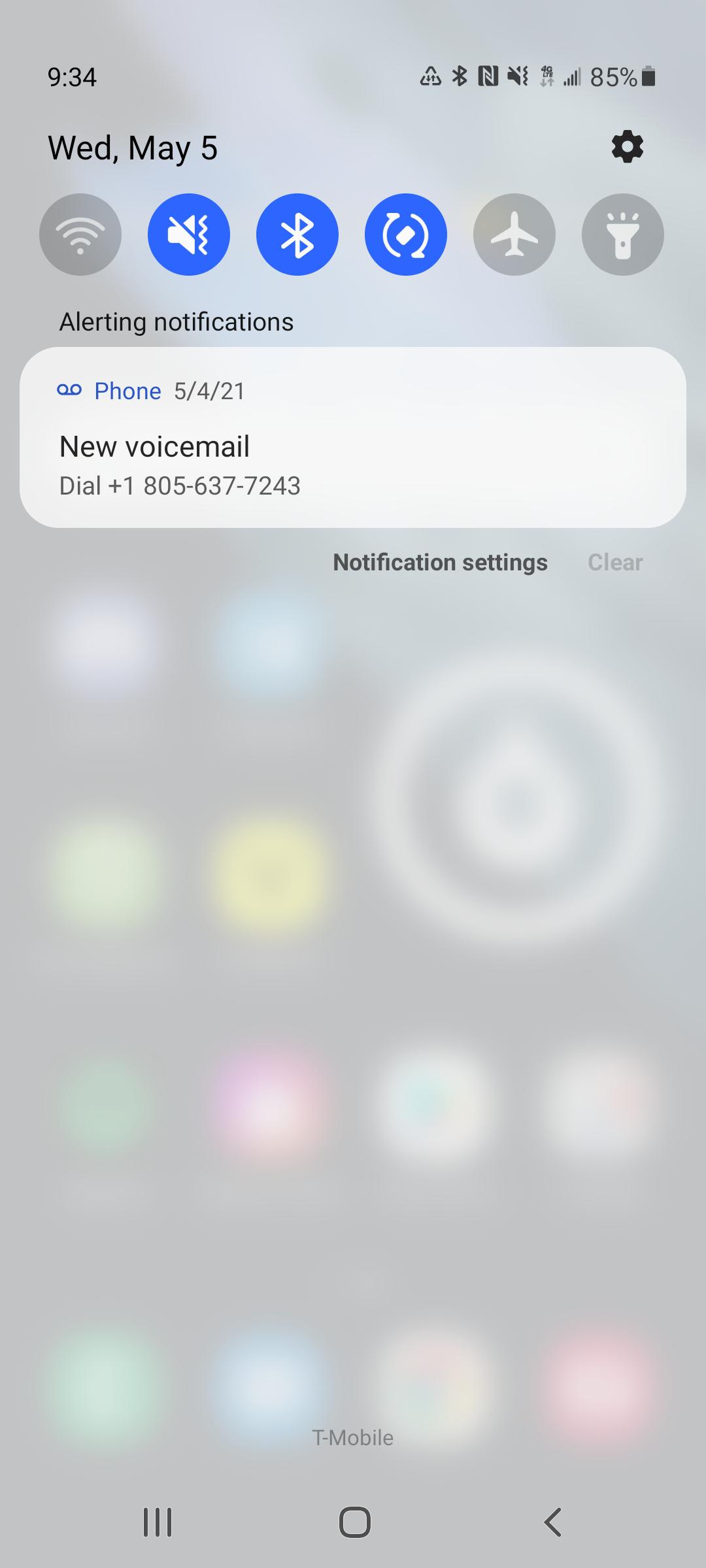If you are an Android user, chances are you have encountered the annoying voicemail notification that just won’t go away. It can be frustrating to see that persistent notification icon on your screen, especially if you no longer have any new voicemails. In this article, we will explore some solutions to get rid of that voicemail notification on your Android device.
Method 1: Clearing Voicemail Notification
The first thing you can try is to clear the voicemail notification manually. Follow these steps:
- Swipe down from the top of your screen to open the notifications panel.
- Look for the voicemail notification and long-press on it.
- A pop-up menu should appear. Tap on “App Info” or “i” to access the voicemail app settings.
- In the app settings, tap on the “Force Stop” button.
- After force stopping the app, tap on the “Storage” option.
- Click on the “Clear Data” and “Clear Cache” buttons to remove any saved voicemail data.
- Finally, go back to your home screen and check if the voicemail notification is gone.
Method 2: Disable Voicemail Application
If the first method didn’t work, you can try disabling the voicemail application on your Android device. Here’s how:
- Go to the “Settings” app on your Android device.
- Scroll down and tap on “Apps” or “Applications”.
- Look for the voicemail app in the list of installed applications.
- Tap on the voicemail app to open its settings.
- Click on the “Disable” button to disable the voicemail app.
- Confirm your choice when prompted.
- Restart your Android device.
Method 3: Contact Your Service Provider
If neither of the above methods worked for you, it’s time to reach out to your service provider. Sometimes, voicemail notifications can be caused by network issues or problems on their end. Contacting your service provider can help resolve the issue. They might be able to reset your voicemail or provide further instructions specific to your Android device and network carrier.

Credit: m.youtube.com
Method 4: Utilize Third-Party Apps
If the voicemail notification still persists, there are third-party apps available on the Play Store that can help you manage and, in some cases, disable voicemail notifications. These apps often provide advanced features and customization options to better control your voicemail settings. Some popular options include “Visual Voicemail Plus” and “YouMail: Voicemail Upgrade”. Download one of these apps and follow the provided instructions to manage your voicemail notifications.
Credit: www.reddit.com
Frequently Asked Questions Of How Do I Get Rid Of The Voicemail Notification On My Android
How Do I Remove The Voicemail Notification On My Android?
To remove the voicemail notification on your Android device, follow these steps:
1. Open the Phone app. 2. Tap the voicemail icon, usually located at the bottom right corner. 3. Access the voicemail settings by tapping the three-dot menu icon. 4. Select “Settings” or “Call settings.” 5. Look for the “Voicemail” option and tap on it. 6. Choose the option to clear or reset the voicemail notification. 7. Restart your device to ensure the changes take effect.
Is There A Way To Disable Voicemail Notifications On My Android Phone?
Yes, you can disable voicemail notifications on your Android phone by following these steps:
1. Open the Phone app. 2. Tap the three-dot menu icon or go to the settings menu. 3. Look for “Voicemail” or “Voicemail settings.” 4. Disable the voicemail notification option. 5. Save the changes and exit the settings. 6. Restart your device for the changes to take effect.
How Can I Get Rid Of The Voicemail Icon On My Android’s Status Bar?
To remove the voicemail icon from your Android’s status bar, try the following steps:
1. Swipe down from the top of the screen to open the notifications panel. 2. Look for the “Settings” gear icon and tap on it. 3. Scroll down and select “Apps” or “Applications.” 4. Find and tap on the phone app or voicemail app you’re using. 5. Tap on “Notifications” or “App notifications.” 6. Disable voicemail notifications for that specific app. 7. Restart your device to see if the voicemail icon disappears.
Why Does My Android Show A Voicemail Notification Even Though I’ve Checked All My Voicemails?
If your Android device displays a voicemail notification despite checking all your voicemails, try these troubleshooting steps:
1. Open the Phone app. 2. Access the voicemail settings by tapping the three-dot menu icon. 3. Choose “Settings” or “Call settings.” 4. Find and tap on “Voicemail” or “Visual voicemail.” 5. Check if there is an option to sync or refresh the voicemail account. 6. Tap on it to sync the voicemail with the server. 7. Restart your device and see if the notification disappears.
Conclusion
Having an unwanted voicemail notification on your Android device can be quite bothersome. However, by following the methods mentioned in this article, you should be able to effectively remove the voicemail notification and have a more seamless experience with your Android device.