In today’s digital age, our smartphones hold a significant amount of important data. However, there are times when our Android phones refuse to turn on, leaving us in a panic about recovering our valuable information. If you find yourself in this situation, don’t worry! There are several methods to recover data from your Android phone that won’t turn on.
1. Check the Basics First
Before diving into data recovery methods, ensure that the problem isn’t something simple. Plug your phone into a power source and let it charge for a while. Also, try pressing the power button for an extended period to see if it responds. If these basic steps don’t work, it’s time to move on to more advanced solutions.
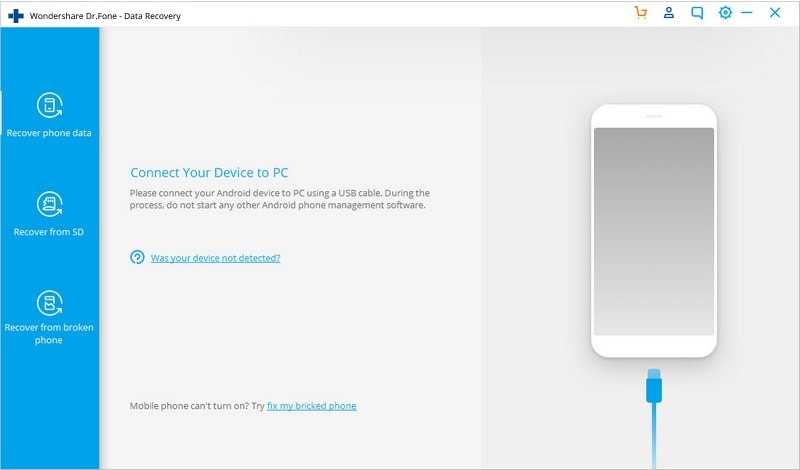
Credit: drfone.wondershare.com
2. Use a Different USB Cable and Charger
It’s possible that your Android phone isn’t turning on due to a faulty charger or USB cable. Try using a different charger and cable to rule out this possibility. It’s a simple step that could potentially solve the problem without the need for data recovery.
3. Data Extraction with Android Data Extraction Software
If your phone still won’t turn on after trying different chargers and cables, you can turn to third-party Android data extraction software. This software is designed to recover data from Android devices with various issues, including those that won’t turn on.
There are several reputable Android data extraction tools available in the market. These tools typically require you to connect your phone to a computer and follow the on-screen instructions to initiate the data recovery process. They can retrieve a wide range of data, including contacts, messages, photos, videos, and more, even from non-responsive devices.
| Pros | Cons |
|---|---|
| Can recover data from non-responsive phones | May require payment for full version |
| Wide range of data recovery | Not all software may be reliable |
4. Contact a Professional
If you’re not comfortable using third-party software or if the software hasn’t been successful in recovering your data, consider reaching out to a professional for help. There are data recovery experts who specialize in handling non-responsive Android devices and can potentially retrieve your valuable information.
While this option may involve a higher cost compared to using software, it can provide a higher chance of successful data recovery, especially for complex cases or severely damaged phones.
5. Utilize Cloud Backup Services
If you’ve been diligent about backing up your Android phone’s data to a cloud service, such as Google Drive or Dropbox, you may be able to retrieve your important information without needing to access the device itself. Simply log in to your cloud account from another device and access the backed-up data.
Cloud backup services can be a lifesaver in situations where physical access to the device is not possible. They ensure that your data is securely stored and easily accessible from anywhere with an internet connection.
6. Remove the SD Card
If your Android phone has an external SD card, you can remove it and retrieve any data stored on it using an SD card reader. While this method won’t recover data from the phone’s internal storage, it can still provide access to photos, videos, and other files that were saved on the SD card.
Remember to handle the SD card carefully and avoid causing any physical damage to it. Once you have the SD card, you can transfer the data to another device, such as a computer or another phone, for safekeeping.

Credit: m.youtube.com
Frequently Asked Questions On How Can I Recover Data From My Android Phone That Wont Turn On
How Can I Recover Data From My Android Phone That Won’t Turn On?
To recover data from your Android phone that won’t turn on, you can try the following methods:
Can I Recover Data From An Android Phone With A Broken Screen?
Yes, you can recover data from an Android phone with a broken screen by connecting it to a computer and using data recovery software.
Is It Possible To Recover Data From A Water Damaged Android Phone?
Yes, it is possible to recover data from a water damaged Android phone. To increase your chances, you should immediately turn off the phone, remove the battery (if possible), and dry it thoroughly before attempting to recover the data.
How Can I Recover Deleted Photos From My Android Phone?
To recover deleted photos from your Android phone, you can use data recovery software. Connect your phone to a computer, run the software, and follow the instructions to scan for and recover your deleted photos.
Conclusion
Dealing with an Android phone that won’t turn on can be stressful, especially when you’re concerned about recovering important data. Fortunately, there are several methods available to retrieve your information, from using specialized software to accessing cloud backups and removing the SD card. It’s important to explore these options carefully and choose the one that best suits your technical capabilities and the nature of your data loss situation.
Remember, if you’re unsure about any of these methods, it’s always a good idea to seek professional assistance to ensure the safe recovery of your data. With the right approach and precautions, you can potentially recover valuable data from your non-responsive Android phone.
