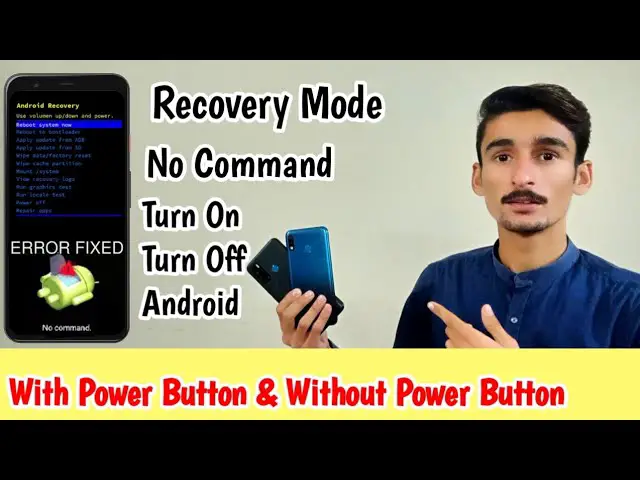If you find yourself in a situation where your Android device is stuck in recovery mode and the power button is not working, don’t worry, there are still ways to troubleshoot and resolve this issue. Whether your power button is broken or unresponsive, or you simply want to avoid using it, there are alternative methods you can use to get your Android device out of recovery mode.
Using Volume and Home Buttons
If your power button is not working, you can try using the volume and home buttons to exit recovery mode. Follow these steps:
- Press and hold the Volume Up and Home buttons simultaneously.
- Keep holding the buttons until the device powers off.
- Once the device powers off, release the buttons and wait for a few seconds.
- Press the power button to turn on the device. Your Android should now be out of recovery mode.

Credit: www.91mobiles.com
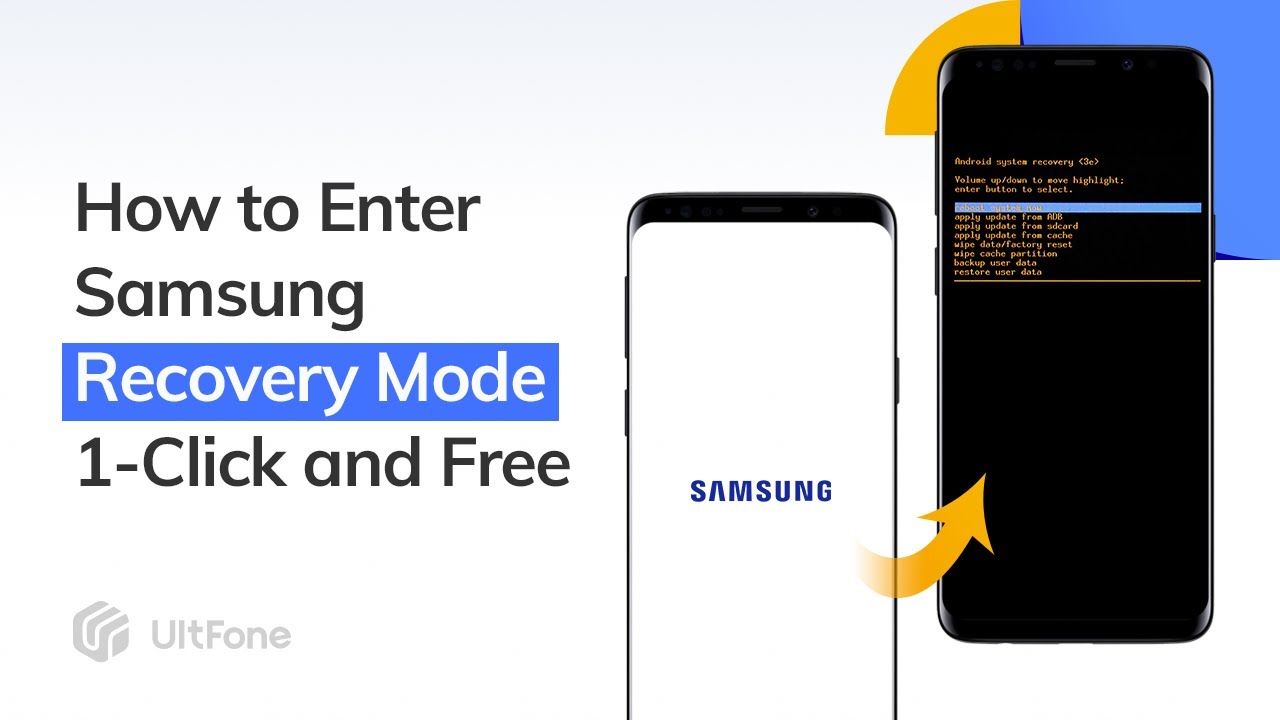
Credit: m.youtube.com
Using ADB Commands
Another method to exit recovery mode without using the power button is by using ADB (Android Debug Bridge) commands. Here’s how you can do it:
- Connect your Android device to your computer using a USB cable.
- Enable USB debugging on your Android device by going to “Settings > Developer options”. If you don’t see the Developer options, go to “Settings > About phone” and tap on “Build number” seven times to enable Developer mode.
- Open the command prompt on your computer and navigate to the directory where the ADB tools are located.
- Enter the following command:
adb reboot - This command will reboot your Android device, effectively taking it out of recovery mode.
Using Third-Party Apps
There are several third-party apps available on the Google Play Store that can help you exit recovery mode without using the power button. These apps often provide alternative methods for restarting or rebooting your device. Here are a few popular options:
| App Name | Description |
|---|---|
| Button Savior | An on-screen button app that can simulate the functions of physical buttons. |
| Quick Boot | Allows you to reboot your device into recovery or bootloader mode without using physical buttons. |
| Power Button to Volume Button | Remaps the volume buttons to perform the functions of the power button. |
After installing one of these apps, you can follow the instructions provided to exit recovery mode using alternative button functions.
Final Thoughts
Getting your Android device out of recovery mode without using the power button is certainly possible. By following the methods outlined above, you can troubleshoot and resolve this issue without having to rely on the power button. From using alternative buttons to leveraging ADB commands and third-party apps, there are various options available to assist you in getting your Android device back to normal operation.
Frequently Asked Questions Of How Do I Get My Android Out Of Recovery Mode Without The Power Button
How Can I Exit Recovery Mode On My Android Without The Power Button?
To exit recovery mode without using the power button on your Android device, you can try a simple method involving a combination of key presses. By pressing and holding the volume up and power buttons simultaneously, you can force your device to restart, thereby exiting recovery mode.
Can I Get My Android Out Of Recovery Mode Without Using The Power Button?
Yes, you can get your Android device out of recovery mode without using the power button. By pressing and holding the volume up and power buttons together for a few seconds, you can force a restart and successfully exit recovery mode on your Android.
What Should I Do If My Android Is Stuck In Recovery Mode And The Power Button Is Not Working?
If your Android device is stuck in recovery mode and the power button is not functioning, there is still a way out. By connecting your phone to a power source, such as a charger or a computer, you can trigger the device to turn on automatically, thus enabling you to exit recovery mode without using the power button.
Are There Any Alternative Methods To Exit Recovery Mode On My Android Without The Power Button?
Yes, there are alternative methods to exit recovery mode on your Android without using the power button. One such method is through the use of ADB (Android Debug Bridge) commands and a computer. By connecting your phone to the computer and executing specific ADB commands, you can successfully exit recovery mode.