Accessing blocked websites on Android can be a challenge, especially if you are trying to access content that is restricted in your region or workplace. However, with the right tools and techniques, it is possible to bypass these restrictions and access the content you need. In this article, we will explore several methods that you can use to access and run blocked websites on your Android device.
1. Use a VPN
One of the most effective ways to access blocked websites on Android is by using a Virtual Private Network (VPN). A VPN allows you to create a secure and encrypted connection to another network over the internet. By connecting to a VPN server, you can hide your IP address and bypass any restrictions that may be in place.
There are several VPN apps available for Android that you can use to access blocked websites. Some popular VPN apps include ExpressVPN, NordVPN, and CyberGhost. Simply download and install a VPN app from the Google Play Store, connect to a VPN server, and you can access blocked websites with ease.
2. Use a Proxy Server
Another method to access blocked websites on Android is by using a proxy server. A proxy server acts as an intermediary between your device and the internet. By routing your internet traffic through a proxy server, you can bypass any restrictions that may be in place.
There are various proxy server apps available for Android that you can use to access blocked websites. Some popular proxy server apps include Psiphon, Ultrasurf, and Hotspot Shield Free VPN Proxy. These apps provide a simple and effective way to access blocked content on your Android device.
3. Use the Tor Browser
The Tor Browser is another tool that you can use to access blocked websites on Android. The Tor network encrypts your internet traffic and passes it through a series of relays to conceal your location and usage from anyone conducting network surveillance or traffic analysis.
You can download the Tor Browser for Android from the Google Play Store and use it to access blocked websites with anonymity. The Tor Browser is designed to protect your privacy and bypass internet censorship, making it an effective option for accessing blocked content on your Android device.
4. Modify Your DNS Settings
Modifying your DNS settings can also help you access blocked websites on Android. By changing your DNS server to a different provider, you can bypass any DNS-based restrictions that may be in place. There are several DNS provider apps available for Android that allow you to change your DNS settings with ease.
Apps such as DNS Changer and 1.1.1.1: Faster & Safer Internet provide a simple way to change your DNS settings and access blocked websites on your Android device. By using a different DNS server, you can bypass restrictions and access the content you need.
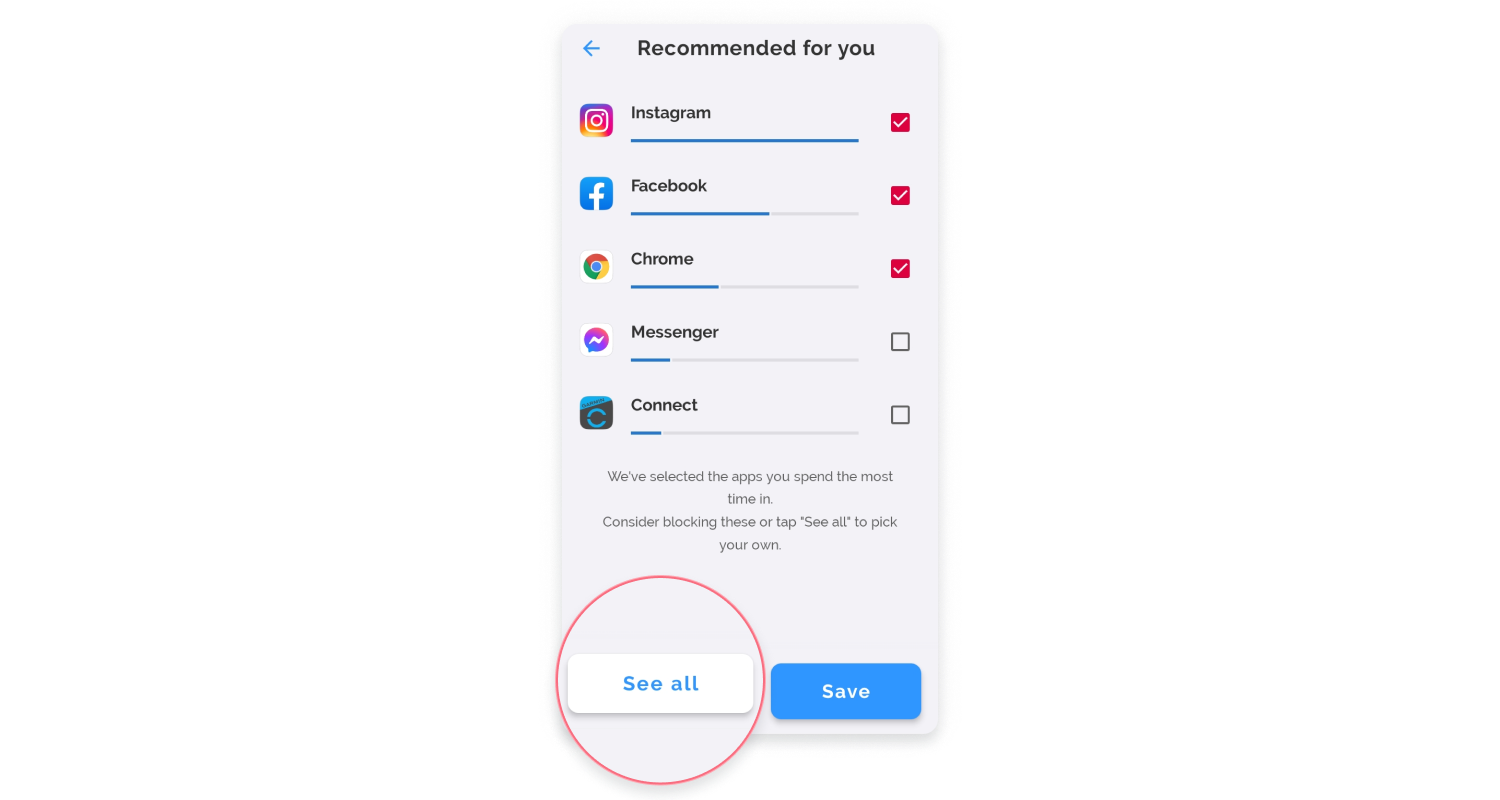
Credit: nordvpn.com
5. Use a Browser with Built-In VPN
Some web browsers for Android come with built-in VPN features that allow you to access blocked websites without the need for a separate VPN app. Browsers such as Opera and Aloha Browser have integrated VPN functionality that you can enable to bypass restrictions and access blocked content.
Simply download and install a browser with built-in VPN from the Google Play Store, enable the VPN feature, and you can access blocked websites with ease. These browsers provide a convenient and effective way to access blocked content on your Android device.

Credit: www.wikihow.com
Frequently Asked Questions Of How To Access/run Blocked Websites On Android
How Can I Access Blocked Websites On My Android Device?
To access blocked websites on your Android device, you can use a VPN app. By connecting to a VPN, your internet traffic will be routed through a server in another location, bypassing restrictions set by your network provider or government.
Are There Any Free Vpn Apps Available For Android?
Yes, there are many free VPN apps available for Android. Some popular options include TunnelBear, Hotspot Shield, and Windscribe. These apps offer limited data usage for free, but you can upgrade to a premium version for more features and unlimited data.
How Do I Set Up A Vpn On My Android Device?
Setting up a VPN on your Android device is easy. Simply download a VPN app from the Google Play Store, install it, and launch the app. Follow the on-screen instructions to create an account and connect to a VPN server.
Once connected, you can access blocked websites on your device.
Can I Access Blocked Websites On My Android Device Without Using A Vpn?
Yes, there are alternative methods to access blocked websites on your Android device without using a VPN. You can try using a proxy server or a web proxy service. These tools act as an intermediary between your device and the blocked website, allowing you to access it indirectly.
Conclusion
Accessing and running blocked websites on Android is possible with the right tools and techniques. Whether you choose to use a VPN, proxy server, Tor Browser, modify your DNS settings, or use a browser with built-in VPN, there are several options available to help you bypass restrictions and access the content you need on your Android device.
By following the methods outlined in this article, you can access blocked websites on Android and enjoy unrestricted access to the internet. Remember to use these methods responsibly and respect any local laws and regulations regarding internet usage.
