To set up a guest network on Spectrum, access your router’s settings and enable guest access. Then select the settings for the guest network and create a unique SSID and password for guests to use.
Providing guests with internet access can be a tricky task, especially if you’re concerned about security and privacy. Fortunately, Spectrum makes it easy to set up a guest network that is separate from your primary network, ensuring the safety of both your personal files and your guests’ devices.
In just a few simple steps, you’ll be able to create a secure network with its own login credentials that your guests can use. We’ll guide you through how to set up a guest network on Spectrum, so you can welcome guests without worrying about compromising your network’s safety.
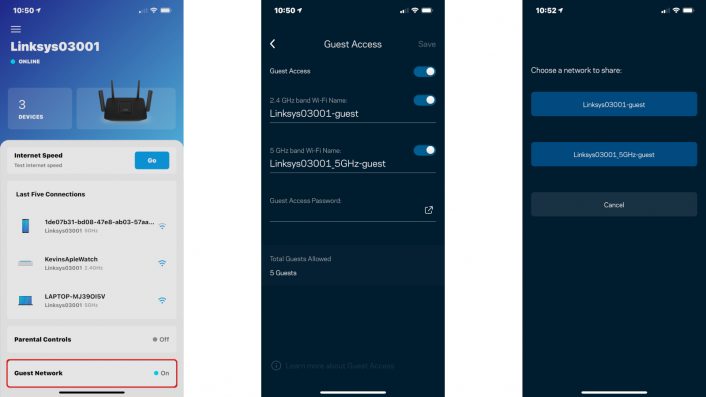
Credit: www.highspeedinternet.com
Steps To Set Up A Guest Network On Spectrum
Before setting up a guest network, ensure that your modem is compatible with the router. Most routers are compatible with Spectrum modems. The next step is to access your router settings. To do this, enter your router IP address in the browser’s search bar and log in using your username and password. Once you gain access, navigate to the network settings and choose the Guest Network option. Configure the network’s name and password and adjust the network’s settings as desired. By default, guest networks have limited access and cannot access other devices on your primary network. So, your primary network remains safe and secure while guests can enjoy the internet without sharing your sensitive data.
Securing Your Guest Network
To ensure the security of your guest network, you need to follow a few steps that include creating a unique password, enabling network encryption, setting data limits, and configuring parental controls.
To create a unique password, avoid using common phrases or words that may be easy to guess. Moreover, you can enable network encryption to ensure that all data transmitted through your guest network is encrypted, preventing unauthorized access.
In addition, you can set data limits to restrict guest users from using too much data, which may slow down your network speed. Finally, configuring parental controls can help you restrict access to specific websites and prevent your guests from accessing inappropriate content.
| Action | Description |
|---|---|
| Create a unique password | Avoid using common phrases or words that may be easy to guess. |
| Enable network encryption | Ensure that all data transmitted through your guest network is encrypted, preventing unauthorized access. |
| Set data limits | Restrict guest users from using too much data, which may slow down your network speed. |
| Configure Parental Controls | Help you restrict access to specific websites and prevent your guests from accessing inappropriate content. |
Common Issues And Troubleshooting
If you are facing issues with setting up a guest network on Spectrum, you might encounter problems where your guest network is not showing up. In such cases, restart your router and try connecting again. If that doesn’t work, ensure that your guest network is enabled in the router settings. For password related problems, double-check that you have entered the correct password and that the authentication type is set to “WPA2-Personal”. If the password is still not working, reset the network settings and try again. For connectivity issues, check the number of connected devices to the guest network and ensure that your devices are within the range of the router. If none of these troubleshooting steps work, contact Spectrum customer support for further assistance.
| Issue | Troubleshooting steps |
|---|---|
| Guest Network not showing up | Restart router, check guest network is enabled in router settings |
| Guest Network password not working | Double-check correct password, reset network settings |
| Guest Network Connectivity issues | Check number of connected devices, ensure devices are within router range, contact customer support |
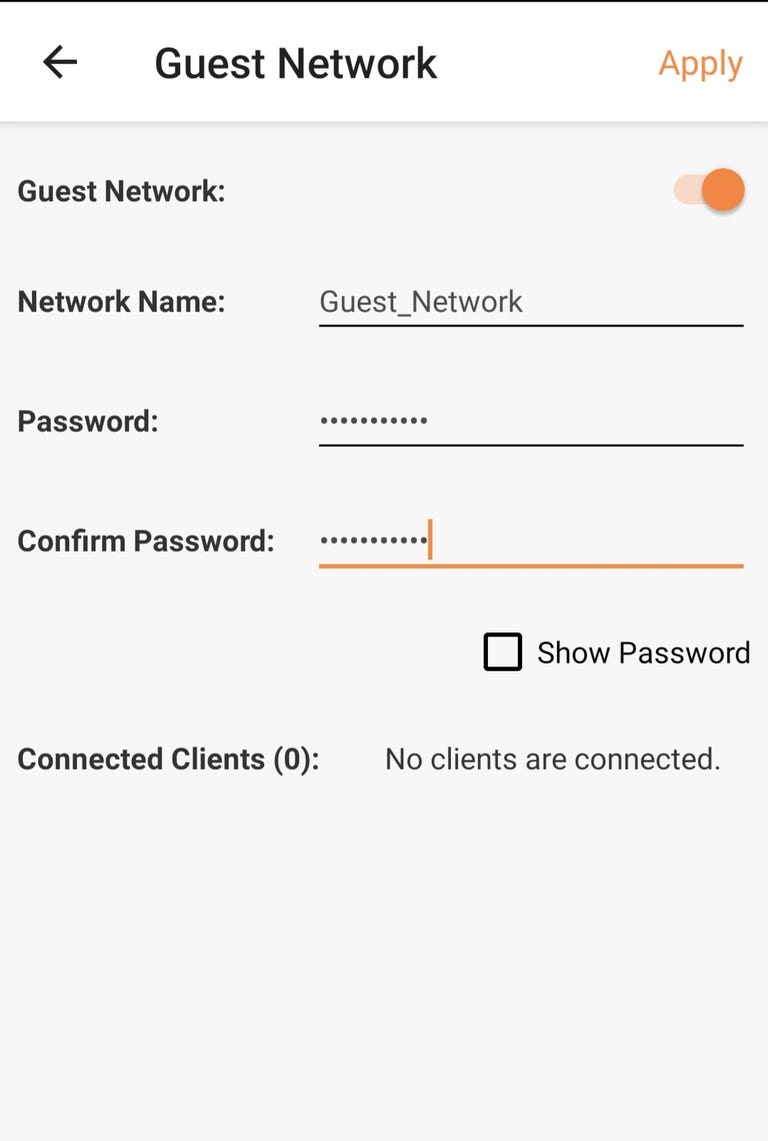
Credit: www.cnet.com

Credit: beambox.com
Conclusion
Setting up a guest network on Spectrum is a straightforward process that allows users to share network access with their guests without compromising their personal information and security. By following the above steps, users can easily create and manage a separate network for their guests, ensuring a safe and secure online experience for everyone in their household.
So, next time you have guests over, make sure to set up a guest network to keep everyone connected and protected.
