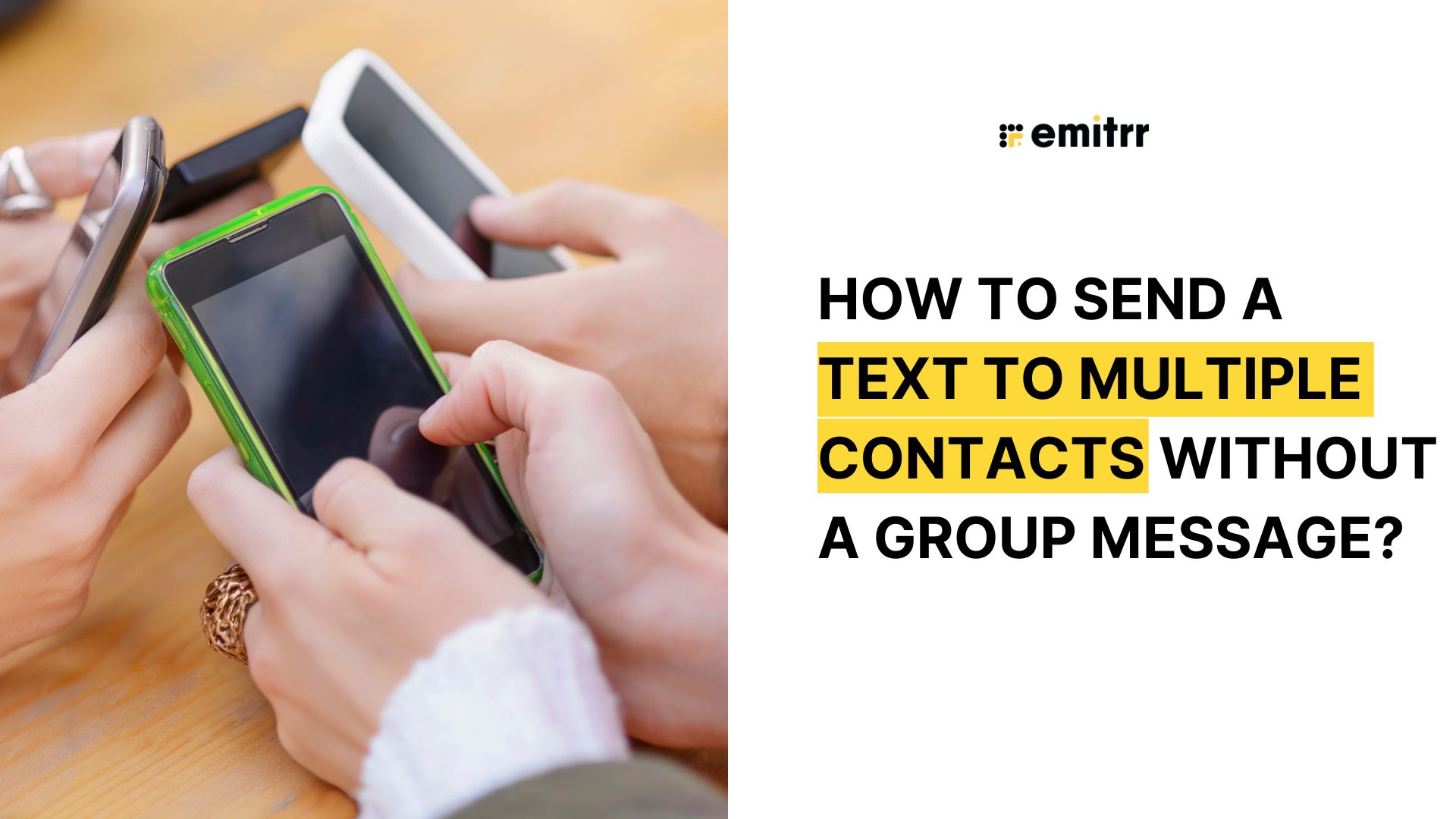Group texting on Android can be a great way to communicate with multiple people at once. However, it can quickly become overwhelming when everyone starts responding to the group message, and your phone is constantly buzzing with notifications. If you’re looking for a way to send a group text on Android without everyone responding, you’re in luck. There are a few different methods you can use to manage your group texts and prevent the onslaught of individual responses.
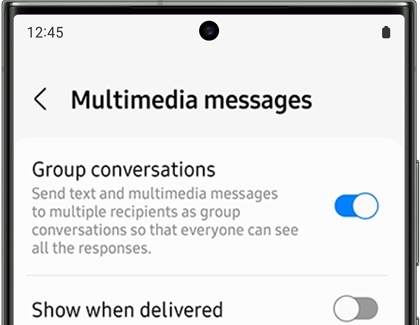
Credit: www.samsung.com
Method 1: Use a Third-Party Messaging App
If you want to send a group text on Android without everyone responding, using a third-party messaging app might be the best solution. Many messaging apps offer features that allow you to send group messages without creating a never-ending thread of individual responses.
One popular option is to use the “broadcast” feature in messaging apps like WhatsApp or Telegram. With this feature, you can send a single message to multiple contacts without creating a group chat. Each recipient will receive the message as if it were sent directly to them, and they won’t be able to see who else received the message. This can help prevent the barrage of “reply all” responses that often accompany traditional group texts.
Method 2: Create a Distribution List
Another way to send a group text on Android without everyone responding is to create a distribution list in your contacts app. Most Android devices have a built-in feature that allows you to create custom contact groups, making it easy to send mass texts without starting a group conversation.
To create a distribution list, open your contacts app and look for an option to create a new group or list. Once you’ve created the list, you can select it as a recipient when composing a new message. This will send the message to everyone on the list without creating a group chat, minimizing the chances of receiving individual responses from each recipient.
Method 3: Use the BCC Field
If you’re sending a group text via email on your Android device, using the BCC (blind carbon copy) field can help prevent everyone from responding to the entire group. When you send a message using the BCC field, each recipient will receive the message as if they were the only person on the receiving end. This can be a great way to send a group email without cluttering everyone’s inboxes with responses that are meant for the entire group.
When composing a new email on your Android device, look for an option to add recipients in the BCC field. Add all of your intended recipients to the BCC field, compose your message, and hit send. This can help keep your group email communication streamlined and prevent the chaos of multiple responses from individual recipients.

Credit: emitrr.com
Method 4: Set Expectations with Your Group
Finally, one of the most effective ways to send a group text on Android without everyone responding is to set clear expectations with your group from the start. Let them know that you’re sending a one-way communication and that you don’t expect individual responses to the entire group. By managing their expectations upfront, you can reduce the likelihood of everyone chiming in with their own responses, creating a more streamlined and organized group text experience.
By utilizing these methods and setting clear expectations with your group, you can send group texts on Android without the headache of managing a flood of individual responses. Whether you choose to use a third-party messaging app, create a distribution list, utilize the BCC field, or simply communicate your expectations with your group, there are plenty of ways to send group texts without everyone responding on your Android device.
Frequently Asked Questions Of How Do I Send A Group Text On Android Without Everyone Responding
How Can I Send A Group Text On Android Without Everyone Responding?
To send a group text on Android without inviting a flood of responses, follow these simple steps:
– Open your Android messaging app. – Create a new message. – In the recipient field, enter the names of the desired group members. – Type out your message and hit send. – Toggle off the option to receive replies from the group.
Is It Possible To Send A Group Text On Android Without Receiving Each Individual’s Response?
Yes, you can send a group text on your Android without being flooded with individual responses. Simply disable the option to receive replies from the group when composing the message.
What Are The Benefits Of Sending A Group Text Without Everyone Responding?
Sending a group text without everyone responding offers several advantages:
– It prevents your message from being cluttered with multiple replies. – It saves time as you don’t have to sift through individual responses. – It keeps the conversation focused and streamlined. – It allows you to maintain privacy by reducing the visibility of others’ replies.
Can I Control Who Can Respond To A Group Text On Android?
Unfortunately, Android does not offer a built-in feature to control who can respond to a group text. However, you can avoid receiving individual responses by turning off the option to receive replies from the group.