Microsoft Teams is a powerful communication and collaboration tool that allows users to chat, meet, call, and collaborate all in one place. One common question that users have is whether it’s possible to leave a group chat in Teams without anyone else in the chat knowing about it. Let’s explore whether this can be done and how to manage your presence in group chats.
Leaving a Group Chat
In Microsoft Teams, leaving a group chat is a straightforward process. To leave a group chat without anyone else knowing, follow these simple steps:
- Open Microsoft Teams and navigate to the group chat you want to leave.
- Hover over the group chat and click on the three dots icon that appears on the right-hand side.
- From the dropdown menu, select “Leave the chat”.
- You will be prompted to confirm your decision. Click “Leave” to confirm and exit the group chat.
After leaving the group chat, you will no longer receive notifications or messages from that chat. However, it’s important to note that other members in the chat will be able to see that you have left the conversation.
Managing Your Presence
While you cannot leave a group chat in Teams without anyone else knowing, there are other ways to manage your presence and availability within the chat:
- Set your status: You can set your status to “Do Not Disturb” or “Appear Offline” to minimize disruptions from group chat notifications.
- Mute the chat: You have the option to mute specific group chats to stop receiving notifications without actually leaving the chat.
- Adjust your notification settings: Customize your notification settings to control how and when you receive alerts for group chat messages.
Credit: www.businessinsider.com
Privacy and Communication
With Microsoft Teams, maintaining privacy and managing communication preferences is important for users. While the platform does not offer a feature to leave a group chat without other members being notified, there are various settings and options available to help users control their presence and interactions within group chats.
It’s also essential for users to communicate openly with their team members about their availability and preferred methods of communication. Setting clear expectations and boundaries can contribute to a more efficient and respectful communication environment within Teams.
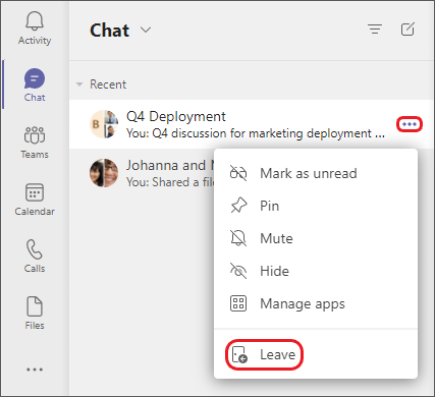
Credit: support.microsoft.com
Conclusion
While it’s not possible to leave a group chat in Microsoft Teams without others being notified, users can make use of the available settings and options to manage their presence and communication preferences. By understanding how to leave a group chat and adjust notification settings, users can navigate their interactions within Teams more effectively.
Remember to communicate openly with your team members and utilize the features within Teams to ensure a productive and respectful communication environment.
