If you are an organization using Microsoft Teams, it’s important to have access to the Admin Center to manage your Teams settings and users effectively. In this article, we will guide you on how to access the Microsoft Teams Admin Center login and explore its features.
Step 1: Open Your Web Browser
First, open your web browser on your computer or mobile device.
Step 2: Go to the Microsoft Teams Admin Center
Once your web browser is open, type in the URL for the Microsoft Teams Admin Center, which is https://admin.teams.microsoft.com.
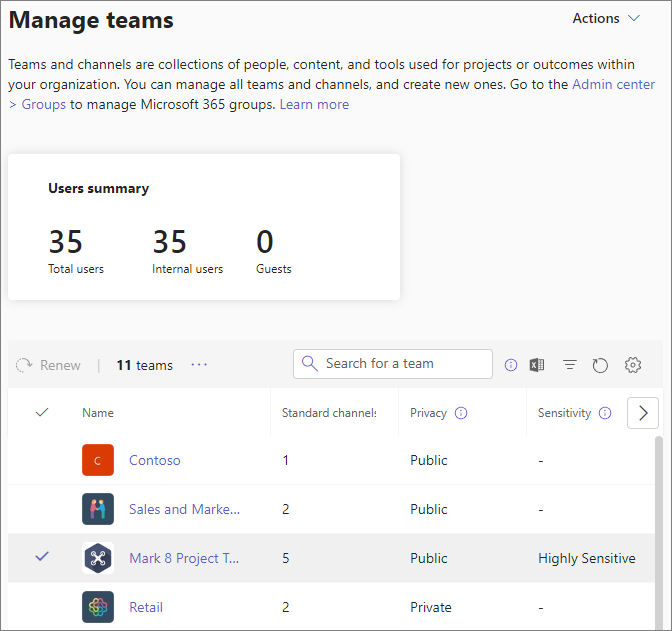
Credit: learn.microsoft.com
Step 3: Enter Your Admin Credentials
After you have reached the Microsoft Teams Admin Center login page, enter your admin credentials, including your username and password, to sign in.
Step 4: Explore the Admin Center Dashboard
Once you have successfully logged in, you will be taken to the Admin Center dashboard. Here, you can access various settings and tools to manage your Teams environment.
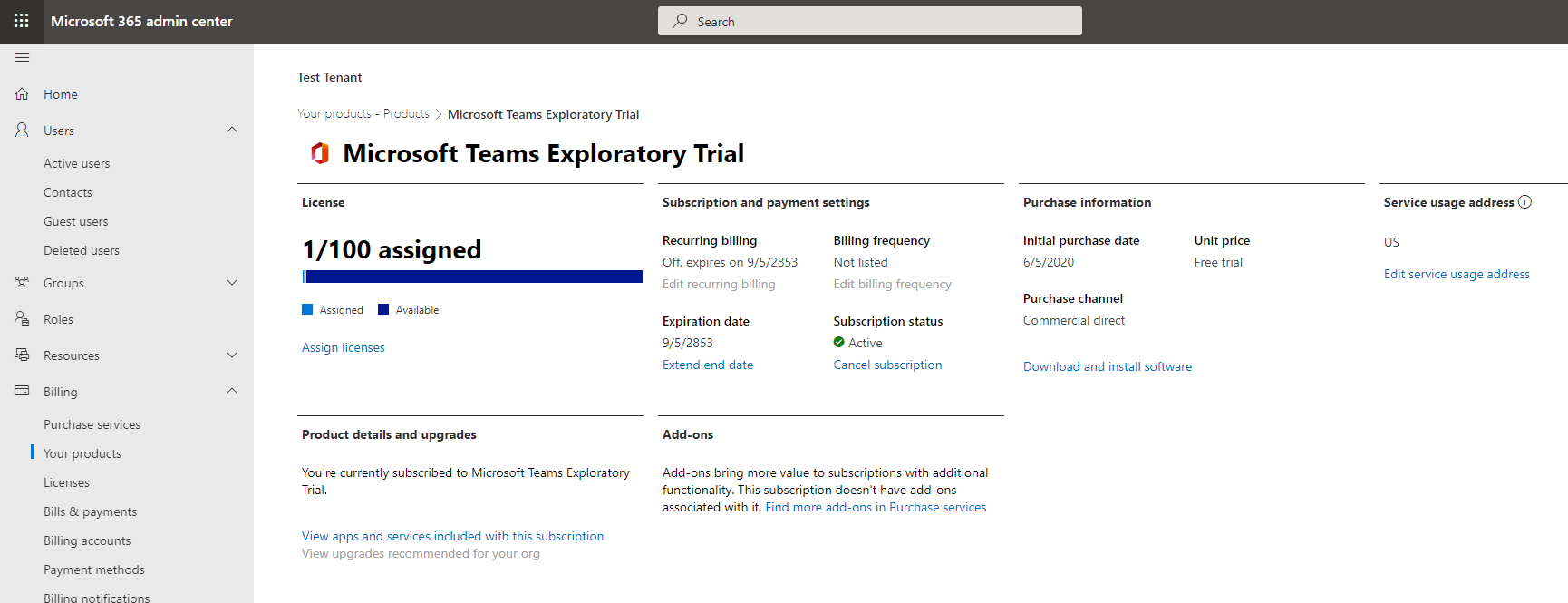
Credit: answers.microsoft.com
Features of Microsoft Teams Admin Center
The Microsoft Teams Admin Center offers a range of features to help you manage your Teams environment efficiently. Some of the key features include:
- User Management: Add, remove, and manage user accounts within your organization.
- Settings Configuration: Customize and configure various settings for Teams, such as messaging policies, meeting policies, and more.
- Service Health: Monitor the service health of Microsoft Teams and stay informed about any incidents or outages.
- Reporting: Access reports and analytics to gain insights into usage, adoption, and other metrics related to Teams usage within your organization.
- Teams Apps: Manage the availability of apps and integrations within Teams, ensuring that your users have access to the tools they need.
Best Practices for Using the Admin Center
It’s essential to follow best practices when using the Microsoft Teams Admin Center to ensure the smooth management of your Teams environment. Some best practices include:
- Regular Auditing: Conduct regular audits of user accounts, settings, and configurations to ensure compliance and security.
- Training and Documentation: Provide training and documentation for admins responsible for managing Teams to ensure they understand the features and capabilities of the Admin Center.
- Policy Review: Periodically review and update policies within the Admin Center to align with your organization’s needs and security standards.
- Monitoring Service Health: Stay informed about the service health of Microsoft Teams to be prepared for any potential issues that might impact your organization.
Conclusion
Accessing the Microsoft Teams Admin Center login is an important step for organizations using Teams to effectively manage their environment. By following the steps outlined in this article and leveraging the features of the Admin Center, you can ensure that your organization’s Teams environment is well-maintained and secure.
