Have you ever experienced the frustration of web pages opening automatically on your Android browser? It can be a nuisance when you’re trying to browse the internet and unwanted pages keep popping up. Fortunately, there are several steps you can take to prevent this from happening. In this article, we’ll explore how to stop web pages from opening automatically on your Android browser.
1. Clear Browsing Data
If you’re facing the issue of web pages opening automatically on your Android browser, the first step is to clear your browsing data. This includes your browsing history, cookies, and cache. To do this, follow these simple steps:
- Open your browser.
- Tap on the menu icon (three dots) in the top-right corner of the screen.
- Select “Settings” from the menu.
- Scroll down and tap on “Privacy & security.”
- Choose “Clear browsing data.”
- Select the data you want to clear and tap “Clear data.”
By clearing your browsing data, you can remove any potentially harmful cookies or scripts that may be causing web pages to open automatically.
2. Disable JavaScript
Another effective way to stop web pages from opening automatically on your Android browser is to disable JavaScript. Many websites use JavaScript to display ads and pop-ups, so disabling it can help prevent unwanted pages from opening. Here’s how you can disable JavaScript:
- Open your browser.
- Tap on the menu icon (three dots) in the top-right corner of the screen.
- Select “Settings” from the menu.
- Scroll down and tap on “Site settings.”
- Tap on “JavaScript” and toggle the switch to turn it off.
Disabling JavaScript may impact the functionality of some websites, but it can significantly reduce the occurrence of automatic page openings.
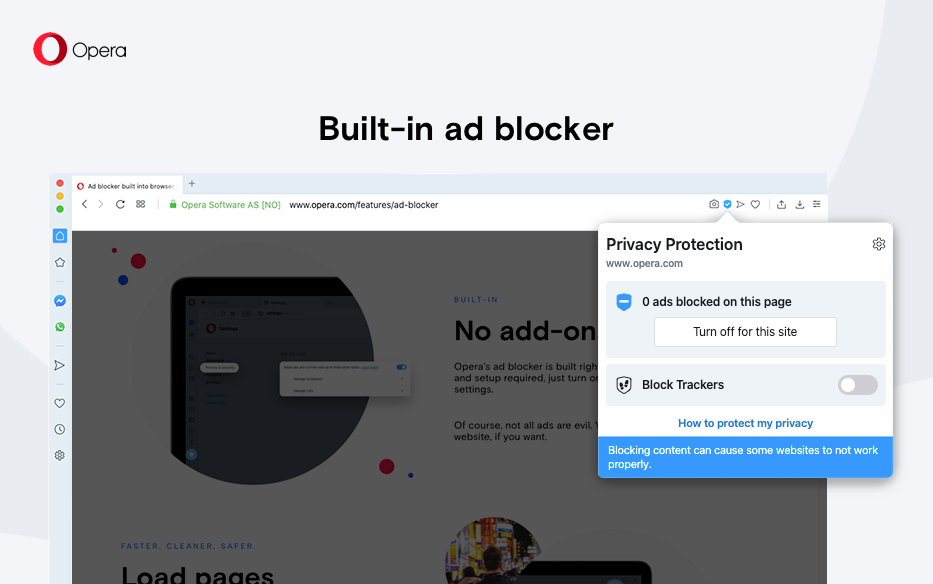
Credit: help.opera.com
3. Install an Ad Blocker
Another proactive measure to stop web pages from opening automatically on your Android browser is to install an ad blocker. Ad blockers can effectively block pop-ups, ads, and scripts that may trigger automatic page openings. There are several ad blocker apps available on the Google Play Store that you can install to enhance your browsing experience.
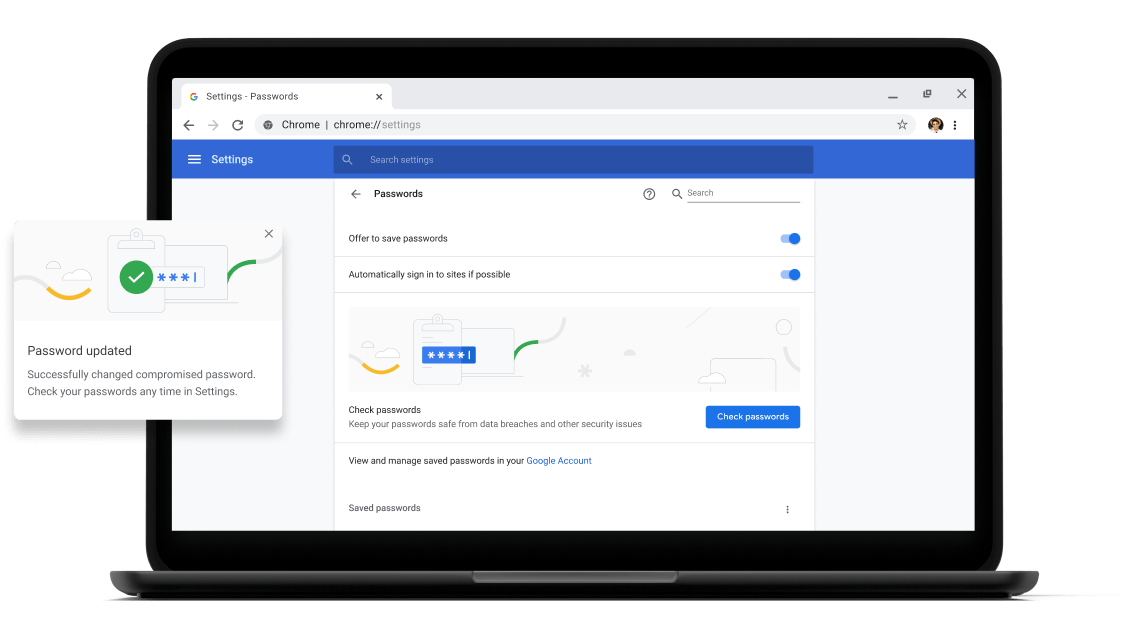
Credit: www.google.com
4. Update Your Browser
It’s essential to keep your browser updated to the latest version to ensure that you have the most stable and secure browsing experience. Developers often release updates to address security vulnerabilities and improve overall performance. By keeping your browser up to date, you can minimize the risk of encountering issues such as automatic page openings.
5. Use Safe Browsing Mode
Most Android browsers offer a safe browsing mode that can help protect you from malicious websites and unwanted pop-ups. Turning on safe browsing mode can add an additional layer of security to your browsing activities and reduce the likelihood of web pages opening automatically. To enable safe browsing mode, follow these steps:
- Open your browser.
- Tap on the menu icon (three dots) in the top-right corner of the screen.
- Select “Settings” from the menu.
- Scroll down and tap on “Privacy & security.”
- Toggle the switch for “Safe browsing” to enable it.
Enabling safe browsing mode can provide you with a more secure and pleasant browsing experience by protecting you from potentially harmful websites.
Frequently Asked Questions Of How Do I Stop Web Pages From Opening Automatically On Android Browser
How Can I Prevent Web Pages From Automatically Opening On My Android Browser?
You can stop web pages from opening automatically on your Android browser by adjusting a few settings. First, open your browser app and go to the settings menu. Next, look for the option that says “Site Settings” or “Permissions. ” Tap on it and then find the “Pop-ups and redirects” setting.
Disable this option to prevent web pages from automatically opening. Additionally, you can enable the “Block pop-ups” feature to ensure that no unwanted pop-up windows disturb your browsing experience. By making these adjustments, you can enjoy a smoother and more controlled browsing experience on your Android device.
Why Do Web Pages Automatically Open On My Android Browser?
Web pages can automatically open on your Android browser due to various reasons. One common cause is aggressive advertising techniques used by certain websites. These websites might employ pop-ups or redirects to forcefully display their content or advertisements. Moreover, inadvertently clicking on a deceptive link or downloading a malicious app can also trigger unwanted web page openings.
It is essential to ensure that your browser’s settings are configured correctly and to exercise caution while browsing the internet to avoid such automatic page openings.
Are There Any Risks Associated With Automatically Opening Web Pages On Android Browsers?
Yes, there are several risks associated with automatically opening web pages on Android browsers. When web pages open automatically, they may expose you to potentially harmful content or unwanted advertisements. These pages can also consume a significant amount of your device’s data or battery life, particularly if they contain resource-intensive media elements.
Moreover, automatically opening web pages can sometimes be a symptom of a malware infection on your device. It is crucial to take steps to prevent automatic page openings to safeguard your privacy, security, and overall browsing experience.
Can I Stop Web Pages From Opening Automatically Without Installing Additional Software On My Android Device?
Yes, you can stop web pages from opening automatically on your Android device without the need for any additional software. By adjusting the settings in your browser app, you can control the behavior of pop-ups, redirects, and automatic page openings.
Access the settings menu within your browser app, find the appropriate options related to pop-ups, redirects, or site permissions, and disable them as needed. With the right settings in place, you can browse the web on your Android device without encountering the annoyance of automatically opening web pages.
Conclusion
If you’re tired of web pages opening automatically on your Android browser, implementing the recommended strategies can make a significant difference in your browsing experience. Clearing your browsing data, disabling JavaScript, installing an ad blocker, updating your browser, and using safe browsing mode are effective measures to prevent unwanted page openings. By taking these steps, you can enjoy a safer, smoother, and more enjoyable browsing experience on your Android device.
