To open an epub file on Windows 11, simply install an ebook reader app like Calibre or Adobe Digital Editions and open the file within the app. Opening an epub file on Windows 11 is an easy task that can be accomplished by following a few simple steps.
Epub is a widely-used format for electronic books, and many people use it to read books on their computers or other devices. With the right software, opening an epub file on Windows 11 is as easy as double-clicking on the file to launch the default ebook reader app, or opening it in one of the many alternative ebook reader apps available for Windows 11.
we will walk you through the process of opening an epub file on Windows 11.
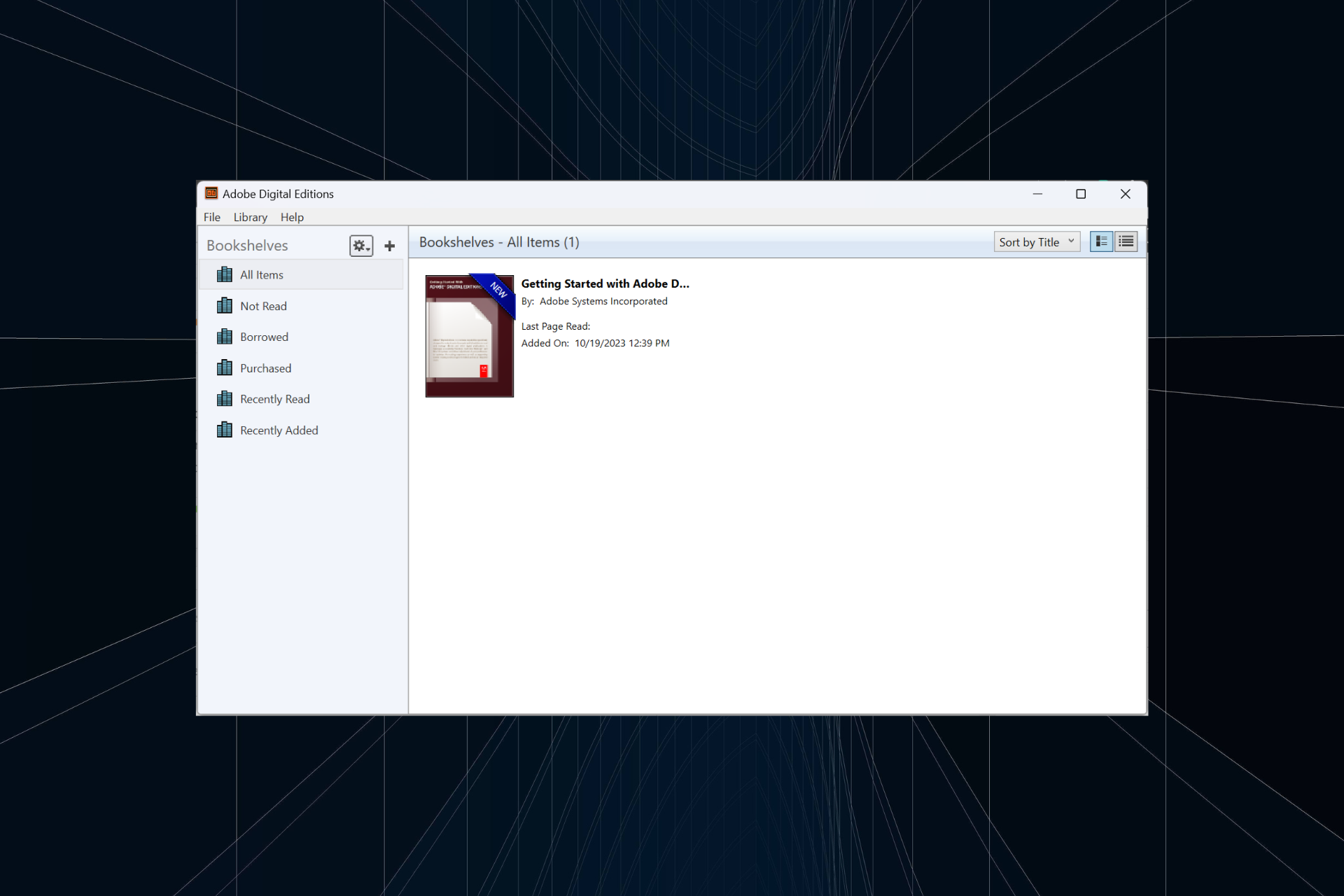
Credit: windowsreport.com
Step-by-step Guide To Open Epub Files On Windows 11
To open Epub files on Windows 11, follow these simple steps:
| Step | Description |
|---|---|
| 1 | Download an Epub reader for Windows 11 such as “Calibre” or “Bibliovore”. |
| 2 | Install the Epub reader on your Windows 11 computer. |
| 3 | Import the Epub file into your Epub reader by clicking on the “Import” button. |
| 4 | Wait for the Epub reader to import and open the Epub file. |
| 5 | Customize your Epub reader settings, if needed, to change font size, font type, margin, etc. |
By following these simple steps, you can easily open and read Epub files on your Windows 11 computer.
Alternative Epub Reader Options
If you are looking for alternatives to open an Epub file on Windows 11, Microsoft Edge is a built-in option. Simply double-click on the Epub file and select Edge from the options. Calibre is a popular Epub reader available on Windows and other platforms. It lets you manage and organize your Epub library and supports various file formats. Sumatra PDF is a lightweight and fast Epub reader with a simple interface. It also supports other file formats such as PDF and MOBI. Adobe Digital Editions is an Epub reader designed specifically for DRM-protected Epub files and has a user-friendly interface. Choose the Epub reader that suits your needs and preferences.
Faqs
Learn how to open EPUB files on Windows 11 by following these simple steps: download and install a free EPUB reader like Calibre, right-click on the EPUB file, and select ‘Open with’ from the drop-down menu, choose your EPUB reader, and start reading your favorite eBook.
| FAQs | |
| What is an Epub file? | An Epub file is a digital book format that can be read on various devices such as computers, smartphones and tablets |
| How do I open Epub files on Windows 11? | Open the Microsoft Store app on your Windows 11 device and search for an Epub file reader app. Install the app and then open the Epub file in the app to start reading. |
| Do I need special software to read Epub files on Windows 11? | Yes, you need an Epub file reader app which can be downloaded from the Microsoft Store. There are several free and paid options available that can be used to read Epub files on your Windows 11 device. |
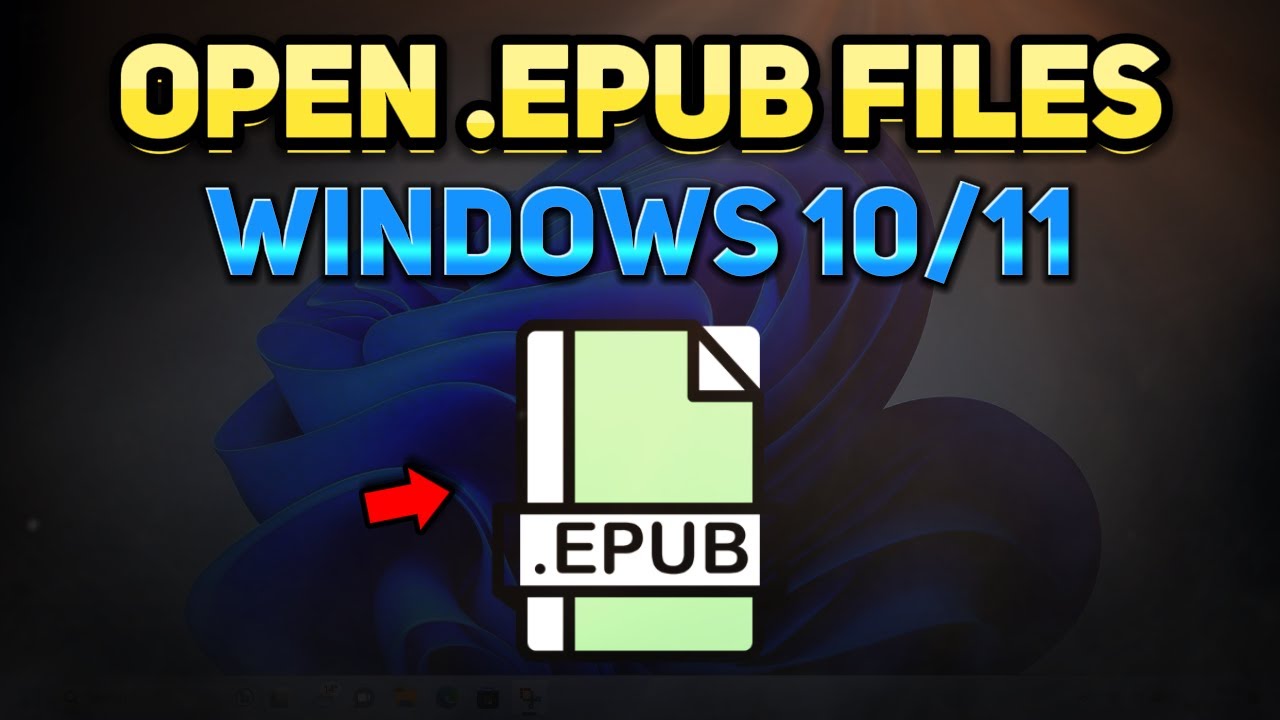
Credit: www.youtube.com
Resources
To open an Epub file on Windows 11, you need to download and install an Epub reader first. There are several free Epub reader options available online. Here are some of the popular ones:
| Epub Reader | Download Link |
|---|---|
| Calibre | https://calibre-ebook.com/download_windows |
| Sumatra PDF | https://www.sumatrapdfreader.org/download-free-pdf-viewer.html |
| Adobe Digital Editions | https://www.adobe.com/solutions/ebook/digital-editions/download.html |
Once you have downloaded and installed an Epub reader, you can open the Epub file by simply double-clicking on it and selecting the Epub reader as the default program to open it with. Alternatively, you can use the ‘Open with’ option and select the Epub reader from the list of programs installed on your system.
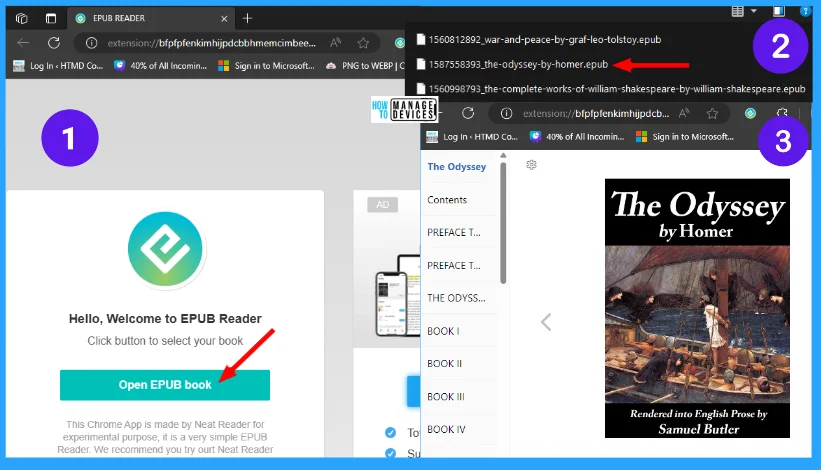
Credit: www.anoopcnair.com
Frequently Asked Questions For How To Open A Epub File On Windows 11
Does Windows Have An Epub Reader?
Yes, Windows has a built-in ePub reader called Microsoft Edge. You can use it to open and read ePub files on your computer.
What Program Will Open An Epub File?
An ePub file can be opened with a variety of free and paid programs. Some popular options are Adobe Digital Editions, Calibre, and Google Play Books. It is important to ensure that the program is compatible with your device’s operating system before downloading it.
How Do I Open An Epub File As A Pdf?
To open an ePub file as a PDF, you can use an online file converter. Go to any converter website, upload the ePub file, and convert it to PDF. You can then download the PDF file and open it using any PDF reader or browser.
Can Chrome Open Epub?
Yes, Google Chrome has the capability to open ePub files. You can either use the inbuilt reader or install a third-party extension to enhance your reading experience. With the Chrome’s built-in ebook reader, you can access your ePubs directly on the browser without needing to download any additional tools.
Conclusion
To conclude, opening an Epub file on Windows 11 can seem daunting, but it’s a straightforward process once you have the right tools and information at your disposal. Whether you opt for Microsoft Edge or a dedicated Epub reader, be sure to follow the steps outlined in this post and choose the option that best fits your needs.
By doing so, you’ll be able to enjoy your Epub files hassle-free and without any impediments. Happy reading!
