To open a flipchart file on Windows, download and install the free ActivInspire software, then use it to open the file. ActivInspire is a software that enables users to create interactive flipcharts, lesson plans, and presentations for various classroom activities, allowing teachers to engage with students in new and exciting ways.
The ActivInspire software runs on Windows operating systems, and can also be used to open other interactive whiteboard files, such as SmartBoard and Promethean files. Opening a flipchart file on Windows is simple and easy, requiring only a few steps to get started.
Whether you’re a teacher, student, or professional, using ActivInspire to open a flipchart file is a great way to engage with your content and make learning more interactive and engaging.

Credit: www.youtube.com
Solution: How To Open Flipchart Files On Windows
In order to open a Flipchart file on Windows, you need specific software that can read it. One popular option is Promethean ActivInspire, which can be downloaded for free online. Once installed, opening Flipchart files is simple: just click File > Open and select the file you want to view. However, if you don’t want to use ActivInspire, there are other options available. Smart Notebook can also open Flipcharts, as can MimioStudio. Another option is to convert the Flipchart file to a more universal format, such as PDF or PowerPoint. There are online tools available for this, or you can use ActivInspire to export the file in a different format. With these solutions, opening a Flipchart file on Windows should be a breeze!
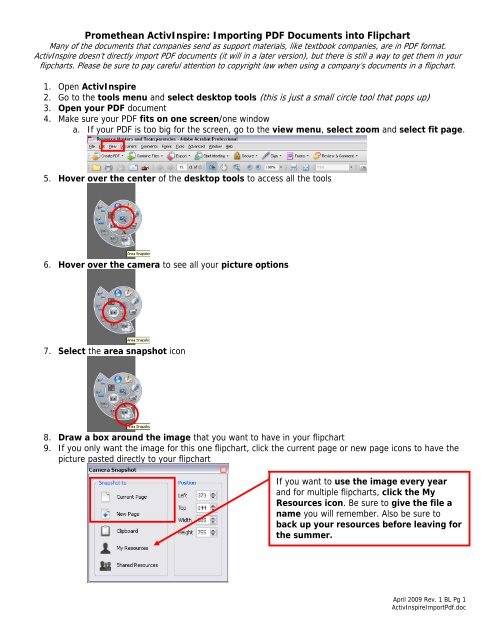
Credit: www.yumpu.com
Tips For Working With Flipchart Files
Tips for Working with Flipchart Files:
If you’ve received a flipchart file on Windows and you’re not sure how to open it, there are a few ways to do it. One option is to use ActivInspire software, which is available for free on the Promethean website. Another option is to convert the file to a compatible format, such as PDF or PowerPoint. You can also try using a third-party software to open the file, but be sure to download from a reputable source.
Saving Flipchart Files in Other Formats:
If you need to share the flipchart file with someone who doesn’t have ActivInspire, you can save it in another format. To do this, go to the “File” menu and select “Export.” From there, you can choose to save the file as a PDF or PowerPoint. Keep in mind that some of the interactive features of the flipchart may not transfer over to the new format.
Collaborating on Flipchart Files:
If you need to collaborate on a flipchart file with others, you can use the “Collaborate” feature in ActivInspire. This allows multiple users to work on the same file at the same time, making it easy to share ideas and make changes in real-time. Keep in mind that all users will need to have ActivInspire installed on their computer in order to use this feature.
Troubleshooting Flipchart Files:
If you’re having trouble opening a flipchart file or running into other issues, try checking the Promethean support website for solutions. You can also try contacting their customer support team for additional help. In some cases, it may be necessary to reinstall the software or update to the latest version in order to resolve any issues.

Credit: fileinfo.com
Frequently Asked Questions Of How To Open A Flipchart File On Windows
What Opens Flipchart Files?
To open flipchart files, you need to use the proprietary software called ActivInspire. It allows you to view and edit flipchart files, which are commonly used in interactive whiteboards in classrooms and presentations.
How Do I Convert A Flipchart File To A Pdf?
To convert a flipchart file to a PDF, open the flipchart file in the Smart Notebook software, then click on “File” and select “Export” from the dropdown menu. Choose “PDF” as the file format and click “Export”. Your flipchart file will now be saved as a PDF.
How Do I Download A Flipchart As A Pdf?
To download a flipchart as a PDF, open the file and click on the Export icon in the top right corner of the screen. Select “PDF” as the export format and adjust any necessary settings. Finally, click “Export” to save the PDF version of your flipchart.
How Do I Convert A Flipchart To Powerpoint?
To convert a flipchart to PowerPoint, open the flipchart in ActivInspire, select “File” and then “Export”. Choose “Export to PDF” and save the file. Open PowerPoint, select “Insert” and then “Object”. Click “Create from File” and select the PDF of your flipchart.
It will then be converted to a PowerPoint file.
Conclusion
To sum it up, opening a flipchart file on Windows might seem daunting at first, but with the right tools and knowledge, it can be a breeze. By following the steps outlined in this post, you can easily open and manipulate your flipchart files on your Windows system.
Remember to have the necessary software and hardware before attempting to open the file, and always be cautious when downloading and installing any software. Happy flipping!
