Do you want to create eye-catching photo collages by putting two pictures together side by side on your Android or iPhone? Whether it’s for sharing on social media or keeping memories, combining two images side by side can be a great way to tell a story or showcase your creativity.
Using Photo Editing Apps
There are several user-friendly apps available on both Android and iPhone that allow you to easily merge two pictures side by side. These apps offer features that enable you to adjust the layout, add filters, and apply other effects to your combined images.
Android
For Android users, apps like Pic Stitch, PhotoGrid, and Canva provide intuitive interfaces and a variety of layout options for placing two pictures side by side. To achieve this, follow these simple steps:
- Open your chosen photo editing app.
- Select the “Create a Collage” or “Grid” option.
- Choose the layout that allows you to place two photos side by side.
- Upload your two images and adjust them within the layout.
- Apply any desired filters or effects before saving or sharing your collage.
Iphone
On the iPhone, apps like Layout, Pic Collage, and Adobe Spark Post offer similar functionality for creating side-by-side photo collages. Here’s how you can do it using these apps:
- Launch the photo editing app on your iPhone.
- Select the option for creating a new collage or grid layout.
- Choose the layout that accommodates two images side by side.
- Upload and arrange your two photos within the layout frame.
- Now, you can add filters, stickers, or text to enhance your collage.
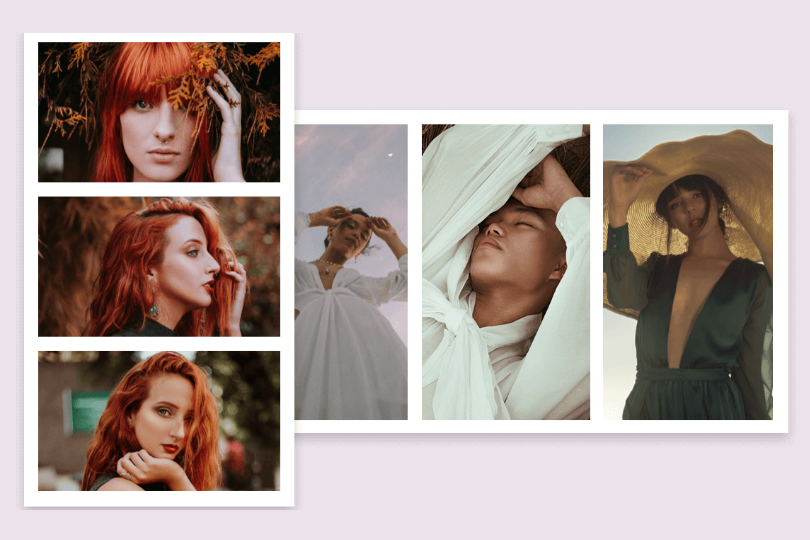
Credit: www.fotor.com
Using Built-in Features
Both Android and iPhone devices come with built-in photo editing features that can be used to combine two pictures side by side without the need for additional apps. Here’s how you can make use of these native features:
Android
For Android users, the Google Photos app provides a simple and convenient way to create side-by-side photo collages. Follow these steps to use the built-in feature:
- Open the Google Photos app on your Android device.
- Select the two images you want to combine side by side.
- Tap on the “Edit” icon and then choose “Collage” from the options.
- Adjust the layout to place the two photos side by side.
- Save your collage and share it directly from the app.
Iphone
On the iPhone, the native Photos app also offers a simple way to create side-by-side photo combinations. Here’s how you can do it:
- Open the Photos app on your iPhone.
- Select the two photos you want to combine side by side.
- Tap “Edit” and then select the “Crop” icon from the options.
- Adjust the aspect ratio to place the photos side by side.
- Save the edited image and share it with your friends and family.

Credit: www.alphr.com
Frequently Asked Questions Of How To Put Two Pictures Together Side By Side On Android/iphone
How Can I Put Two Pictures Together Side By Side On Android?
To put two pictures together side by side on Android, you can use a photo collage app or a photo editor app that offers this feature. Simply select the two pictures you want to combine, choose the layout you prefer, and adjust the size and positioning to achieve the desired side-by-side effect.
What Is The Easiest Way To Put Two Pictures Together Side By Side On Iphone?
The easiest way to put two pictures together side by side on iPhone is by using the built-in Photos app. Open the app, select the first photo, tap on the “Edit” button, choose the “Crop” option, and then select the “Aspect Ratio” where you can choose the side-by-side layout.
Finally, adjust the positioning and size of the two photos to create your desired composition.
Can I Put Two Pictures Together Side By Side Without Using Any Special Apps?
Yes, it is possible to put two pictures together side by side without using any special apps. You can achieve this by using the default photo editing tools available on your Android or iPhone. Simply open your preferred photo editor app, import the two photos, adjust the size and position accordingly, and save the final image.
Are There Any Specific Photo Collage Apps That Can Help Me Put Two Pictures Side By Side?
Yes, there are several photo collage apps available for both Android and iPhone that can assist you in putting two pictures side by side. Some popular options include Pic Collage, Canva, Adobe Spark Post, and InstaSize. These apps offer various layouts, customization options, and features to help you create stunning side-by-side photo compositions.
Conclusion
Combining two pictures together side by side on your Android or iPhone can be achieved through the use of dedicated photo editing apps or by utilizing the built-in features of your device’s native photo management app. Whichever method you choose, the end result will be a visually appealing collage that you can easily share with others.
So, unleash your creativity and start creating stunning side-by-side photo collages to capture and share your special moments!
