Welcome to the frustrating world of the “Verification Required” message. You’ve found a free app that you want to download, but when you try to install it, you’re prompted with this pesky message asking you to verify your payment information. If you’re anything like me, you’ve probably spent valuable time trying to figure out how to bypass this annoying step. Well, fear not! In this guide, we will walk you through some simple steps to stop the “Verification Required” message when installing free apps on your device.
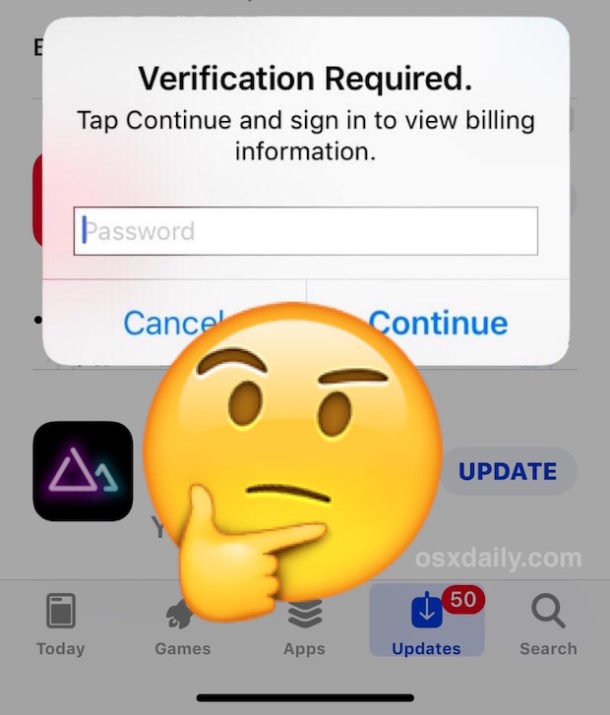
Credit: osxdaily.com

Credit: www.youtube.com
Why Do You Get the Verification Required Message?
First things first – let’s understand why this message pops up. When you attempt to download an app – even if it’s free – from the App Store or Google Play Store, the platform requires you to have a valid payment method on file. This is a standard procedure to ensure that users can make purchases if they decide to upgrade to a paid version or make in-app purchases within free apps. Sounds reasonable, right? However, it can be a real nuisance, especially if you’re just looking to download a simple, free app.
6 Ways to Stop the Verification Required Message
Enough with the hassle! Let’s dive into the actionable steps to put an end to this irritating “Verification Required” message:
Update Your Payment Information
If you see the message, it might be an indication that your payment information is out of date. Simply update your payment method details, even if you’re not planning to make any purchases right away. Once your information is up to date, you may find that the message disappears.
Use An Itunes Or Google Play Gift Card
One way to bypass the verification process is to use gift cards. By adding an iTunes or Google Play gift card to your account, you can eliminate the need for any credit card information. This can be a great solution for those who prefer not to share their credit card details or for younger users who don’t have their own credit cards.
Try A Different Payment Method
If you’re still encountering the “Verification Required” message, consider adding a different payment method, such as PayPal. This may provide an alternate way to verify your account without the need for credit card information. Additionally, some users have reported success in removing the message by changing to a different payment method and then back to their original method.
Download Apps From A Different Apple Id Or Google Account
Another potential workaround is to use a different Apple ID or Google account to download the app. By creating a separate account solely for downloading free apps, you can avoid the hassle of dealing with the verification process on your primary account. While this method may be less convenient, it can provide a temporary solution for those who want to avoid payment verification.
Temporary Solution: Use Family Sharing
For Apple users, Family Sharing can be a practical solution to this problem. By setting up Family Sharing with a trusted family member who has a verified payment method, you can download free apps without seeing the “Verification Required” message. Keep in mind that this method might not be suitable for everyone, especially if you prefer not to share your purchases with other family members.
Contact Apple Support Or Google Support
If all else fails, reaching out to customer support can be the final step to resolve the issue. Apple and Google support teams are equipped to assist with payment-related inquiries and can offer personalized solutions to help you stop receiving the “Verification Required” message when installing free apps.
Conclusion
Dealing with the “Verification Required” message when trying to download free apps can be frustrating, but thankfully, there are several options available to overcome this obstacle. Whether you need to update your payment information, use alternative payment methods, or seek assistance from customer support, there are ways to stop the message from appearing and enjoy hassle-free app downloads.
With a bit of effort and the right know-how, you can bypass the annoyance and continue downloading your favorite free apps without unnecessary obstructions. So, the next time you encounter the dreaded “Verification Required” message, remember that there are solutions at your disposal!
