To fix the Component Store Has Been Corrupted error on Windows 10, you can use the Deployment Image Servicing and Management (DISM) tool. When trying to update your Windows 10 system, you may encounter the Component Store Has Been Corrupted error.
This error can be caused by damaged system files or problems with the component store itself. Luckily, there is a solution: using the Deployment Image Servicing and Management (DISM) tool. This tool can scan and repair corrupted system files, and it is built into Windows 10.
we will walk you through the steps to fix the Component Store Has Been Corrupted error on Windows 10 using the DISM tool. Follow the steps carefully to ensure a successful repair and update of your system.
Causes Of The Component Store Error
Windows 10 Component Store errors can be frustrating. If you’re seeing an error message stating “The Component Store Has Been Corrupted”, there may be several underlying causes. One common trigger is corrupted or damaged system files. These files may have become corrupted due to various reasons, such as power failures or malfunctioning hardware. Incorrect registry entries can also cause the issue. This can happen if you make a mistake while editing the registry.
Another culprit could be malware infections. Viruses can cause significant damage to your computer – they may delete your files, corrupt your programs, and even infect your operating system. Malware can attack your system through various mediums, such as email attachments, social media messages, or malicious websites.
To fix the “Component Store Has Been Corrupted” error, you may need to repair or replace the damaged system files or registry entries. You can also use an anti-malware program to scan and remove any malicious software or viruses that might be causing the error.
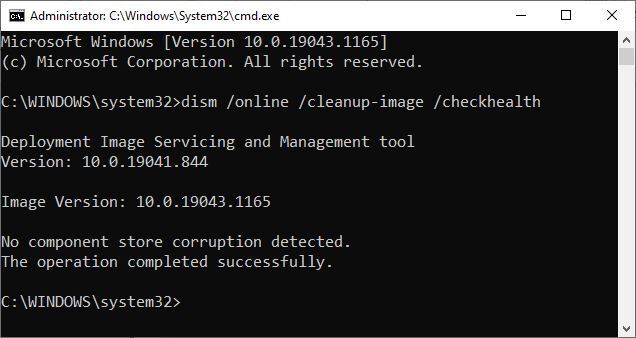
Credit: www.computerworld.com
Symptoms Of The Component Store Error
Windows Component Store Error can cause issues like failure to install updates, inability to install or uninstall programs, and frequent system crashes or freezes. The error can be identified through its symptoms, which include programs not functioning properly, a slower running system, and difficulty in starting up.
The primary symptom of this error is the failure to install Windows updates. This error is most commonly encountered when trying to install updates or Service Packs. Failed updates can also cause the error message to display on your screen.
Inability to install or uninstall programs is another symptom of this error. When the component store is corrupted, it prevents the system from making any changes, including installing or uninstalling programs.
Frequent system crashes or freezes is another symptom of the component store error. The corrupted files in the component store can cause a system to malfunction or even fail completely. If you experience any of these symptoms, it’s important to address the issue quickly before additional damage occurs.
How To Fix The Component Store Error In Windows 10
If you encounter the “Component Store has been corrupted” error in Windows 10, you may experience issues with installing Windows updates. Here are some solutions that may help fix the issue:
Run System File Checker in Safe Mode: Running System File Checker in Safe Mode can help fix any corrupted system files.
Use Deployment Image Servicing and Management Tool: The Deployment Image Servicing and Management Tool can repair your Windows 10 system image if it becomes corrupted.
Perform a Clean Boot: A Clean Boot can help you identify and troubleshoot any third-party software conflicts that may be causing the issue.
Fix Incorrect Registry Entries: Incorrect Registry Entries can also cause the Component Store error. Use a registry cleaner tool to scan and fix any incorrect entries.
Scan for Malware Infections: Malware infections may damage or corrupt your system files. Use an anti-malware program to perform a full system scan and remove any infections.

Credit: www.easeus.com
Prevent Component Store Errors In The Future
Preventing the Component Store from being corrupted in the future is much easier than fixing it once it’s already happened. Regularly updating your system can help avoid any potential errors by keeping your system up-to-date with the latest software and security patches. Using trusted anti-malware programs can also prevent malicious programs from damaging your system. It’s important to avoid downloading anything from untrusted sources and only download files from reputable websites that you trust. Additionally, it’s essential to avoid interrupting system processes that are in progress to prevent any potential harm from happening. Taking these precautions can ensure your system runs smoothly and minimize the chances of encountering the Component Store Errors.

Credit: recoverit.wondershare.com
Frequently Asked Questions On Windows 10 Fix The Component Store Has Been Corrupted Error
How Do I Fix Corrupted Component Store?
To fix a corrupted component store in Windows, you can use the Deployment Image Servicing and Management (DISM) tool. Open Command Prompt as an administrator, type “DISM /online /cleanup-image /restorehealth” and hit enter. Once the process completes, restart your PC and check if the issue is resolved.
How Do I Repair Store Corruption In Dism?
To repair store corruption in DISM, follow these steps: 1) Open Command Prompt as an administrator, 2) Type “DISM. exe /Online /Cleanup-image /Restorehealth” and press enter, 3) Wait for the process to complete, and 4) Restart your PC. This should fix any store corruption issues.
What Is The Component Store In Windows?
The component store in Windows is a repository of all the system files that Windows uses to function properly. It is used to store and manage the files needed for the operating system to run and for software programs to operate correctly.
What Causes The “component Store Has Been Corrupted” Error In Windows 10?
The “Component Store Has Been Corrupted” error occurs when the Windows Component Store, which stores important system files, becomes corrupted or damaged. This can be caused by various factors like malware, hardware issues or software conflicts.
Conclusion
Based on the steps outlined above, fixing “Component Store Has Been Corrupted” error on Windows 10 is a straightforward process that can be done without the need for external assistance. The solutions include running SFC and DISM commands, checking for corrupted system files, and updating your OS.
Ensuring your system is well-maintained can prevent future errors and ensure that your PC functions to its fullest capacity. Remember to regularly back up your important files and regularly update your software for optimal performance.
