Are you receiving unwanted calls on your Android phone and wish to block all calls except those from your contacts? You are not alone! Unwanted calls can be a nuisance, but thankfully, there are solutions to help you take control of your incoming calls. This article will guide you through the steps to block all calls on your Android phone, while still allowing calls from your contacts to get through.
Using the Do Not Disturb Feature
Android phones come with a built-in feature called “Do Not Disturb” which allows you to block all calls except those from your contacts. Here’s how to set it up:
- Open the “Settings” app on your Android phone.
- Select “Sound” or “Sound & Vibration” option.
- Tap on “Do Not Disturb” or “Do Not Disturb Mode.”
- Enable “Do Not Disturb” mode by toggling the switch or tapping on the option.
- Select “Allow Exceptions” or “Allow Calls” from the menu.
- Choose “From Contacts Only” or “Contacts Only” option.
- You may also customize further settings such as allowing repeat callers or important calls to break through the block.
By following these steps, you can effectively block all calls on your Android phone while ensuring that calls from your contacts are allowed.
Using Third-Party Apps
In addition to the built-in “Do Not Disturb” feature, there are several third-party apps available on the Google Play Store that can help you block unwanted calls while allowing calls from your contacts. These apps often offer more advanced features and customization options. Some popular apps include:
- Truecaller
- Mr. Number
- Call Blocker
- Should I Answer?
Using these apps, you can create custom block lists and allow lists, as well as set up specific rules for call blocking. Additionally, some apps provide a database of known spam numbers to automatically block known unwanted callers.
Benefits of Blocking All Calls Except Those from Contacts
Blocking all calls except those from your contacts can have several benefits, including:
- Minimizing disruptions during important meetings or events.
- Reducing exposure to potential spam or scam calls.
- Providing a more peaceful and focused phone experience.
- Ensuring that important calls from known contacts are always allowed.
By taking advantage of the features available on your Android phone or using third-party apps, you can regain control over your incoming calls and create a more enjoyable and stress-free mobile experience.
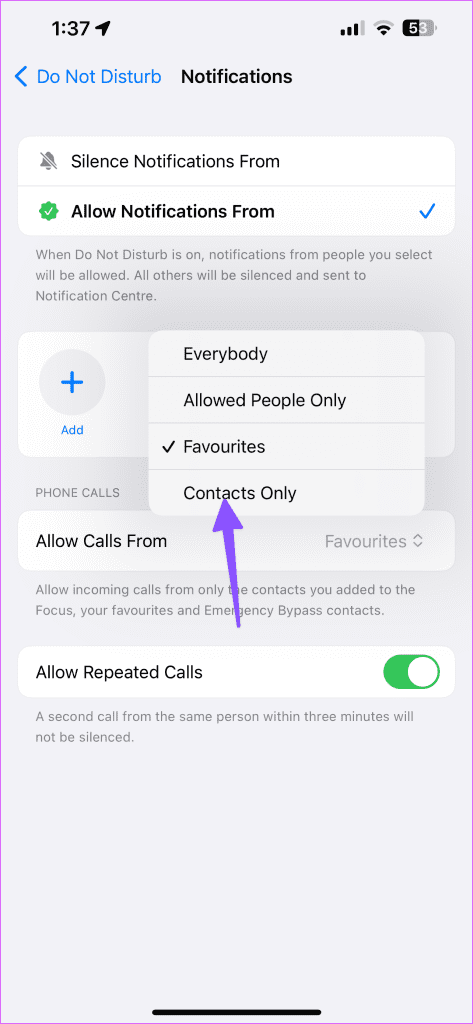
Credit: www.guidingtech.com
Credit: play.google.com
Frequently Asked Questions Of How Do I Block All Calls On My Android Phone Except Those From My Contacts
How Can I Block Calls On My Android Phone From Unknown Numbers?
To block calls from unknown numbers on your Android phone, you can use the built-in call-blocking feature or download a call-blocking app from the Google Play Store. These options allow you to filter or block calls based on certain criteria, such as blocking all calls without caller ID or specific numbers.
Is There A Way To Block Calls On My Android Phone Except Those From My Contacts?
Yes, you can block calls on your Android phone except those from your contacts by using the Do Not Disturb mode. This mode allows you to silence all calls, except for the ones from your contacts or specific allowed numbers.
It ensures that you don’t miss important calls while blocking unwanted ones.
What Is The Benefit Of Blocking Calls On My Android Phone?
Blocking calls on your Android phone offers several benefits. It helps you avoid spam calls, telemarketers, and unwanted communication. By blocking these calls, you can protect your privacy, reduce interruptions, and have a more focused and peaceful experience with your device.
Can I Block Calls From Specific Numbers On My Android Phone?
Yes, you can block calls from specific numbers on your Android phone. Simply go to your phone’s call settings or the call log, locate the number you want to block, and choose the option to block or blacklist it. Once blocked, calls from that number will no longer ring or bother you.
Conclusion
Blocking all calls on your Android phone except those from your contacts is a great way to take control of your incoming calls and minimize unwanted interruptions. Whether you choose to use the built-in “Do Not Disturb” feature or opt for a third-party app, there are various effective methods to achieve this. By implementing these solutions, you can enjoy a more peaceful and focused phone experience, knowing that important calls from your contacts will always reach you.
