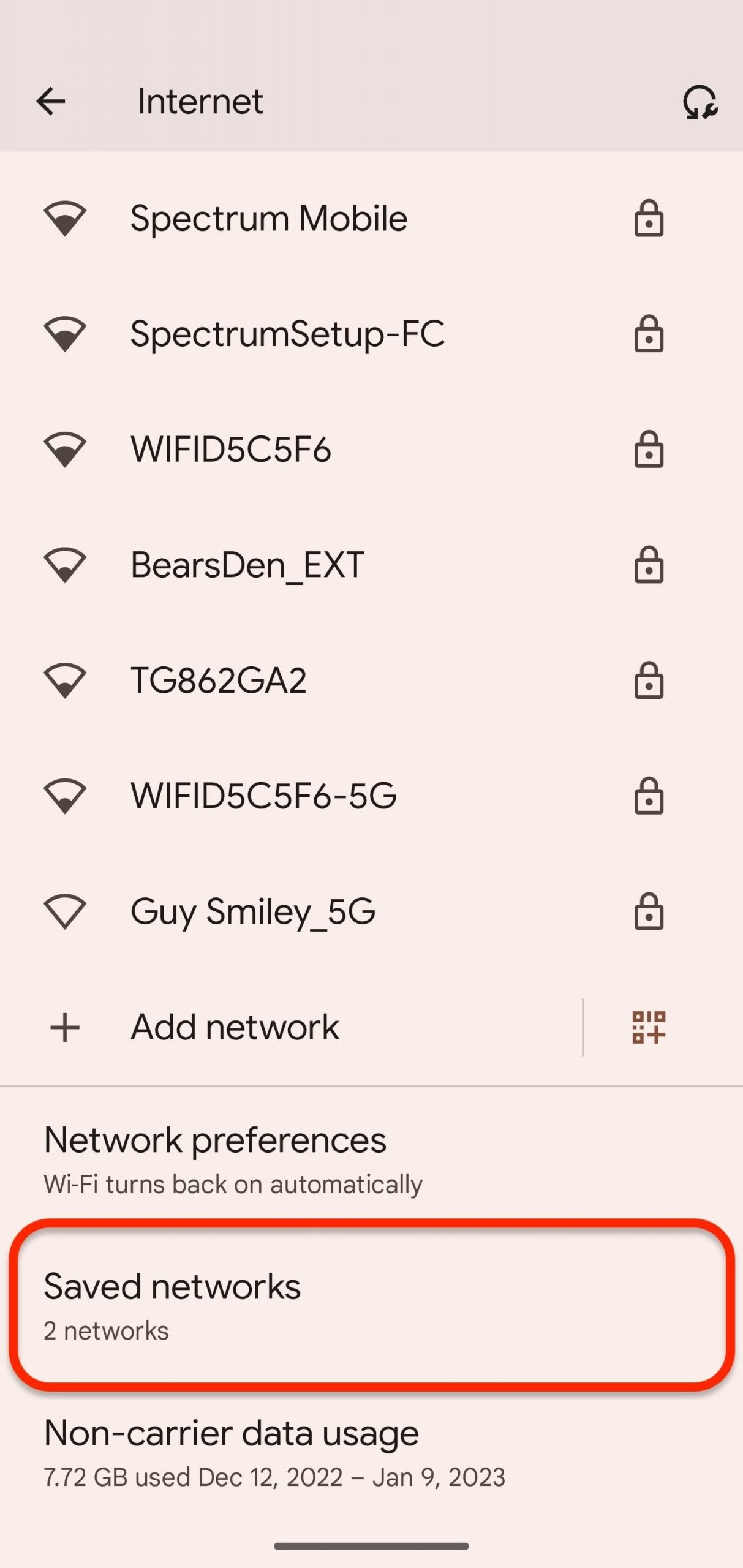Do you ever come across a stunning photo while browsing the internet on your Android phone and wish you could save it to your device? Well, good news! Saving a picture from the internet on your Android phone is a simple process that anyone can do. In this guide, we’ll show you step-by-step how to save a picture from the internet onto your Android device. Whether it’s a breathtaking landscape, a cute animal, or an inspiring quote, you’ll be able to save it with ease.

Credit: www.samsung.com
Step 1: Finding the Picture
The first step to saving a picture from the internet on your Android phone is to find the image you want to save. You can use your favorite web browser, such as Chrome or Firefox, to navigate to the website where the picture is located. Once you’ve found the picture, tap on it to open it in full view.
Step 2: Tap and Hold
Now that you have the picture open on your screen, you’ll want to tap and hold on the image. This action will prompt a menu to appear with various options. From the menu that pops up, select “Save image” or “Download image” to save the picture to your device. The image will be saved in your Android phone’s gallery or download folder, depending on your device’s settings.
Step 3: Confirming the Save
After selecting the “Save image” or “Download image” option, you may see a confirmation message indicating that the picture has been saved. Some devices will display a notification in the status bar, while others may show a pop-up message confirming the download. Once you see this confirmation, you’ll know that the picture has been successfully saved to your Android phone.
Step 4: Accessing the Saved Picture
With the picture now saved to your Android phone, you can access it at any time by opening your device’s gallery app or the folder where downloads are stored. Simply navigate to the appropriate location, and you should see the saved picture ready for viewing, sharing, or setting as your wallpaper.
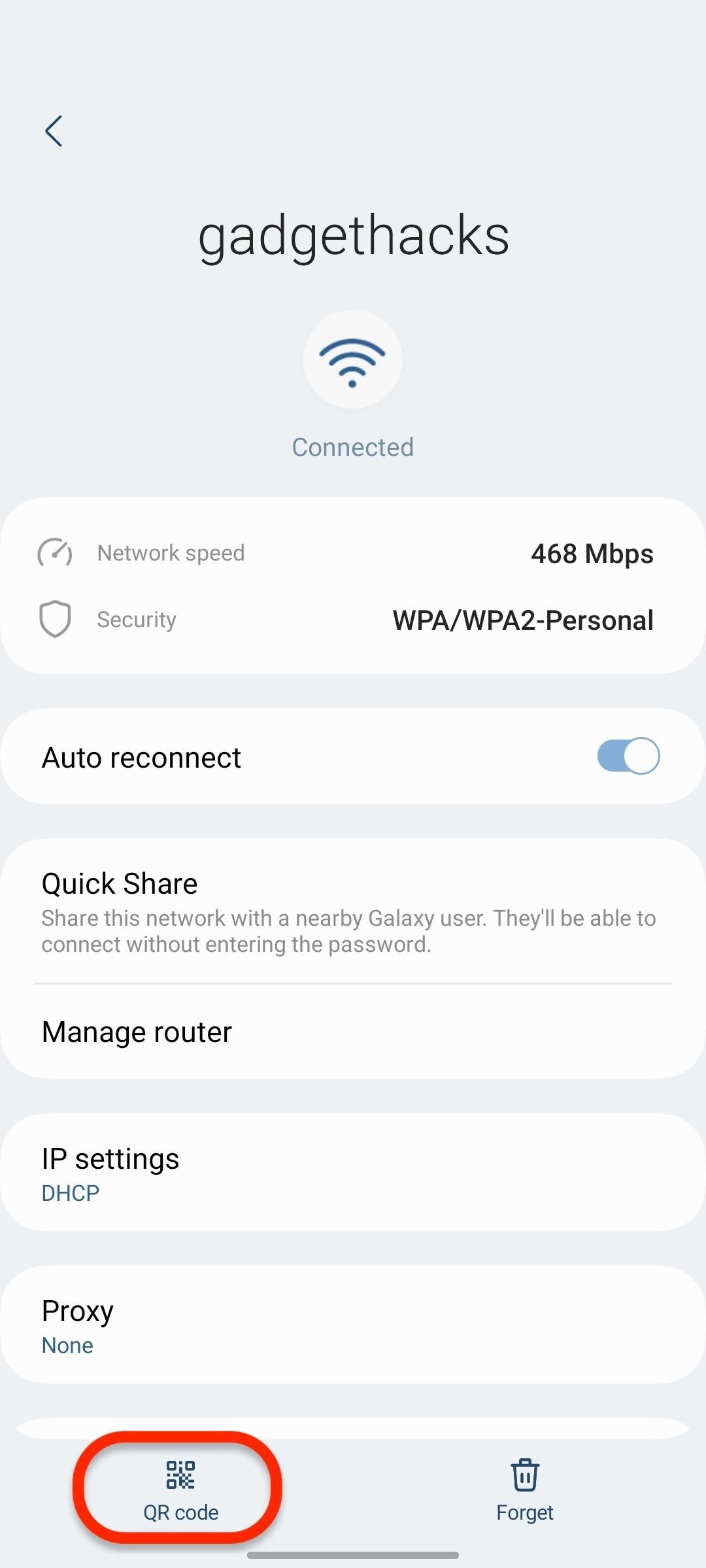
Credit: android.gadgethacks.com
Tips for Saving Pictures
When saving pictures from the internet to your Android phone, it’s helpful to keep a few tips in mind:
- Check the image’s copyright: Ensure that you have the right to save and use the picture. Some images may be protected by copyright, so it’s important to respect the rights of the original content creator.
- Organize your saved images: Create folders in your gallery to keep your saved pictures organized. This can make it easier to find specific images later on.
- Use a reliable web browser: Certain web browsers may offer additional features for saving and managing images, so consider using a browser that best suits your needs.
Frequently Asked Questions Of How Do I Save A Picture From The Internet On My Android Phone
How Can I Save A Picture From The Internet On My Android Phone?
To save a picture from the internet on your Android phone, simply tap and hold the image, then select the “Save Image” option from the menu that appears. The picture will be saved to your device’s gallery.
What Is The Easiest Method To Save A Picture On My Android Phone?
The easiest method to save a picture on your Android phone is to use the long-press method. Just press and hold the image until a menu appears, then choose the option to save the image. It’s quick and hassle-free!
Are There Any Other Ways To Save Images On An Android Phone?
Yes, there are alternative ways to save images on an Android phone. You can use a screenshot feature to capture the image and save it to your device. Another option is to use a dedicated image-saving app from the Google Play Store.
Do I Need An Internet Connection To Save Pictures On My Android Phone?
Yes, you need an active internet connection to save pictures from the internet on your Android phone. The image is downloaded from the web and then stored on your device for offline access.
Conclusion
With these simple steps, you can easily save pictures from the internet onto your Android phone. Whether you’re collecting inspiring quotes, beautiful landscapes, or cute animal photos, you can quickly save your favorite images for later viewing, sharing, and enjoyment. Just remember to always respect the rights of content creators and ensure you have permission to save and use the images you find on the internet. Now, go ahead and start curating your own collection of amazing pictures right on your Android device!