To access significant locations on iPhone iOS 15, go to Settings, then select Privacy and then choose Location Services. The convenience of using an iPhone is that it has numerous hidden features that make life easier for users.
This includes being able to access significant locations, which are places where an iPhone owner has previously been. IPhone iOS 15 has a feature that allows users to view the locations they have visited in the last few weeks. This feature is useful for those who are forgetful about where they have been and need a reminder.
The feature is easy to use and can be accessed in a few steps. This article will outline how to access significant locations on iPhone iOS 15 and how they can be useful.
How To Find Significant Locations
If you’re using iOS version 15 or later on your iPhone, you can access your significant locations on your device. These are the places you visit frequently, and your iPhone stores them to offer you better location-based suggestions, such as route suggestions and location-based reminders.
To view your significant locations, follow these steps:
| Step 1: | Open the Settings app on your iPhone |
| Step 2: | Tap on “Privacy” |
| Step 3: | Select “Location Services” |
| Step 4: | Scroll down and tap on “System Services” |
| Step 5: | Choose “Significant Locations” |
From here, you can view the details of the locations you have visited, including the date and time of your visits. To protect your privacy, your iPhone requires you to authenticate with Face ID, Touch ID, or your passcode to access this information.
Credit: discussions.apple.com
How To Delete Significant Locations
Significant Locations is a feature on iPhone that tracks and stores the places you frequently visit. If you want to clear your Significant Locations history, you can do it in two ways: Deleting Specific Significant Locations and Deleting All Significant Locations.
Deleting Specific Significant Locations
To delete a specific location, open the Significant Locations option under the Privacy menu in the Settings app. You will see a list of all the locations that are being tracked. Swipe left on the location you want to delete and click on the delete button that appears. Confirm your action by tapping on the “Delete” option on the pop-up message.
Deleting All Significant Locations
If you want to delete all the locations that are being tracked, you can do it by tapping on the “Clear History” option on the same page where you see the list of all the locations. Confirm your choice by tapping on the “Clear History” option again on the pop-up message that appears. This will delete all the locations and reset your Significant Locations history.
Privacy Concerns
Significant Locations is an iOS 15 feature that tracks and stores a user’s frequently visited locations to provide personalized suggestions and information. However, this feature raises privacy concerns as it stores sensitive user data in the form of location history. Apple ensures that this data is encrypted and stored securely on the device, but it can still be accessed by third-party apps with the user’s permission.
What Happens To Significant Locations Data
Significant Locations data is never shared with any Apple servers or services without explicit user consent. However, the data is used to improve location-based services like Maps, Siri Suggestions, and CarPlay. Users have the option to disable Significant Locations or delete their location history at any time.
How To Protect Your Privacy
To protect your privacy when using Significant Locations, you can disable the feature or delete your location history regularly. You can also review the apps that have access to this data and revoke their permissions if necessary. Another way to protect your privacy is to use a strong passcode or biometric authentication to prevent unauthorized access to your device.
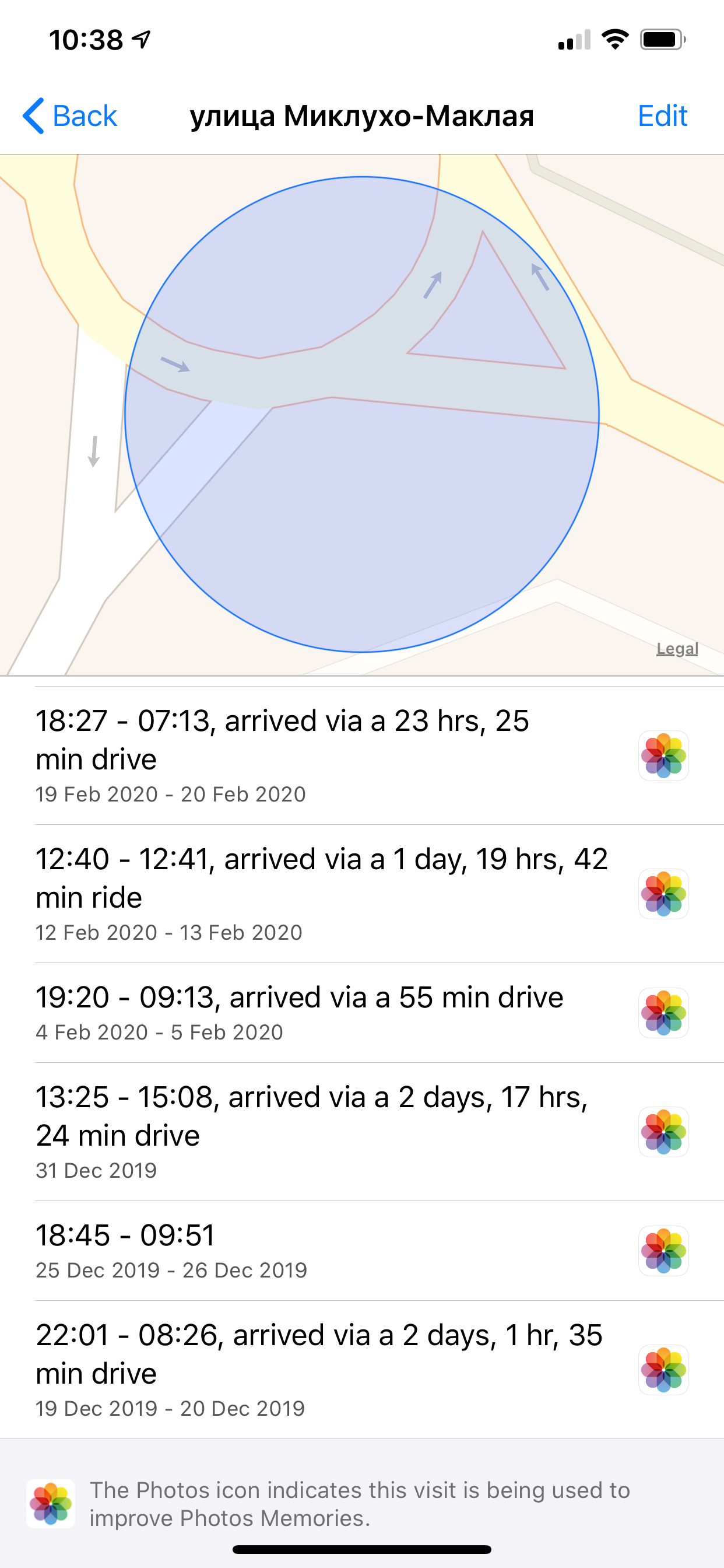
Credit: blog.elcomsoft.com
Credit: discussions.apple.com
Conclusion
To sum up, accessing significant locations on iPhone iOS 15 has never been easier with the new features and improvements. With the Find My app and the Significant Locations feature, users can easily locate places they have been to and track their movements.
The improved privacy settings and customization options provide users with more control over their data. As a result, users can enjoy a more personalized and convenient experience while keeping their data safe and secure. If you have an iPhone running iOS 15, don’t hesitate to take advantage of these features to enhance your experience.
